Stock Statuses
Table of Contents
Stock Statuses List
Go to EShop -> System -> Stock Statuses to access to stock statuses section of EShop.
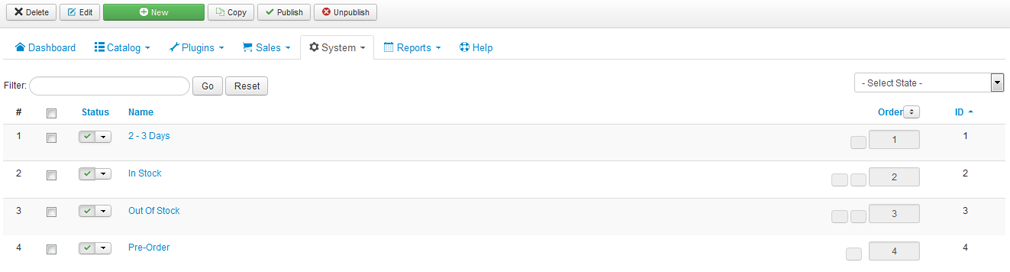
Create New/Edit a stock status
Click on the New button on the toolbar OR click on the stock status name on the list to create new/edit a stock status.
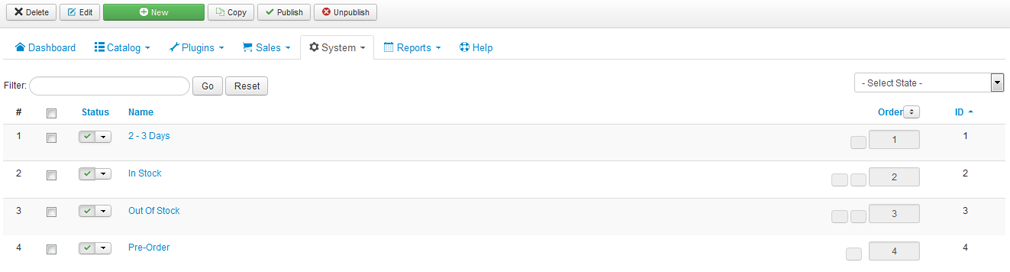
| Property | Description |
|---|---|
| Name | Name of Stock status. |
| Published | Published this stock status or not. |