Postcode Shipping
Go to EShop -> Plugins -> Shipping, then click on eshop_postcode to config Postcode Shipping plugin.
Postcode Shipping is a shipping method which allow you to define the different fixed shipping costs based on Postcode ranges.
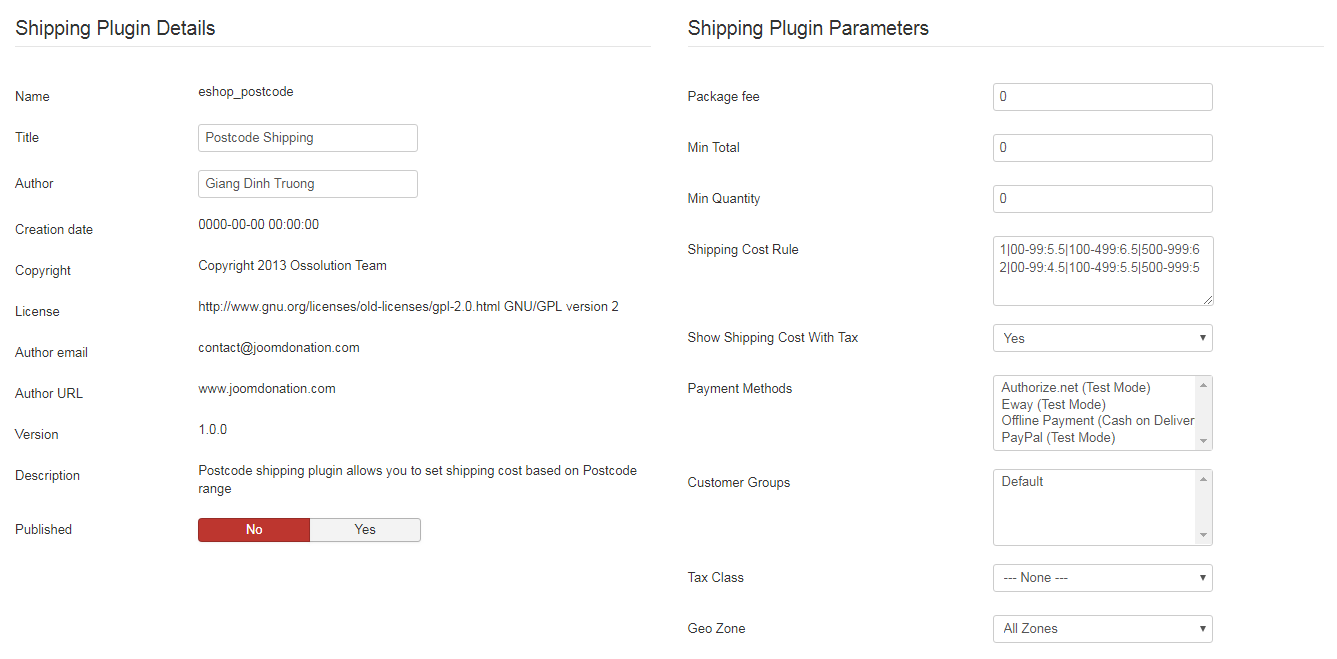
Parameters
-
Package fee: If you would like to add a fixed amount as package fee to the shipping cost, enter that amount here. Leave 0 if you do not want to add package fee.
-
Min Total: If the total amount reach Min Total, then the Flat Item Shipping will be disabled and the Free Shipping will be available. Leave 0 if you do not want to use it.
-
Min Quantity: If the total quantity of products in order reach Min Quantity, then the Postcode Shipping will be disabled and the Free Shipping will be available. Leave 0 if you do not want to use it.
-
Shipping Cost Rule: Enter the shipping cost rule here. For example:
1|00-99:5.5|100-499:6.5|500-999:6
2|00-99:4.5|100-499:5.5|500-999:5
When you enter above value in 2 lines, each line defines the shipping cost for one Zone: For the first line, it defines the shipping cost for the Zone which has ID = 1:
- If postcode range is from 00 to 99, then shipping cost is 5.5
- If postcode range is from 99 to 499, then shipping cost is 6.5
- If postcode range is from 500 to 999, then shipping cost is 6
Same for the second line.
-
Show Shipping Cost With Tax: Choose corresponding available payment methods when Flat Item Shipping method is chosen. Select all or Un-select all to choose all payment methods.
-
Payment Methods: Choose corresponding available payment methods when Postcode Shipping method is chosen. Select all or Un-select all to choose all payment methods.
-
Customer Groups: Choose the customer group(s) to make the Flat Item Shipping to be available with customers from that customer group(s). Don't choose any groups if you don't want to use.
-
Tax Class: Choose a tax class for the shipping plugin. When a tax class is chosen, then the tax will be applied to the shipping cost of shipping method.
-
Geo Zones: Choose a geo zone for shipping plugin. When a geo zone is chosen, then the shipping method is only available to the customers from that geo zone.