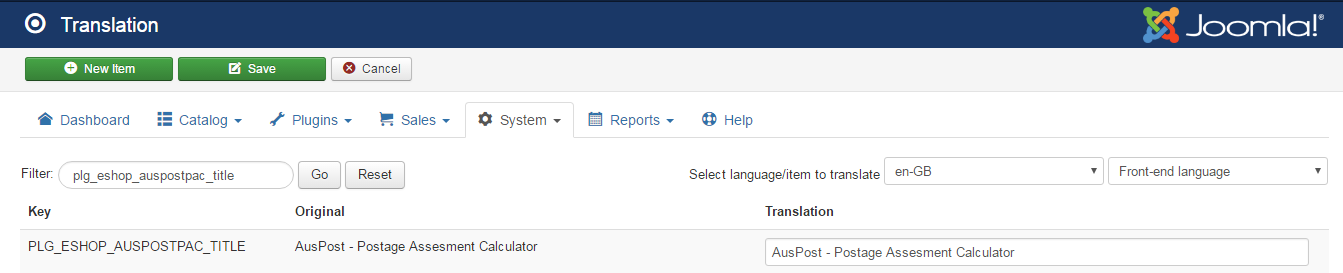AusPost - Postage Calculator Shipping
Table of Contents
This shipping plugin automatically calculates postage costs for parcels and satchels based on weight and dimensions of the products in your customers shopping cart for shipping with Australia Post.
Calculator only works for parcels and satchels, letters currently aren't supported.
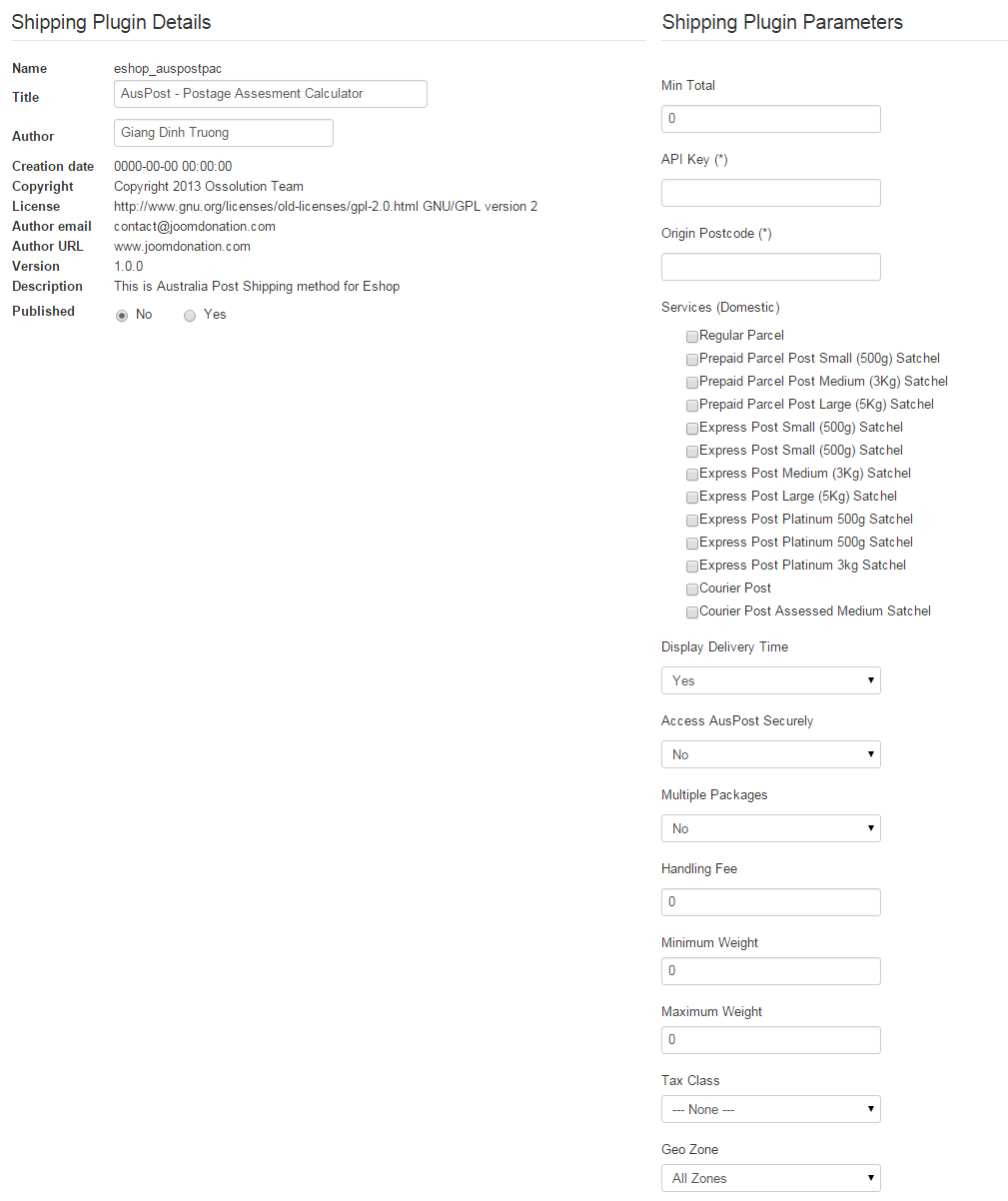
Features
- Tightly integrated with AusPost to give you up-to-date shipping prices.
- Supports all Domestic methods.
- Allows you to add a Packing Fee charge.
- Automatically calculates postage costs based on the contents of your customers cart.
- Allows you to pick which methods of shipping to offer to your customers.
- Give your customers the option to choose the shipping option that suits them.
- Displays only the shipping options available to your customers based on their address.
- Set Minimum/Maximum weights to ship via AusPost.
Supported Services (Domestic)
- Regular
- Express Post
- Express Post Platinum
- Prepaid Parcel Post Plus 500g/3kg/5kg Satchel
- Express Post 500g/3kg/5kg Satchel
- Express Post Platinum 500g/3kg Satchel
- Courier Post
Parameters
- Min Total: If the total amount reach Min Total, then the AusPost will be disable and the Free Shipping will be available. Leave 0 if you do not want to use it.
- API Key: The API Key that you received from AusPost.
- Origin Postcode: Enter your origin postcode.
- Services (Domestic): Choose the domestic services options that you want to give to customers.
- Display Delivery Time: Yes or No.
- Access AusPost Securely: Yes or No.
- Multiple Packages: Yes or No.
- Handling Fee: If you would like to add a fixed amount as package fee to the shipping cost, enter that amount here. Leave 0 if you do not want to add package fee.
- Minimum Weight: Enter the minimum weight condition that you want the customer shopping carts data must pass to have the AusPost shipping options to be available.
- Maximum Weight: Enter the maximum weight condition that you want the customer shopping carts data must pass to have the AusPost shipping options to be available.
- Tax Class: Choose a tax class for the shipping plugin. When a tax class is chosen, then the tax will be applied to the shipping cost of shipping method.
- Geo Zone: Choose a geo zone for shipping plugin. When a geo zone is chosen, then the shipping method is only available to the customers from that geo zone.
Translate Title
Title of AusPost Shipping can be edited/translated by going to EShop -> System -> Translation, then filter by "PLG_ESHOP_AUSPOSTPAC_TITLE", you will see the variables for it. Simply edit and click on Save button on the toolbar.