Geo Zones
Table of Contents
Geo Zones List
Go to EShop -> System -> Geo Zones to access to geozones section of EShop.
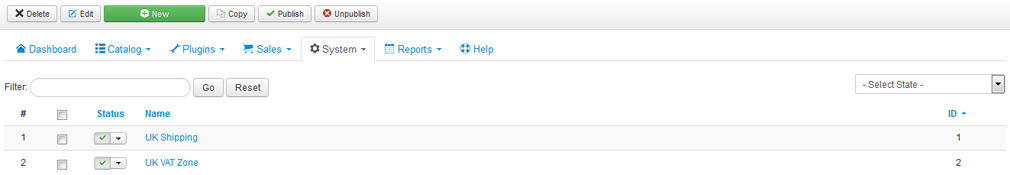
Create New/Edit a geo zone
Click on the New button on the toolbar OR click on the geo zone name on the list to create new/edit a geo zone.
1. Geo Zone Details: Under this section, you should enter detail information of Geo Zone.
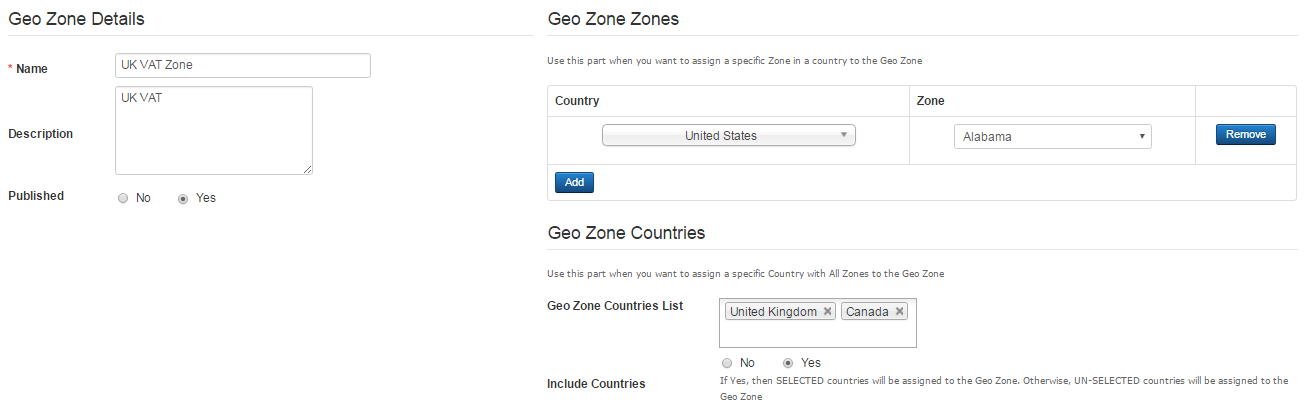
| Property | Description |
|---|---|
| Name | Name of Geo zone. |
| Description | Description of Geo zone. |
| Published | Published this geo zone or not. |
2. Geo Zone Zones: Use this part when you want to assign a specific Zone in a country to the Geo Zone. To do that, click on Add button, then choose a specific Country and a specific Zone in that country to add to Geo Zone. You can add multiple Countries and Zones as you want
3. Geo Zone Countries: Use this part when you want to assign a specific Country with All Zones to the Geo Zone.
- Geo Zone Countries List: Choose countries to add to Geo Zone.
- Include Countries: If Yes, then SELECTED countries will be assigned to the Geo Zone. Otherwise, UN-SELECTED countries will be assigned to the Geo Zone.