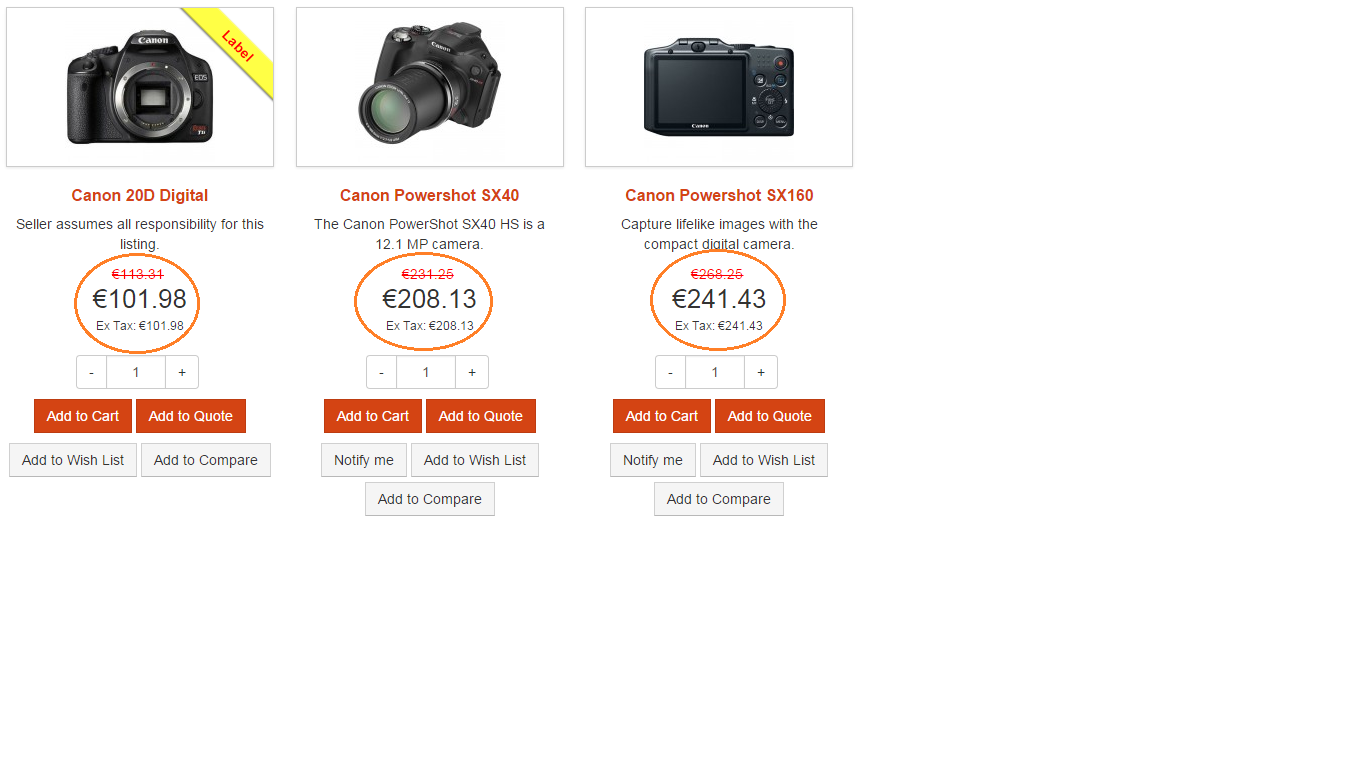Discounts
Table of Contents
Discounts List
Go to EShop -> Sales -> Discounts to access to discounts section of EShop.
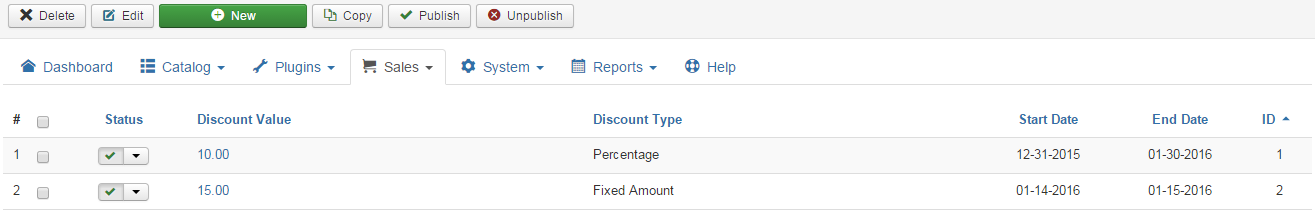
Create New/Edit a discount
Click on the New button on the toolbar OR click on the discount value on the list to create new/edit a discount.
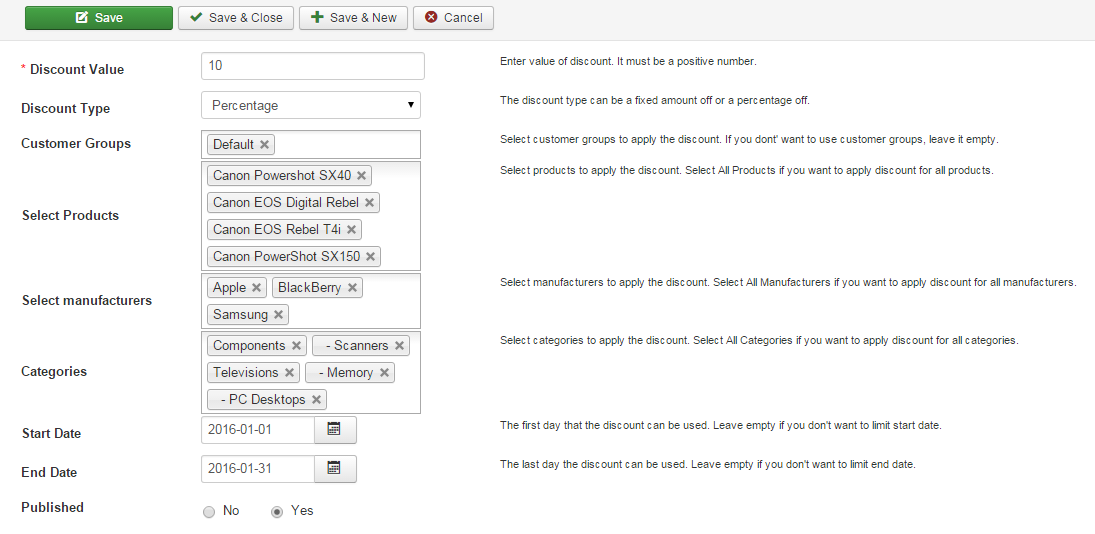
| Property | Description |
|---|---|
| Discount Value | Enter value of discount. It must be a positive number. |
| Discount Type | The discount type can be a fixed amount off or a percentage off. |
| Customer Groups | Select customer groups to apply the discount. If you dont' want to use customer groups, leave it empty. |
| Select Products | Select products to apply the discount. Select All Products if you want to apply discount for all products. |
| Select Manufacturers | Select manufacturers to apply the discount. Select All Manufacturers if you want to apply discount for all manufacturers. |
| Categories | Select categories to apply the discount. Select All Categories if you want to apply discount for all categories. |
| Start Date | The first day that the discount can be used. Leave empty if you don't want to limit start date. |
| End Date | The last day the discount can be used. Leave empty if you don't want to limit end date. | Publish | Published this discount or not. |
Products Price after discounted
Products with discounted price looks like following when being viewing on the front-end side: