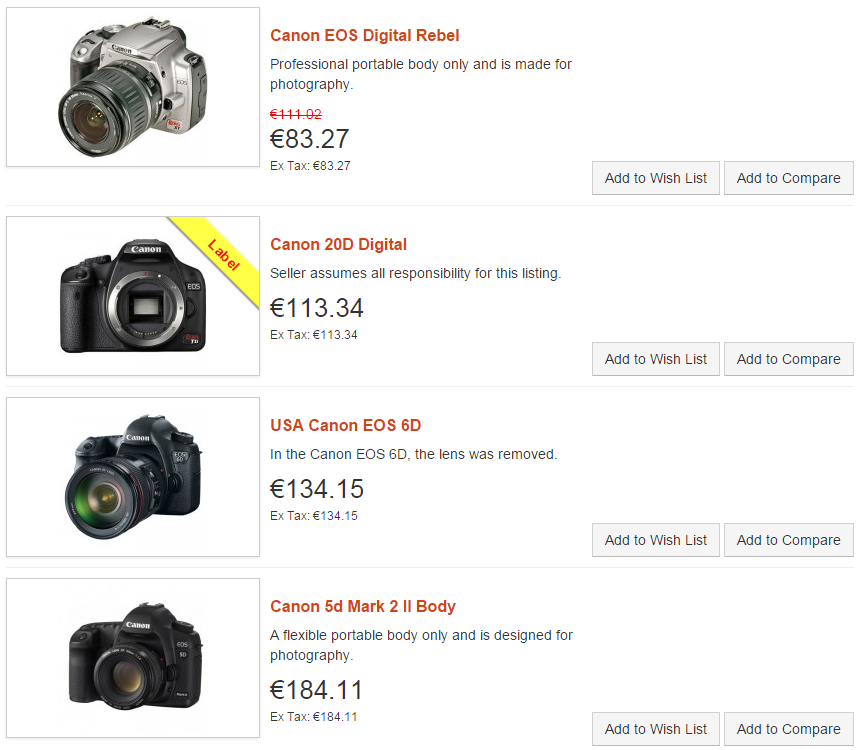Enable Catalog Mode
Catalog Mode will be used if you want to use EShop to show products on your site as catalog without shopping cart features. All of product information is displayed on the site normally, only Add To Cart, Checkout are disabled.
Enable Catalog Mode
To enable Catalog Mode, you just need to EShop -> System -> Configuration -> Option tab, look at Catalog Mode, choose Yes for it.
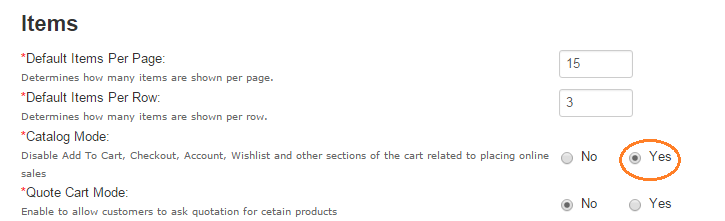
Once Catalog Mode is enabled, the Add To Cart button, Checkout button will not display any more.