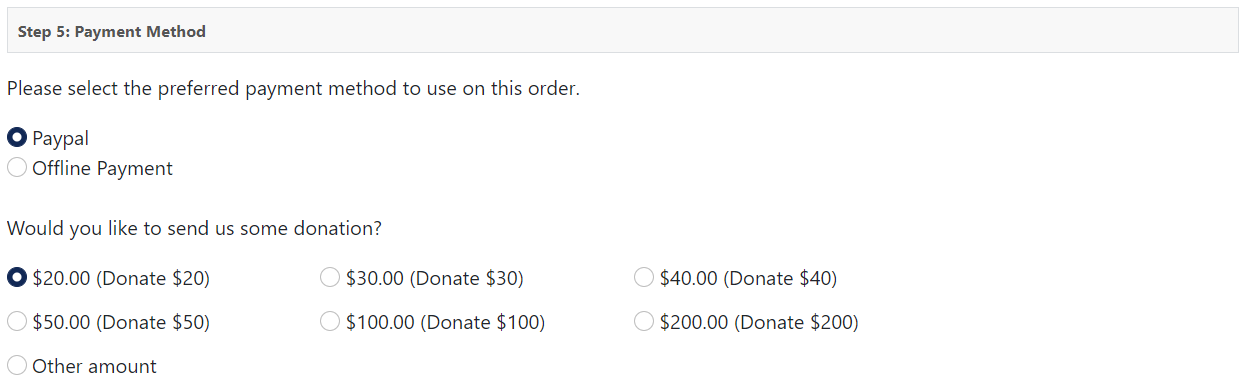Checkout Donate
Checkout Donate feature allows customers make donate to the store when checking out products. To enable and configure this feature, you need to go to EShop -> System -> Configuration -> Option tab, look at the Checkout Donate section.
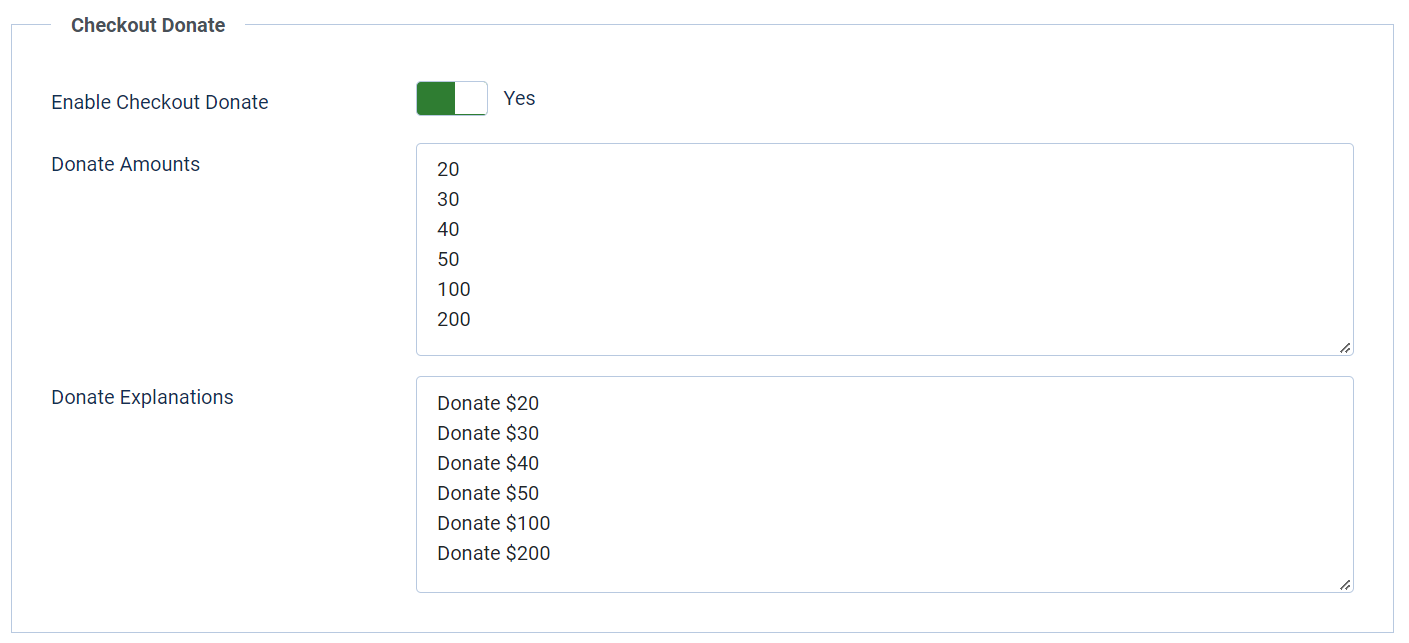
- Enable Checkout Donate: Choose Yes
- Donate Amounts: Pre-define amounts, amounts are numbers (without currency symbol), each number per a line.
- Donate Explanations: The corresponding explanations for amounts, each explanation per a line.
After enabling and configuring the Checkout Donate properly, the donate options will be appeared at Step 5 of checkout. If customers choose an amount to donate to the store, then that amount will be included into total amount of order.