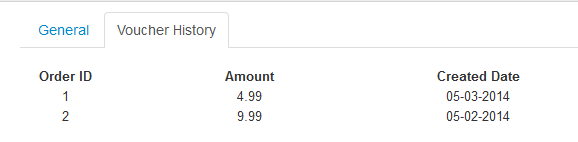Vouchers
Table of Contents
Vouchers
Go to EShop -> Sales -> Vouchers to access to vouchers section of EShop.
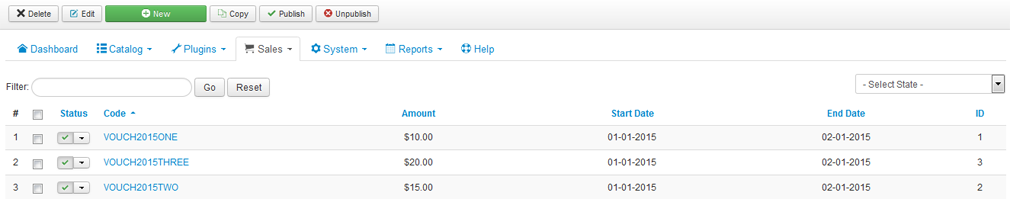
Create New/Edit a voucher
Click on the New button on the toolbar OR click on the voucher name on the list to create new/edit a voucher.
Voucher General
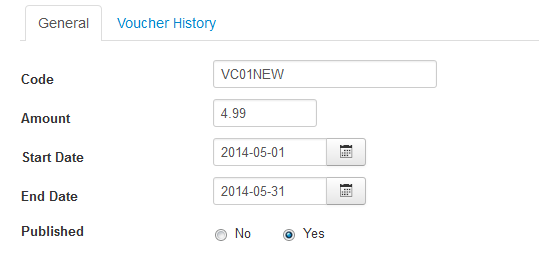
| Property | Description |
|---|---|
| Code | A code that the customer needs to enter in the shopping cart to use the voucher in the store front. |
| Amount | Amount of the voucher. |
| Start Date | The first day that the voucher can be used. |
| End Date | The last day the voucher can be used. |
| Published | Published this voucher or not. |
Voucher History
This tab show history of voucher.