Exports
EShop allows you to exports data into the CSV file in multiple languages. Following data can be exported:
- Products
- Categories
- Customers
- Orders
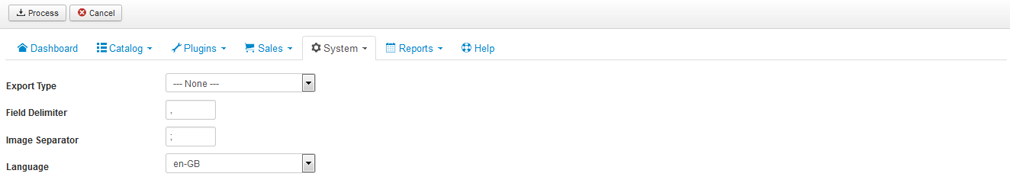 Go to EShop -> System -> Exports to access to Exports section. Choose one of export types (Products, Categories, Customers or Orders), enter Field Delimiter, Image Separator and choose Language, then click on Process button on the toolbart to download the CSV file.
Go to EShop -> System -> Exports to access to Exports section. Choose one of export types (Products, Categories, Customers or Orders), enter Field Delimiter, Image Separator and choose Language, then click on Process button on the toolbart to download the CSV file.