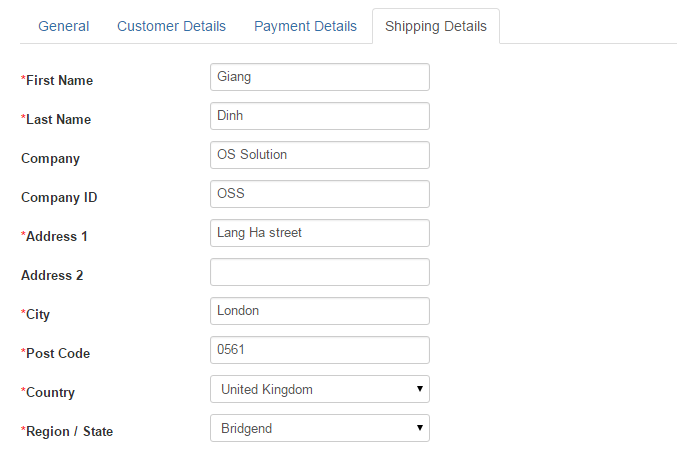Orders
Table of Contents
Orders List
Go to EShop -> Sales -> Orders to access to orders section of EShop. From the orders list, you can click on Edit link to edit an order or click on Download Invoice to download invoice for an order in PDF format.
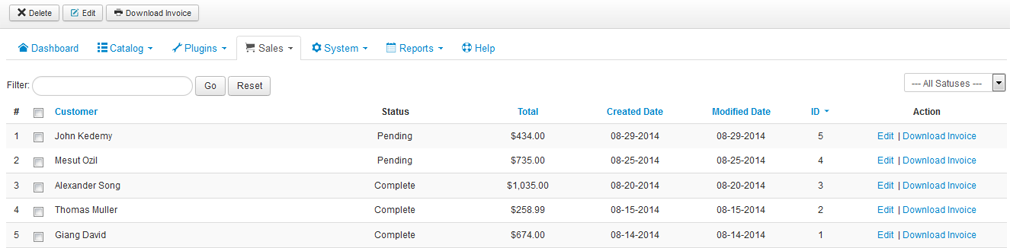
Edit an order
Click on the Edit link on the list to edit an order. Order information is divided into some tabs.
Order General
General tab will show essential information of an order:
- Products in order (Name, Model, Quantity, Unit Price, Total Price, Options)
- Sub-Total, Tax, Shipping, Coupon, Voucher and final Total.
- Payment Method, Shipping Method and customer comment.
In the tab, admin is able to change order status. The notification email will be sent to customer once status is changed if the Send Email Notification is ticked.
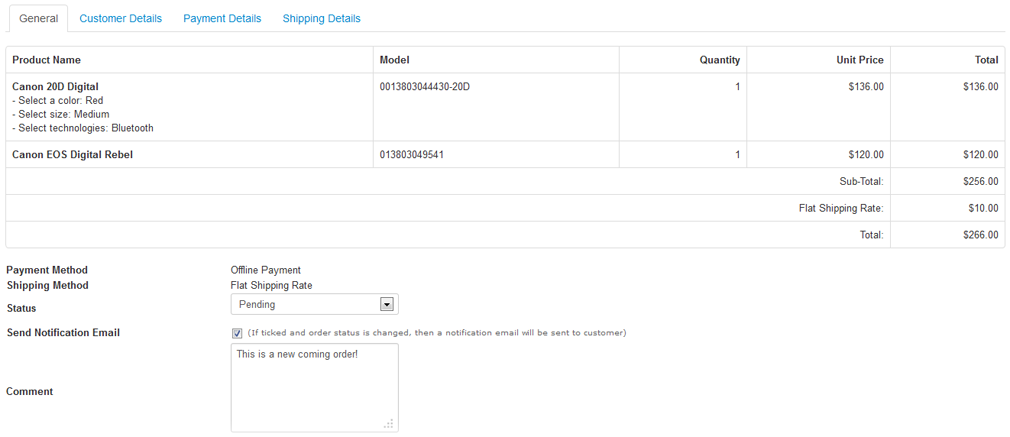
Order Customer Details
This tab shows Customer Details and allows admin to change the details.
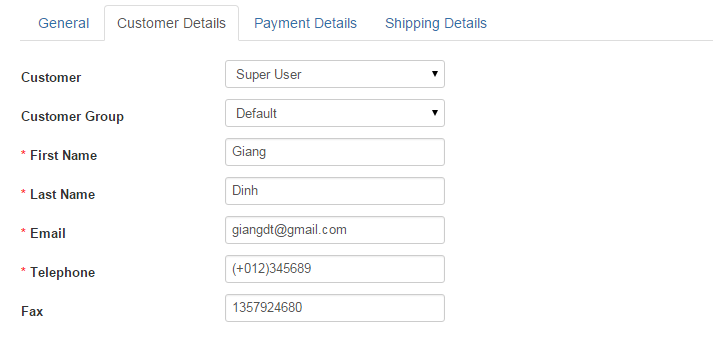
Order Payment Details
This tab shows the Payment Details and allows admin to change the details.
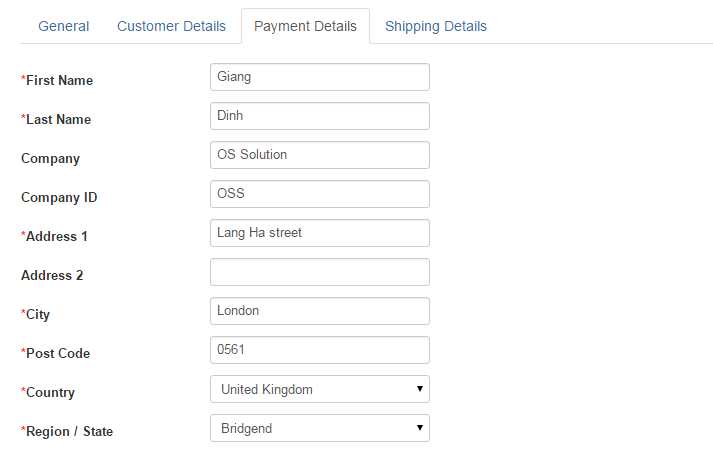
Order Shipping Details
This tab shows Shipping Details and allows admin to change the details.