Options
Table of Contents
The image below displays the default options, but you can choose to edit or delete any of them. Essentially, the options can be created to fit whatever added specifications are needed for the customer to purchase the product.
Options List
Go to EShop -> Catalog -> Options to access to options section of EShop.
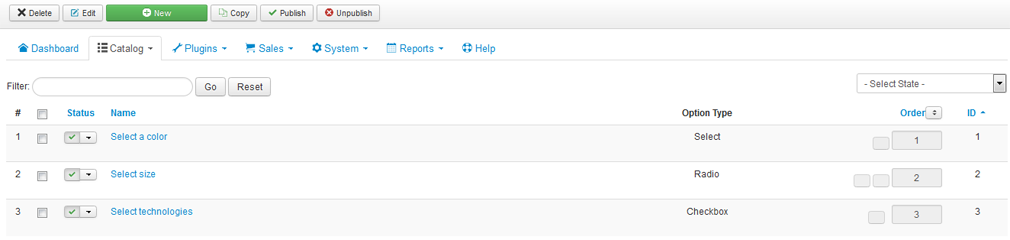
Create New/Edit an option
Click on the New button on the toolbar OR click on the option name on the list to create new/edit a option.
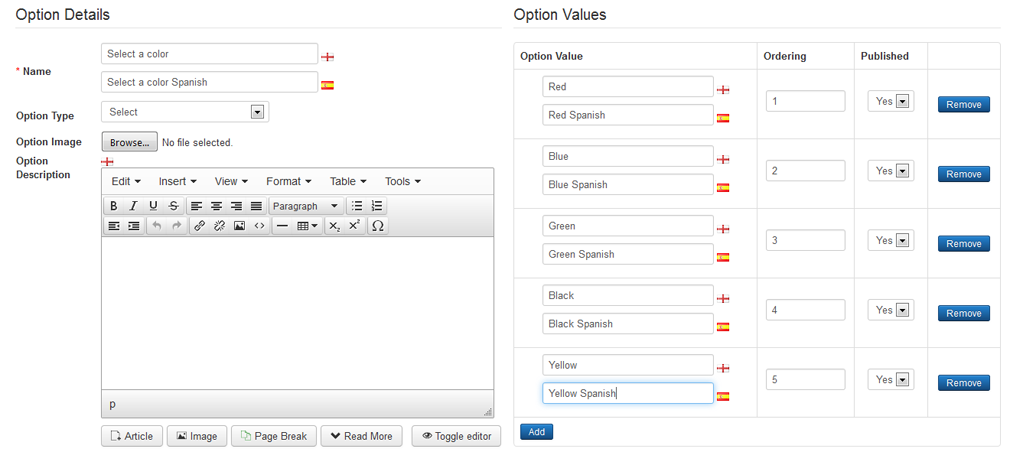
| Property | Description |
|---|---|
| Name |
Name of option. |
| Option Type | Select a type of option. EShop supports 8 main option types: Select List, Radio List, Checkbox List, File, Text, Text area, Time and Date Time. |
| Option Image | Browse to an image from your computer to upload. |
| Option Description | Description of option. |
| Published | Published this option or not. |