Themes
Table of Contents
Themes
Go to EShop -> Plugins -> Themes to access to themes section of EShop.
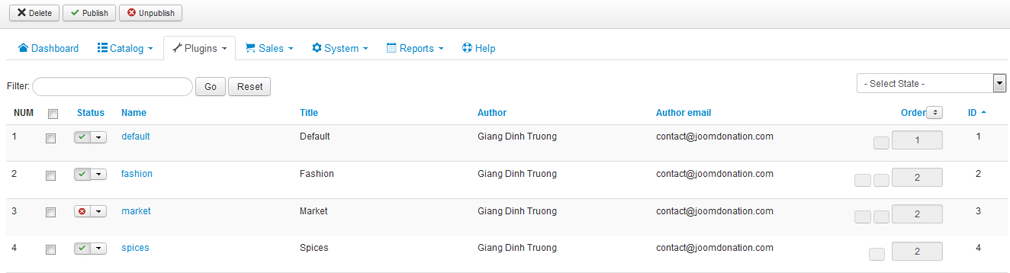 EShop team developed some templates for EShop, you can find them at: http://joomdonation.com/joomla-templates/eshop-templates.html
EShop team developed some templates for EShop, you can find them at: http://joomdonation.com/joomla-templates/eshop-templates.html
Install a new theme
If you have a theme package, then in the themes list page, just need to browser to that package, then click on Install button to install the theme.
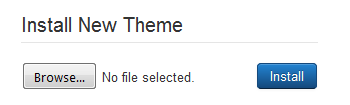
Choose a theme for your store
If you have multiple themes in your store and you would like to choose another theme instead of default theme, let's do the following steps:
- Go to EShop -> System -> Configuration
- Under Layout tab, at Theme, choose a theme from the drop down list.
