Free Shipping
Go to EShop -> Plugins -> Shipping, then click on eshop_free to config Free Shipping plugin.
Free Shipping plugin is used to display the free shipping option ($0.00) for customer to choose.
You should use Free Shipping plugin in the case your store is free ship or if you would like to require customers to go to store to pick up their orders.
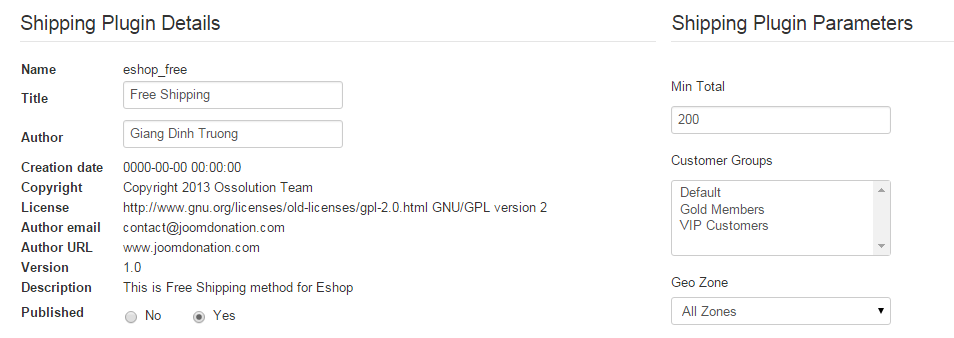
Parameters
- Min Total: If the total amount reach Min Total, then the Free Shipping option will be available.
- Payment Methods: Choose corresponding available payment methods when Free Shipping method is chosen. Select all or Un-select all to choose all payment methods.
- Customer Group: Choose the customer group(s) to make the Free Shipping to be available with customers from that customer group(s). Don't choose any groups if you don't want to use.
- Geo Zone: Choose a geo zone for shipping plugin. When a geo zone is chosen, then the shipping method is only available to the customers from that geo zone.
Translate Title and Description
Title and Description of Free Shipping can be edited/translated by going to EShop -> System -> Translation, then filter by "PLG_ESHOP_FREE", you will see the variables for them. Simply edit and click on Save button on the toolbar.
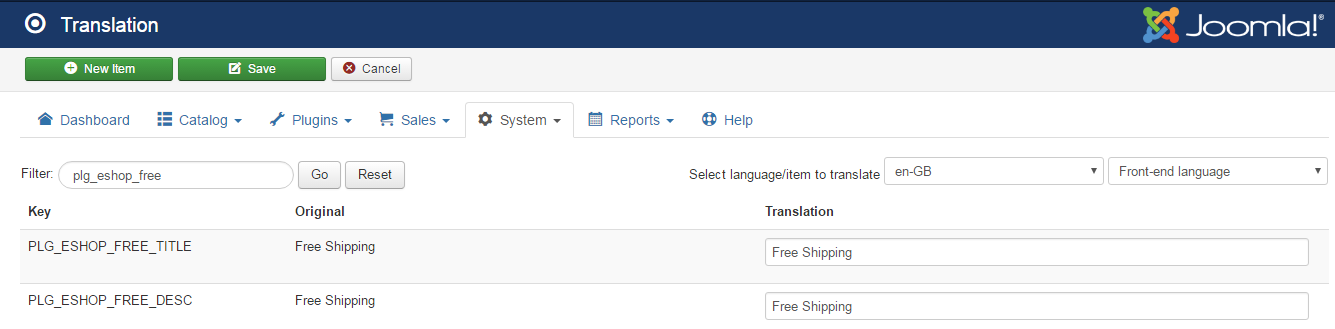
Duplicated Free Shipping Plugins
Each Free Shipping is used to set shipping cost for one Geo Zone. In the case your site has different shipping costs for different Geo Zones, you should use duplicated Free Shipping plugins.
In the "eshop_unzip_first.zip" package that you received after purchasing EShop, go to folder "duplicated-shipping-plugins" you will see 5 duplicated Free Shipping plugins there.
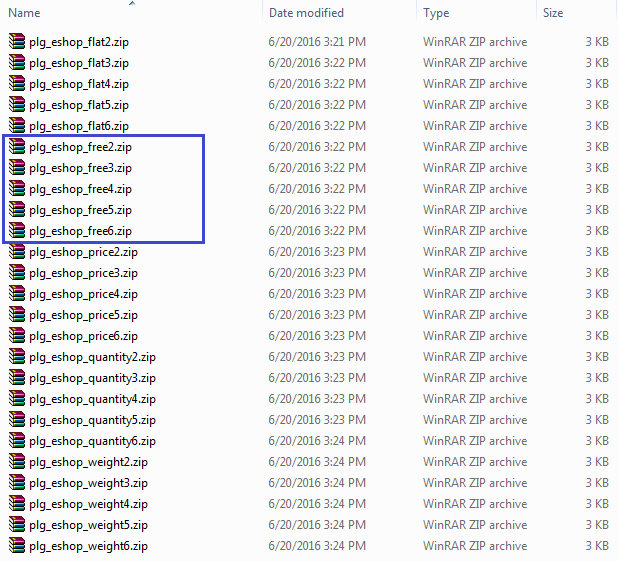
Simply go to EShop -> Plugins -> Shipping, scroll mouse to "Install New Shipping Plugin"to install these duplicated shipping plugins one by one and configure them in the same with with default Free Shipping plugin.