Product Page
Product page is the page to show the product details information.
Create link to product page
Please read the Browsing The Front-end to know how to create the menu item to EShop product page.
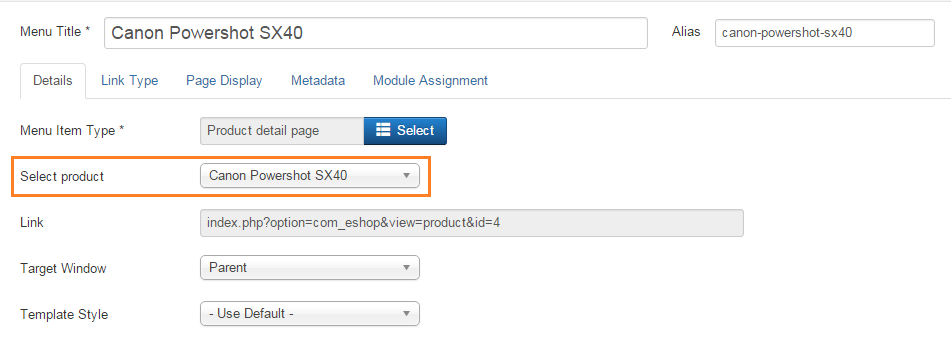
In the product page menu item, you should choose a corresponding product from the list to link the menu item to that product.
If you go to EShop -> System -> Configuration -> Layout tab, you will see some configuration options for the product page, they make the product page works flexibly.
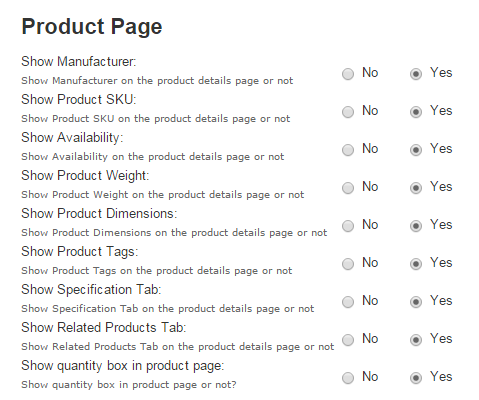
And following is layout of product details page on the front-end side:
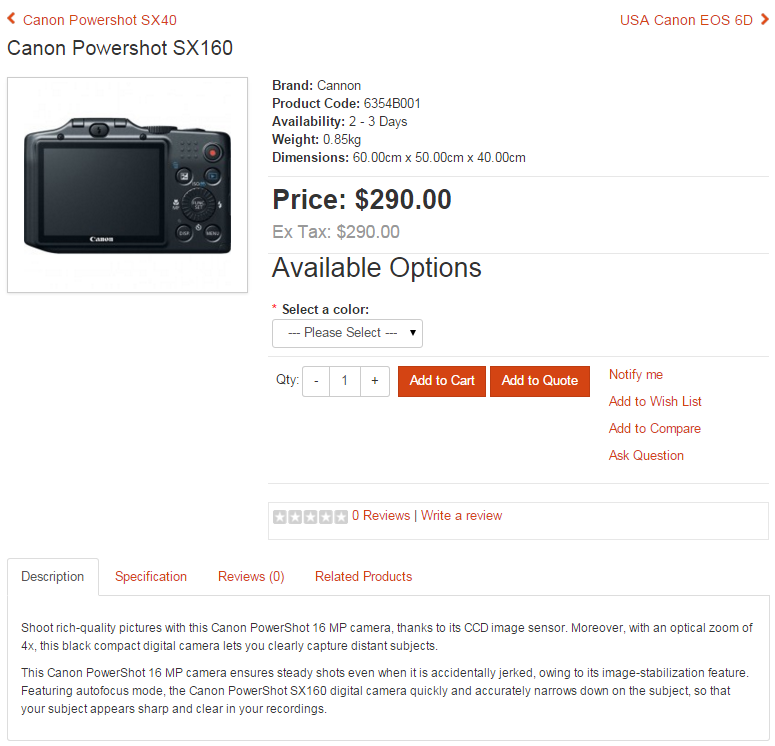
Email a Friend
Since version 2.3.0, EShop supports Email a Friend feature to allow shoppers to send an email to their friends about a product.
To enable Email a Friend feature, please go to EShop -> System -> Configuration -> Option tab, then at Allow Email a Friend choose Yes.
When shoppers views product details page, they will see a link called Email a Friend, click on that link to open a popout window for Email a Friend form.
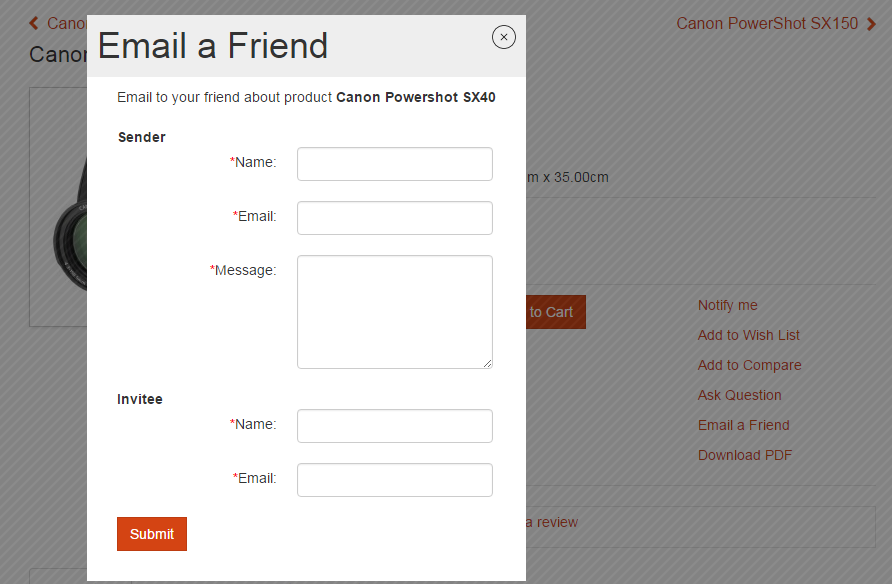
After shopper enters the information and click on Submit button, the Invitee will receive a notification email about that product.
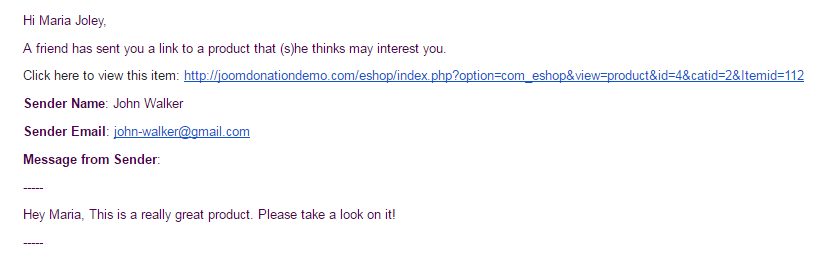
Download PDF
Since version 2.3.0, EShop supports Download PDF feature to allow shoppers to download product information into a PDF file.
When shoppers views product details page, they will see a link called Download PDF, simply click on that link to download PDF file of product.