Browsing The Front-end
EShop supports totally of 10 views (pages) to allow the customers can access to your store easily. To create the pages of EShop, you should do the following steps:
- Login to backend of your site.
- Access to Menu -> Main Menu (or any menu you want to add menu items to).
- Press New button in the toolbar.
- In the Menu Item Type, click on Select button. A popup window will be displayed. On that popup window, click on EShop, you will see the different EShop pages that you can choose.
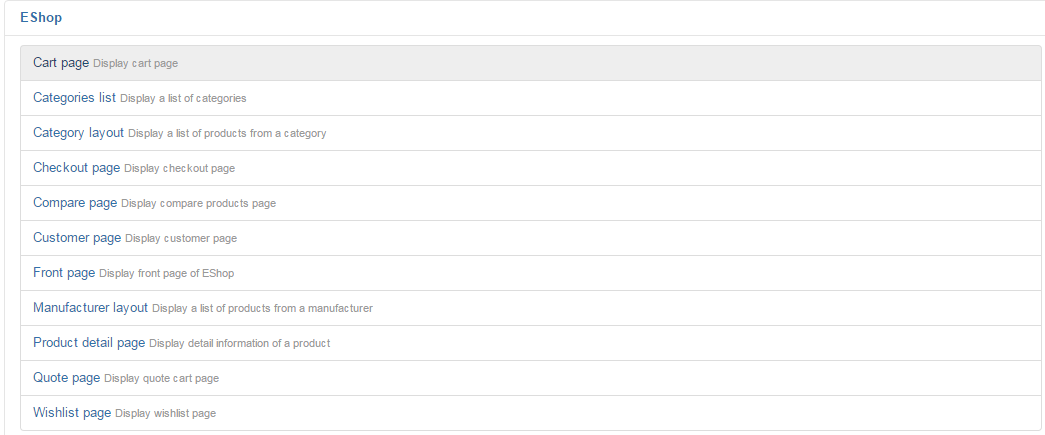 In the next section, we will explain more to you about each view to help you can use them properly.
In the next section, we will explain more to you about each view to help you can use them properly.