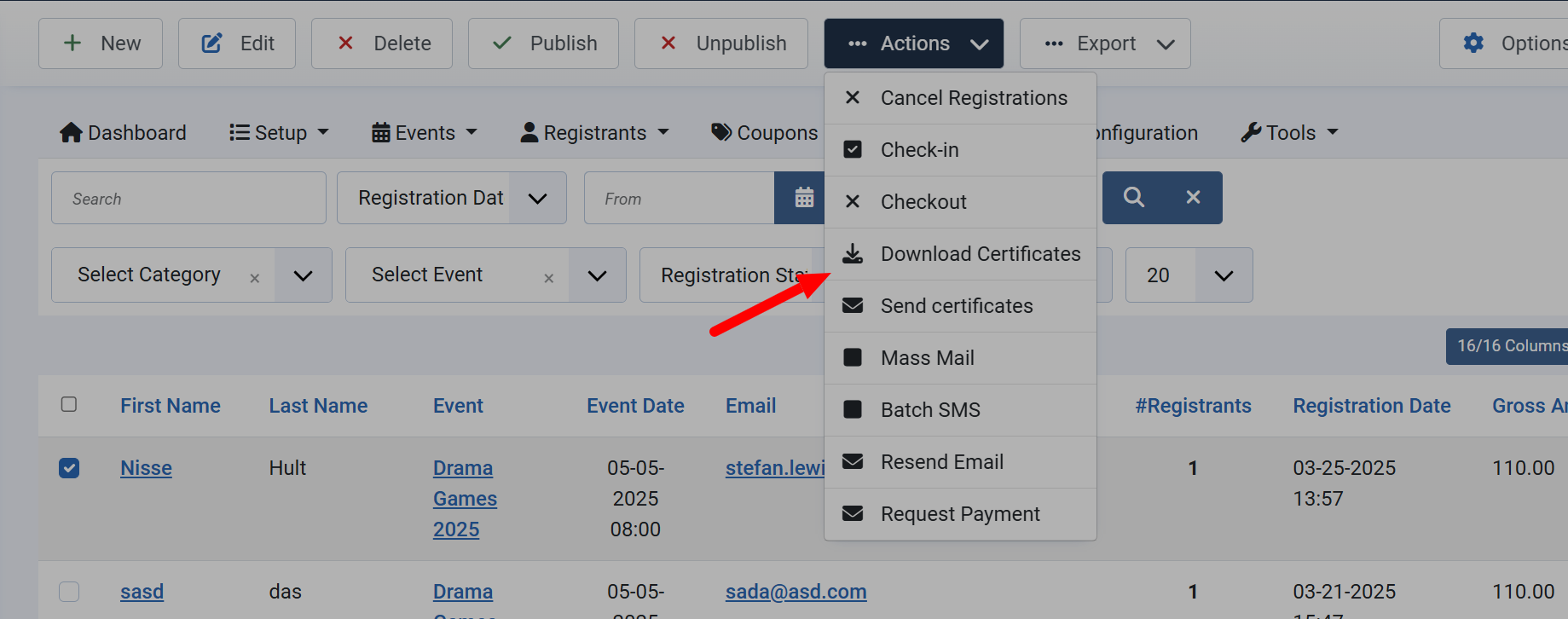Download Certificates
If you use Certificates Feature, you might want to download PDF certificates for certain registration records you want. To do that, from Registrants Management screen:
- Check on the checkbox next to the registration records which you want to download certificate
- Press Actions -> Download Certificates button in the toolbar.
When you do that, the system will generate PDF certificate for all selected registration records in a single PDF file and have it downloaded it to your computer. You can use the downloaded file (for example, print these certificates and send it to your registrants).