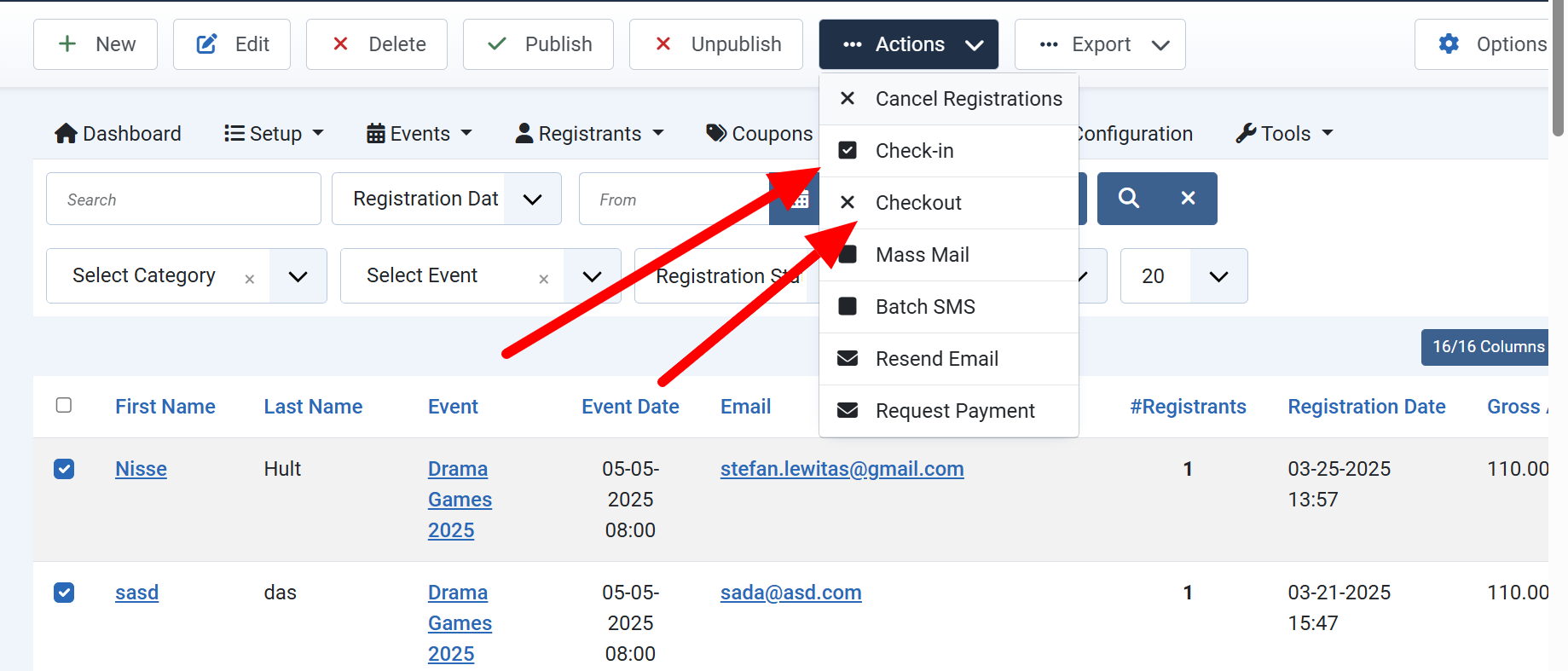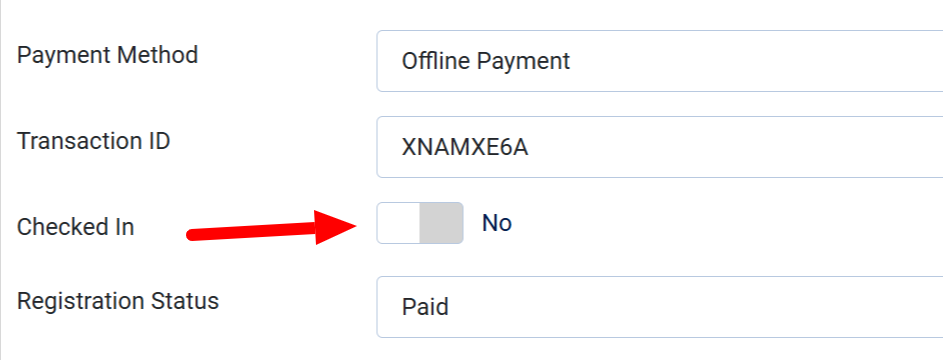Check-in/ Checkout Registrants
Events Booking support check-in/checkout registrants when they come to attend your event. There are two main methods to check-in registrants:
- Check-in registrants using QRCODE.
- Check-in registrants manually.
In this section of document, we only show you how to check-in registrants using manual method. To check-in/checkout registrants manually, you will first have to activate this feature (it's off by default). Go to Events Booking -> Configuration, set Activate Checkin Registrants config option to Yes.
Checkin registrants
To check-in registrants, there are two ways:
- On Registrants Management screen, check on the checkbox next to registrants you want to check-in, then press Actions -> Check-in button in the toolbar
- Or you can click on a registration record to view the information, then set Checked In to Yes
Checkout Registrants
Similar to check-in, there are two ways to checkout registrants:
- On Registrants Management screen, check on the checkbox next to registrants you want to checkout, then press Actions -> Checkout button in the toolbar.
- Or you can click on a registration record to view the information, then set Checked In to No