zoom.us Integration
This plugin allows you to register registrants of your events automatically to the a Zoom Meeting/Webinar you want.
Enable and Configure the plugin
- Go to System -> Plugins, find and enable the plugin Events Booking - Zoom App
- Follow instructions at Create a Server-to-Server OAuth app , create a new Server-to-Server OAuth app. Note that in step 5, you do not need to enable event subscriptions because we do not use webhooks for the integration. In step 6, please enable all permissions for Meeting and Webinar.
- Find the following parameters from the app which you created above: Account ID, Client ID, Client Secret, enter it into the Events Booking - Zoom App plugin parameters.
- Now, when you add/edit an event, you will see a tab called Zoom Settings:
- If you want to add registrants of the event to a meeting, enter Meeting ID of that meeting into Meeting ID parameter.
- If you want to add registrants of the event to a webinar, enter Webinar ID of that meeting into Webinar ID parameter.
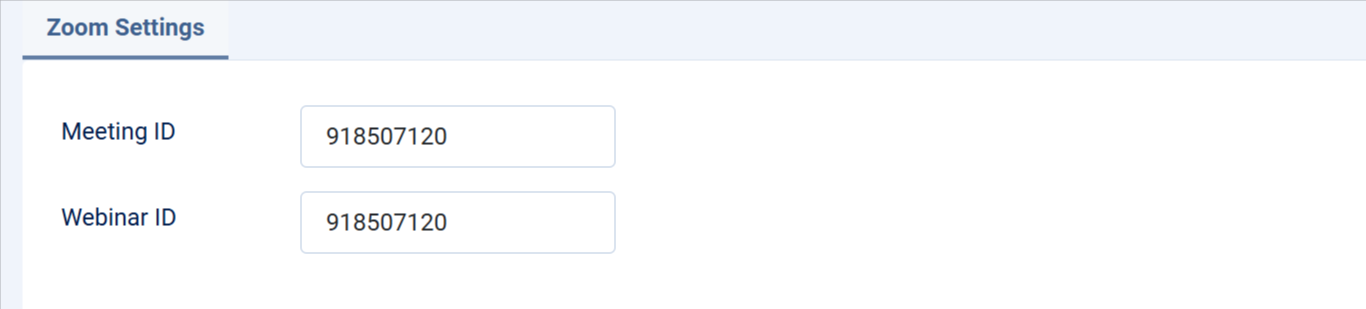
Send Meeting/Webinar Information To Registrant
If you want to send meeting/webinar information to your registrant, you can use the following tags in the email message
[ZOOM_START_TIME] : Start time of the meeting/webinar
[ZOOM_JOIN_URL] : URL to join the meeting/webinar
[ZOOM_TOPIC] : Topic of the meeting/webinar