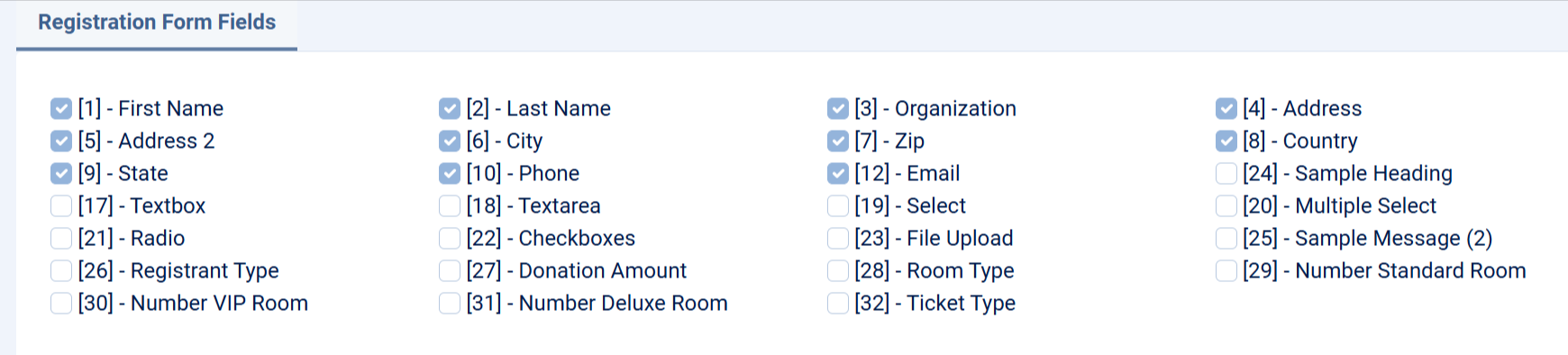Fields Assignment
This plugin allows you to assign existing custom fields to your event on Add/Edit event screen. For simple usage, it's easier than you go have to edit the custom field and assign it to event.If you want to use this feature:
- Go to System -> Plugins, find and publish the plugin Events Booking - Fields Assignment plugin.
- Now, when you add/edit event, you will see a new tab called Registration Form Fields allowing to assign your existing custom fields to that event.
- Please note that on that screen, the custom fields which are assigned to all events will be available for that event by default (Checked and you cannot be de-selected). You can only select the custom fields which are configured to assigned to certain events on custom field add/edit screen. Also, this plugin only works if you have Custom Fields Assignment config option set to Only Events.