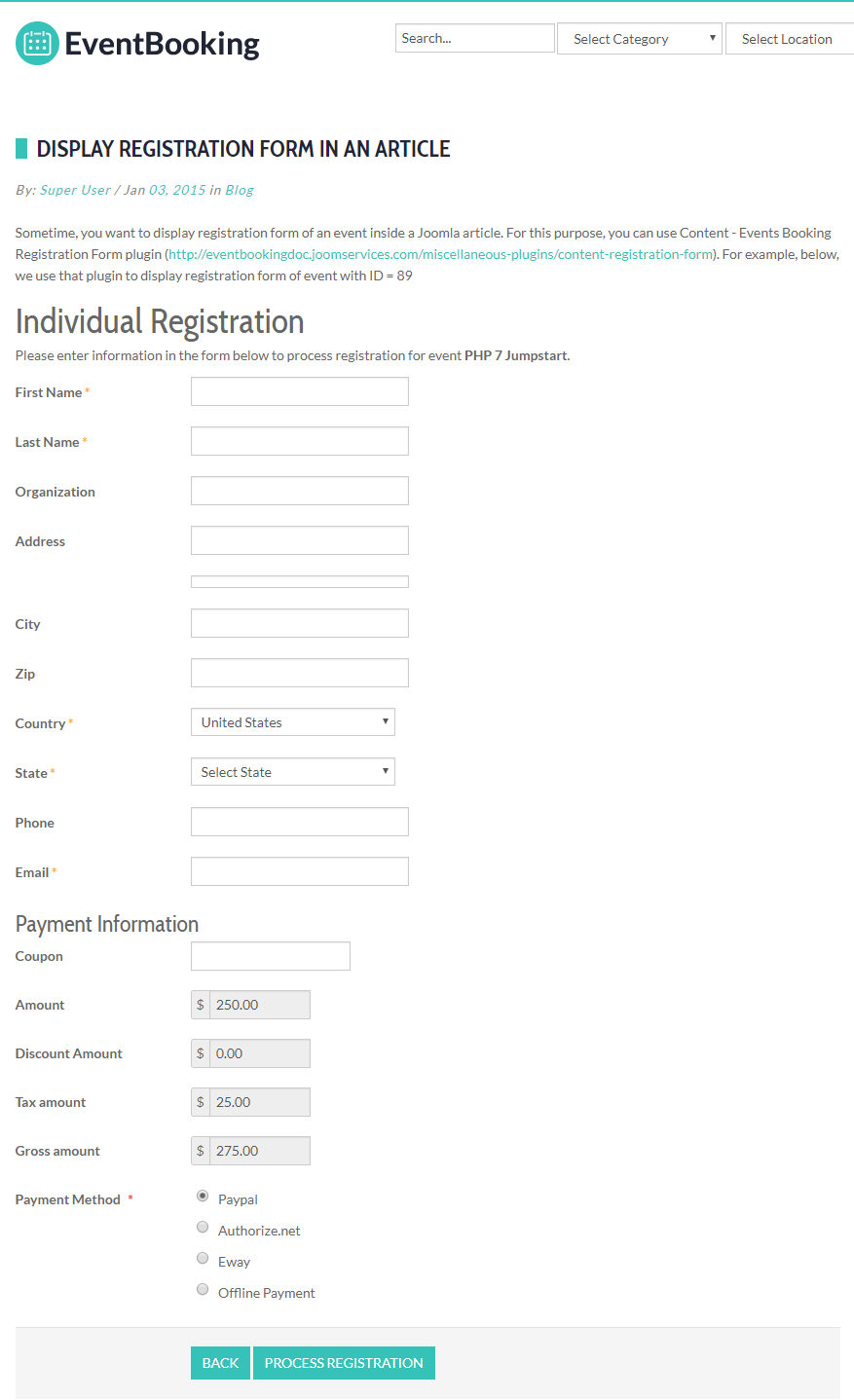Content - Registration Form
This plugin allows display Individual Registration Form of an event in a Joomla article you want (or on any page which implement Joomla content plugin like in K2 item). See https://demo.joomdonation.com/eventsbooking/features/other-features/content-registration-form for an example on our demo site
If you want to use this plugin:
- Go to System -> Plugins, find and enable the plugin Content - Events Booking Registration Form
- Edit the article you want to display registration form, enter {ebregister ID_OF_EVENT}. ID_OF_EVENT needs to be replaced with ID of the event you want to users to register for when accessing to this article, for example {ebevent 1} will display registration form of event with ID = 1 in the article.