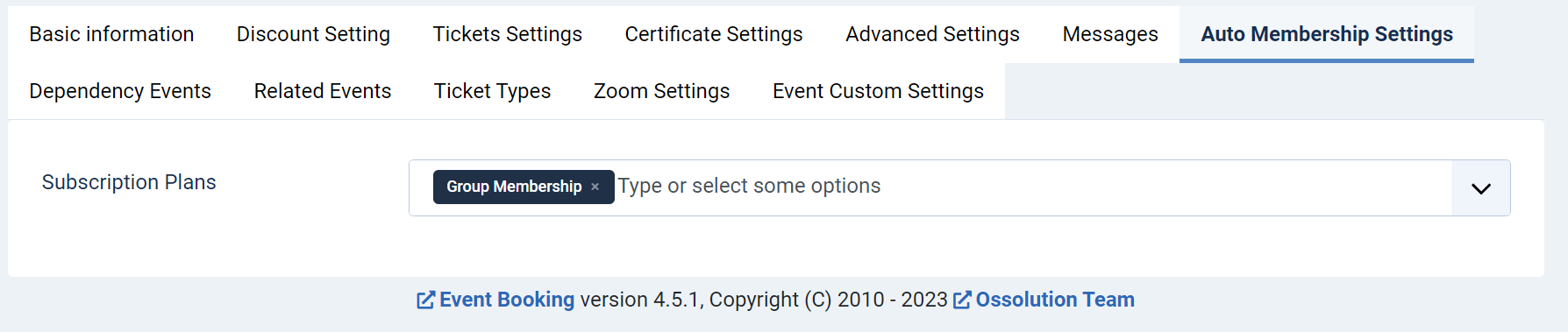Auto Membership
This plugin allows subscribe users to the configured subscription plans (in Membership Pro extension) when they register for your event.
- Go to System -> Plugins, find and enable the plugin Events Booking - Auto Membership
- Now when you add/edit an event, you will see a new tab Auto Membership Settings allows you to select the subscription plans you want.
- You also need to map the fields between the two extensions. See https://docs.joomdonation.com/eventsbooking/basic-setup/synchronize-profile-data#membership-pro for instructions
After that, when someone registers for the event, they will be subscribed to the subscription plans you selected above