Display Waiting List
Events Booking allows you to config it to display waiting list of an event in the front-end (in case you enable your users to join waiting list of the event when it is full). To display waiting list to front-end users, you need to make few setup steps:
Enable viewing registrants list
- Go to Events Booking -> Configuration, look at Themes tab, find the config options Show Number Waiting List and Show List Of Waiting List , set it to Yes.
- Permission configuration: Go to Events Booking -> Configuration (or any pages in Events Booking in administrator area), click on Options button in the toolbar, select the user group(s) you want to allow viewing registrants list (for example, Public group), set View Registrant List permission to Allowed. Please note that permission settings in Joomla are inherited, so when you enable this permission for a user group (Public in this example), all it's children groups (Registered, Editor, Publisher.... in this example) will have this permission allowed, too.
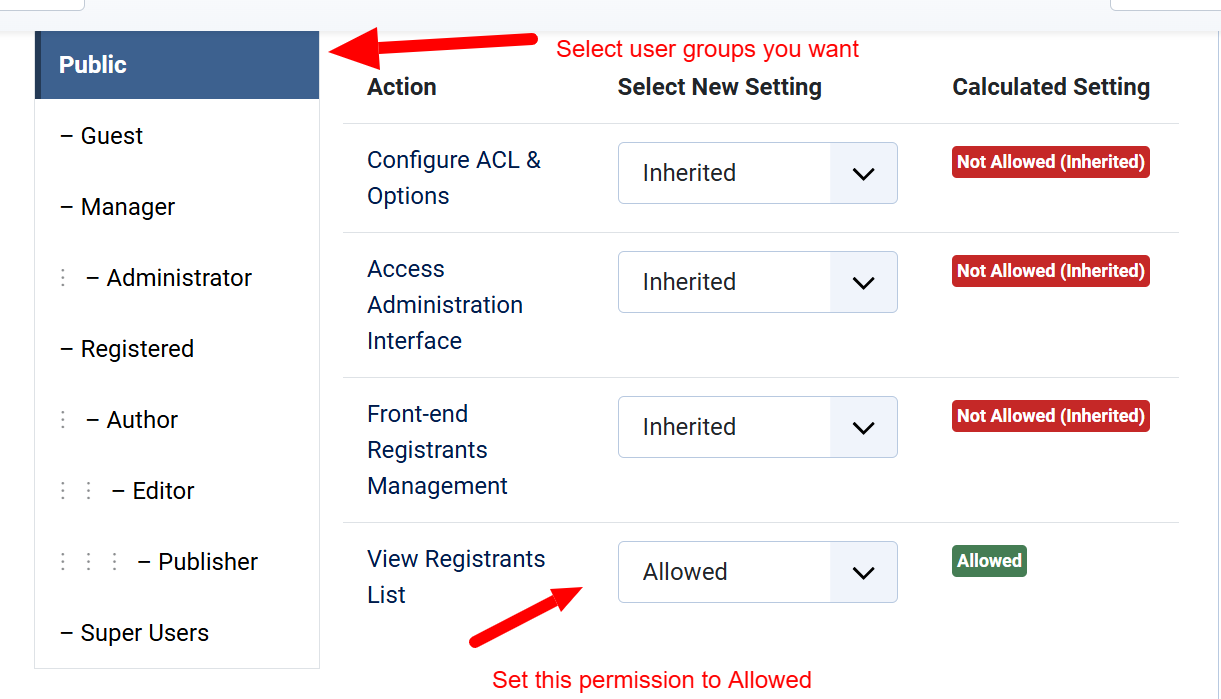
Control what information is displayed on registrants list
By default, Events Booking only display the following information on registrants list page: First Name, Last Name, Number Registrants, Registration Date. If you want to display additional fields, you will need to go to Events Booking -> Custom Fields, click on the custom fields you want to display to edit, set Show On Public Registrants List parameter to Yes.
Another option to show waiting list of your event is using Events Booking - Waiting List plugin as described here https://docs.joomdonation.com/eventsbooking/plugins/waiting-list