Categories
Categories page displays list of categories which you setup in Events Booking on your site. From that page, users can click on a category to see list of events from that category (and it's children categories if available). There are three menu options can be used to display categories in Events Booking:
Categories - Default Layout
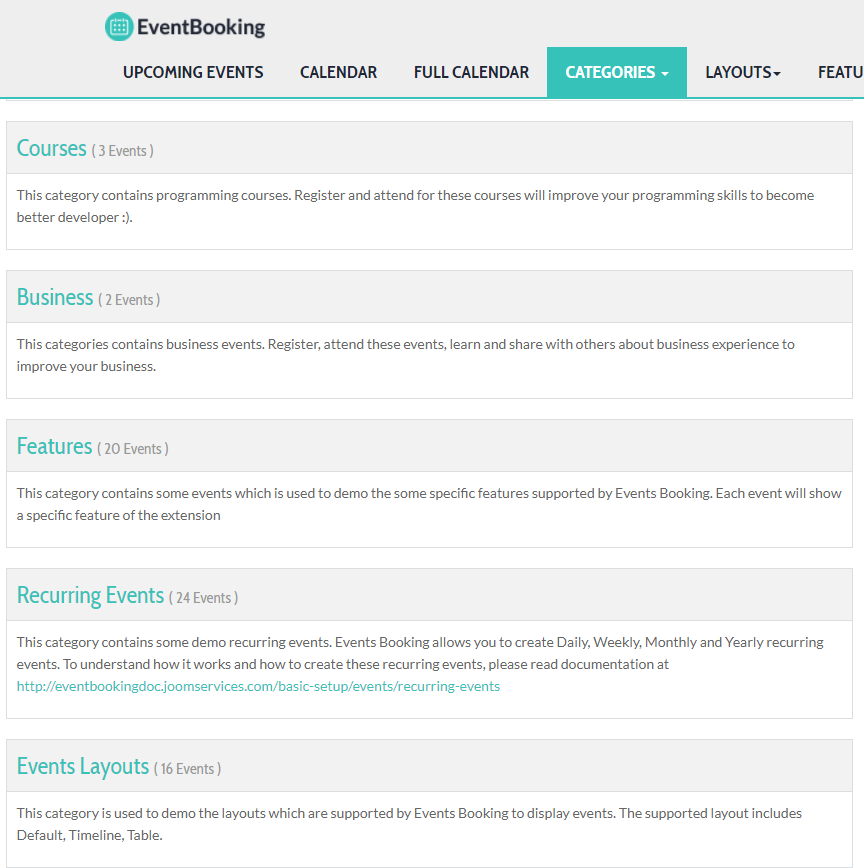
To use this layout, you need to create a menu item to link to Categories - Default Layout menu item type of Events Booking. Beside common Joomla menu items parameters, this menu option supports the following parameters specific to Events Booking:
Details tab
- Category: If you choose a category in this parameter, the system will display all children categories of that selected category, otherwise, top level categories will be displayed.
Options tab:
- Categories: If you select some categories in this parameter, only these selected categories will be displayed.
- Exclude Categories: If you want to exclude certain categories from being displayed, select these categories here.
- Hide Children Categories: If set to Yes, when users click on a category from this page, children categories of that clicked category won't be displayed (so only events belong to the clicked categories will be displayed)
- Intro Text: If you want to have some text displayed at the beginning of this page, enter that text into this parameter.
Categories - Columns Layout
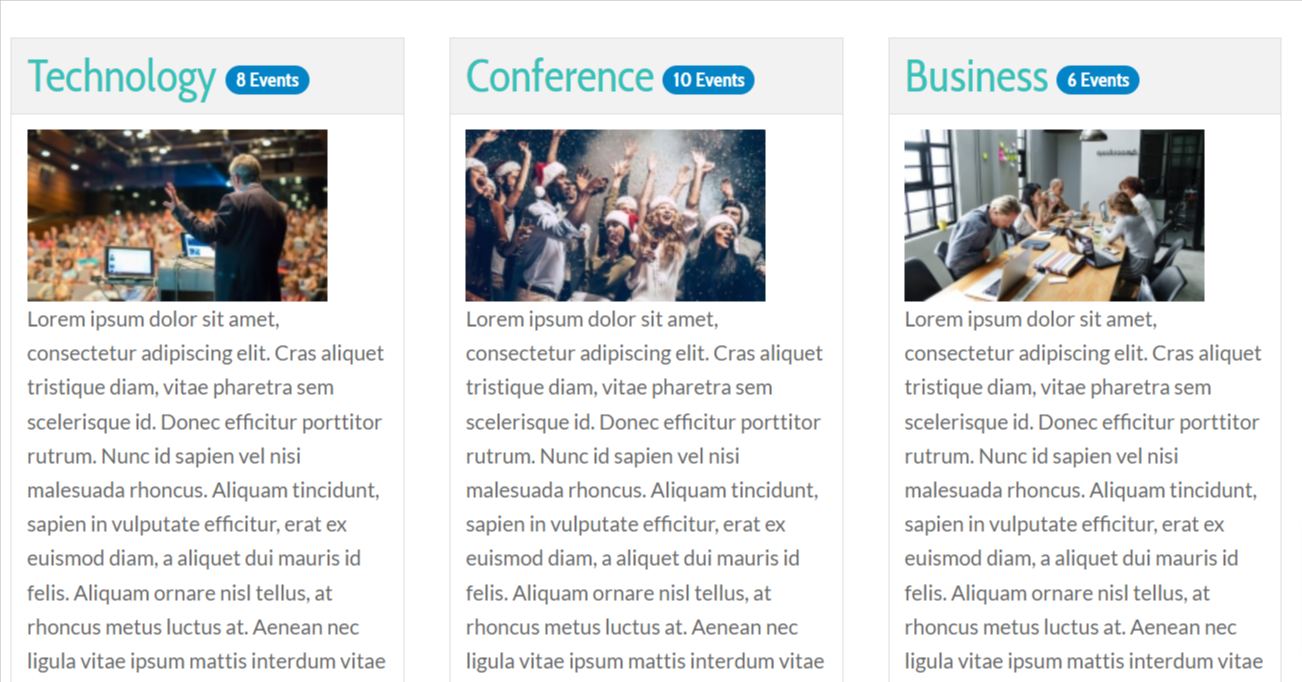
This layout displays categories in columns format. To use this layout, you need to create a menu item to link to Categories - Columns Layout menu item type of Events Booking. Beside common Joomla menu items parameters, this menu option supports the following parameters specific to Events Booking:
Details tab
- Category: If you choose a category in this parameter, the system will display all children categories of that selected category, otherwise, top level categories will be displayed
Options tab:
- Categories: If you select some categories in this parameter, only these selected categories will be displayed.
- Exclude Categories: If you want to exclude certain categories from being displayed, select these categories here.
- Number Columns: How many categories will be displayed per row.
- Hide Children Categories: If set to Yes, when users click on a category from this page, children categories of that clicked category won't be displayed (so only events belong to the clicked categories will be displayed)
- Intro Text: If you want to have some text displayed at the beginning of this page, enter that text into this parameter.
Categories - Events List
This menu option will display list of categories and under each category are events from that category in Table Layout.
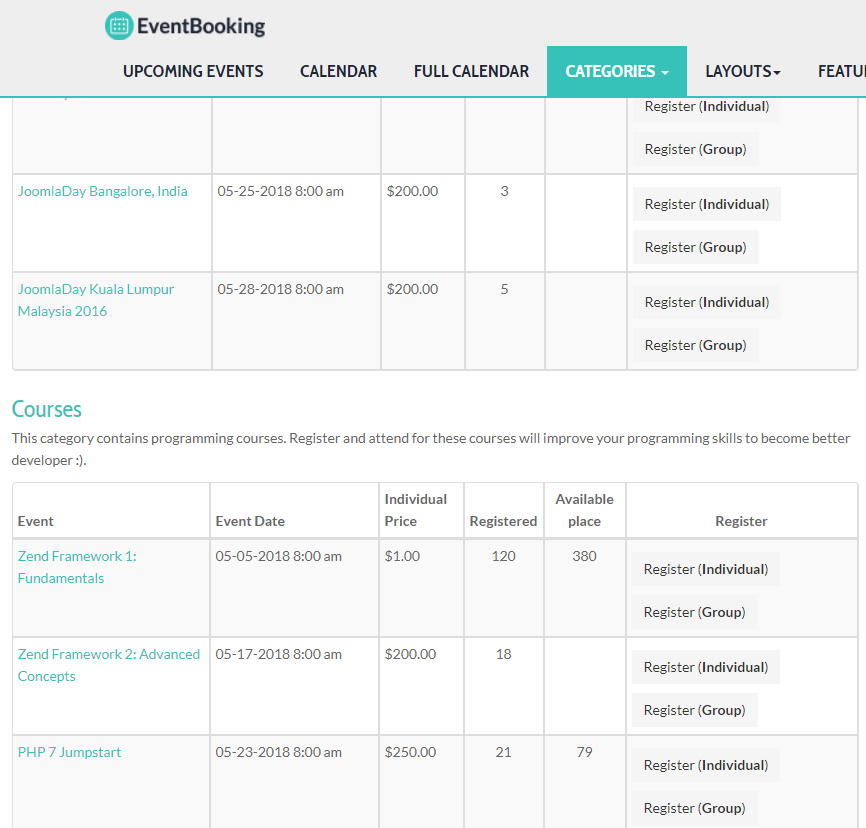
To use this layout, you need to create a menu item to link to Categories - Events List menu item type of Events Booking. Beside common Joomla menu items parameters, this menu option supports the following parameters specific to Events Booking:
Details tab
- Category: If you choose a category in this parameter, the system will display all children categories of that selected category, otherwise, top level categories will be displayed
Options tab
- Categories: If you select some categories in this parameter, only these selected categories will be displayed.
- Exclude Categories: If you want to exclude certain categories from being displayed, select these categories here.
- Number Events Per Category: Set the number of events displayed under each category on this page (Default 20).
- Hide Children Categories: If set to Yes, when users click on a category from this page, children categories of that clicked category won't be displayed (so only events belong to the clicked categories will be displayed)
- Intro Text: If you want to have some text displayed at the beginning of this page, enter that text into this parameter.