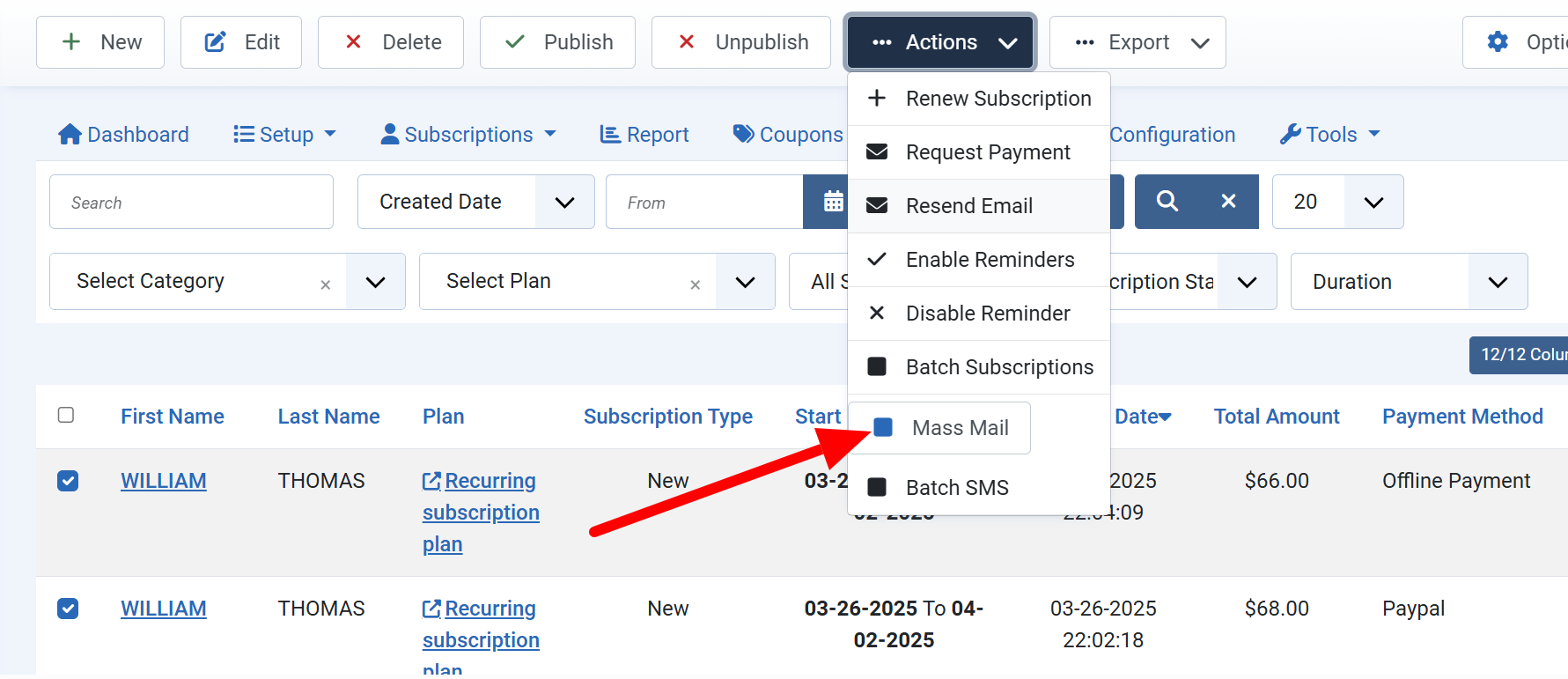Mass Mail Subscriptions
Membership Pro allows you to compose email and send it to the selected subscribers you want. To do that, from Subscriptions Management screen:
- Check on the checkbox next to subscription records you want to send email.
- Click on Mass Mail button in the toolbar. A popup window will be displayed to allow you to compose email
- Enter Email subject, email message, choose the attachment (if needed)
- You can use the following tags in the email message: [PLAN_TITLE], [FROM_DATE], [TO_DATE], [CREATED_DATE], , [FIRST_NAME], [LAST_NAME], [ORGANIZATION]..... (you can use any core fields - id smaller than 14) with the syntax [NAME_OF_FIELD_IN_UPPERCASE].
- Press Process button at the bottom to send email