Custom Fields
Custom fields are the fields which are being displayed on subscription form to allow collect subscribers information when they sign up for your subscription plans.
When you first install Membership Pro, the extension following custom fields (which is called core fields) will be generated by default: First Name, Last Name, Organization, Address, Address2, City, State, Zip, Country, Phone, Fax, Email, Comment
To access to custom fields management page, there are 3 different ways:
- Access to Components -> Membership Pro -> Custom Fields.
- Access to Membership Pro Dashboard, then click on Custom Fields icon
- On any pages in Membership Pro, access to Setup -> Custom Fields
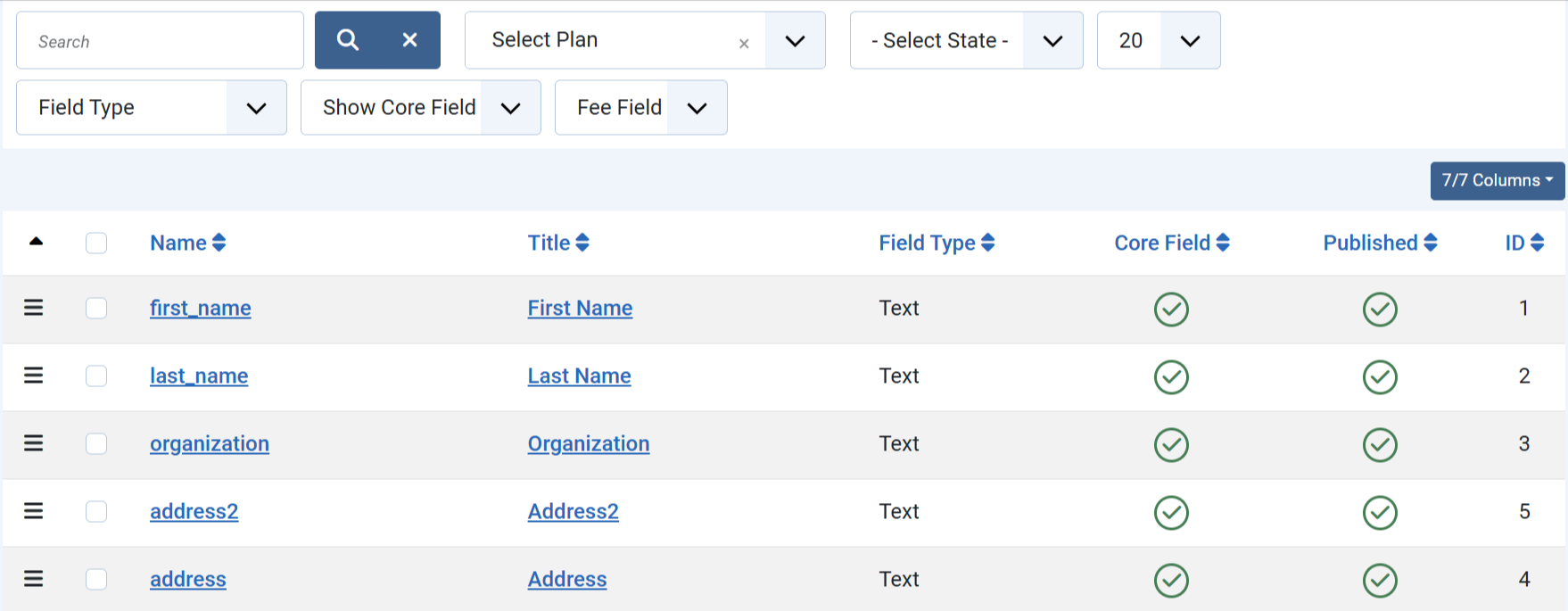
Since custom fields are being displayed on subscriptions, you usually need to do the following tasks related to custom fields:
- Change title of the field. In this case, just edit the custom field, change the title to meet your need and save it.
- Show / Hide some of the existing custom fields on subscription form. In that case, just Publish / Unpublish the field you want.
- Make some fields become required / optional. If so, just edit the custom field, set Require property to Yes / No.
- Add new custom fields. In that case, just press New button in the toolbar to add new field.
- Change ordering of the custom fields. In that case, just drag & drop the field to the position you want (same with Joomla core)