Authorize.Net
On Payment Plugins management screen, click on os_authnet payment plugin to edit it. The following parameters need to be configured:
- Authorize.net Mode: Set to Test Mode if you are testing the system and set it to Live Mode when you go live.
- API Login
- Transaction Key
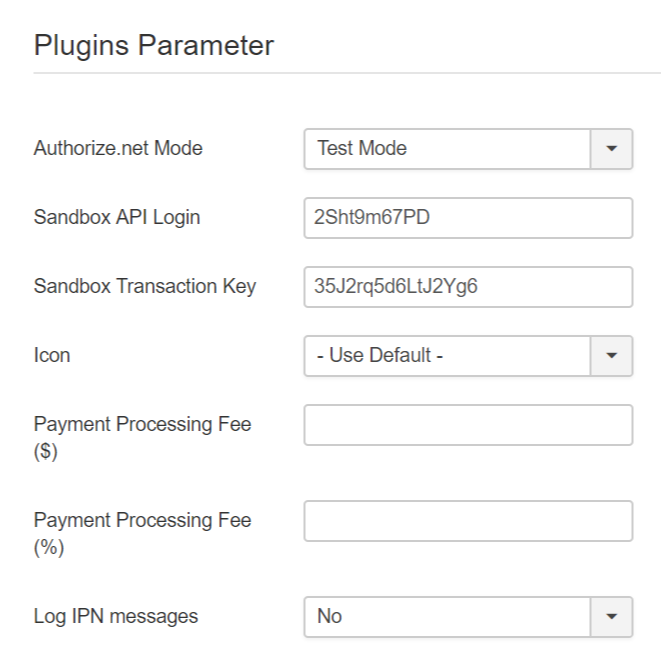
Sometime, your Authorize.net might not work well in Test Mode. But it does works in Live Mode. In that case, if you want to test it in test mode, you can use the following Authorize.net account for testing purpose:
- API Login: 2Sht9m67PD
- Transaction Key: 35J2rq5d6LtJ2Yg6
If you have recurring subscription plans, you will need to set Slient Post URL of your authorize.net account to http://domain.com/index.php?option=com_osmembership&task=recurring_payment_confirm&payment_method=os_authnet. Of course, you need to replace domain.com with your site domain. You can follow the instruction at https://support.authorize.net/knowledgebase/Knowledgearticle/?code=000001399 to setup silent post URL in your Authorize.net account.