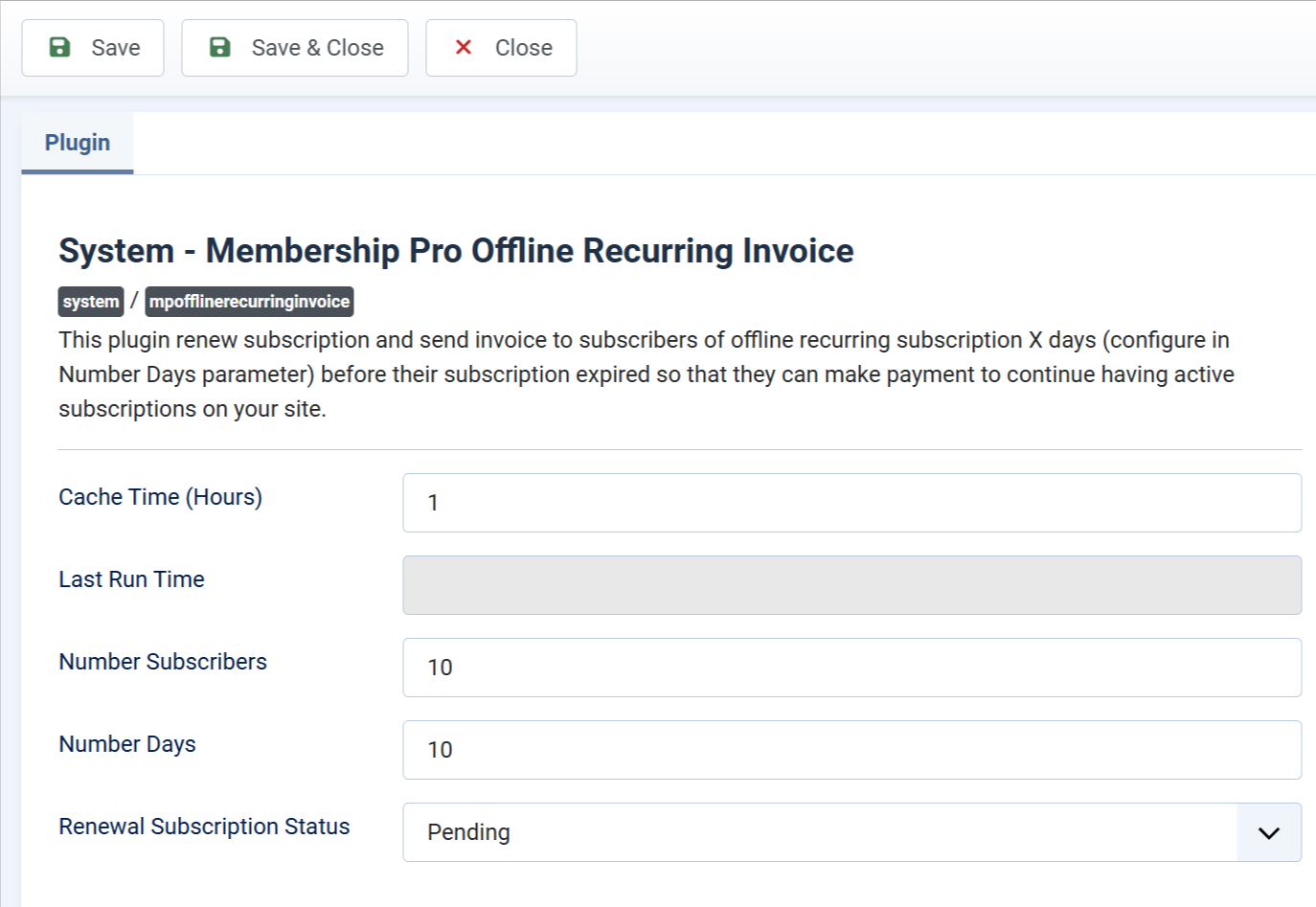Offline Recurring Invoice
When you need to use this plugin
This plugin can be used if you:
- Have recurring subscription plans on your site
- You allow subscribers to use offline payment method to subscribe for these recurring subscription plans
How does it work
When this plugin is enabled, it will be run every 6 hours. Each time the plugin runs, it will find offline subscription records which will be expired in the next 10 days (Number of days can be configured in plugin parameter) and:
- Create a renewal subscription record with Pending subscription status
- Send an invoice (Pending status) to subscriber so that they know about this renewal and makes payment for the renewal manually (via bank transfer for example)
- After receiving payment for that renewal, administrator will approve/publish the renewal record to extend the active subscription for the subscriber.
Enable and configure the plugin
- Go to System -> Plugins, find and enable System - Membership Pro Offline Recurring Invoice plugin. Configure it's parameters (Cache Time, Number Subscribers, Number Days, Renewal Subscription Status...) if needed. However, default values for these parameters should be good enough
- Go to Membership Pro -> Emails & Messages, look at Recurring Subscription Messages tab, find and setup the following email messages (which will be used to send emails to subscriber when the renewal happens containing the invoice):
- Offline Recurring Email Subject
- Offline Recurring Email Body