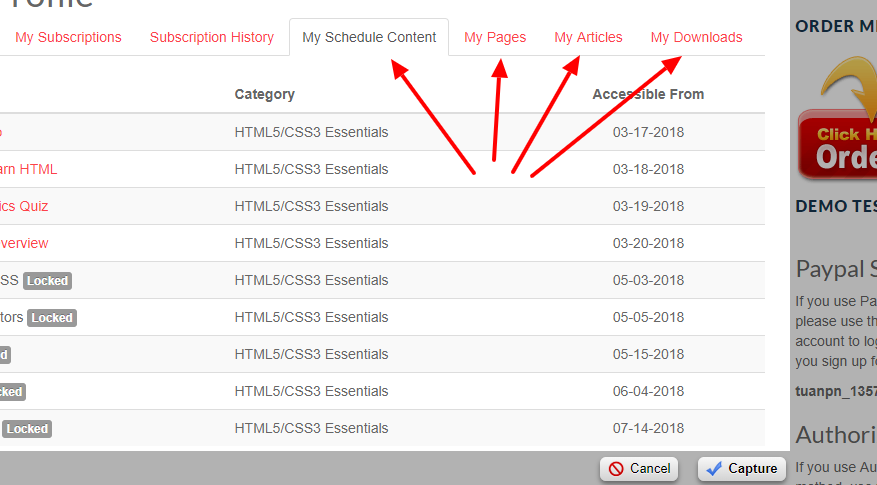User's Resources
Membership Pro allows you to give subscribers access to restricted resources when they subscribe for your subscription plans. There are different menu options can be used to display list of each of these resources to allow subscribers to access to
User's Documents
If you use Downloads Manager Plugin to restrict access to documents for subscribers, you can create a menu item to link to User's Documents menu option of Membership Pro. Subscribers can then access to this menu item to see list of documents which they can access and download the documents they want.
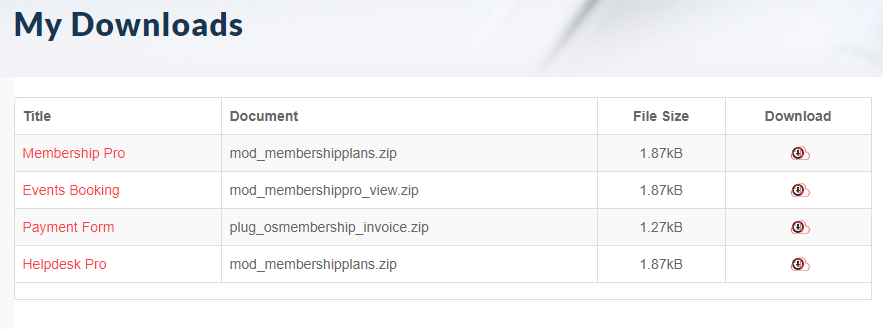
My Pages
If you use this method to restrict access to certain pages on your site for subscribers, you can create a menu item to link to My Pages menu option of Membership Pro. Subscribers can then access to this menu item to see list of pages which they can access and access the page they want.
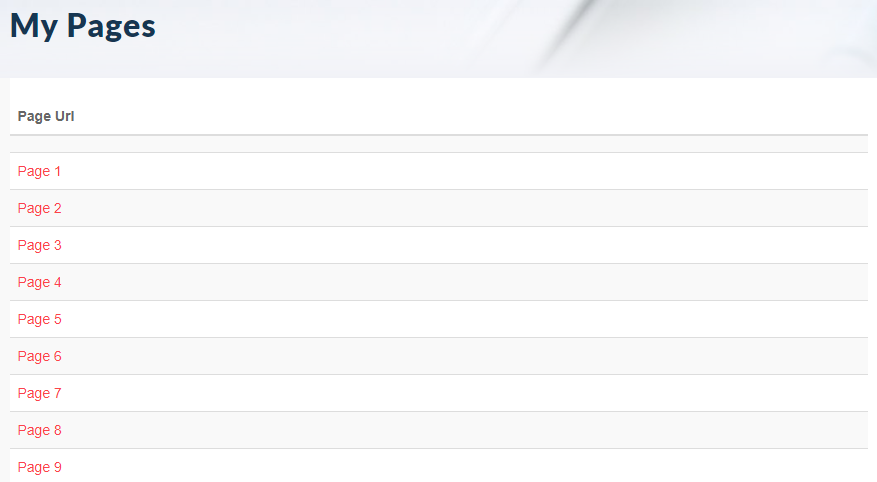
User's Schedule Content
You can create a menu item to link to User's Schedule Content menu option of Membership Pro to allow subscribers to access to these Schedule Content (Joomla articles) setup by administrator for each subscription plan
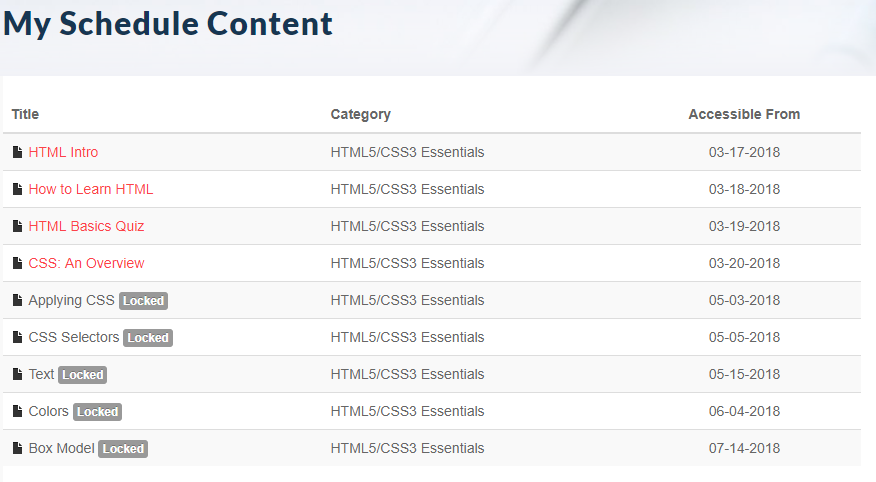
User's Schedule K2 Items
You can create a menu item to link to User's Schedule K2 Items menu option of Membership Pro to allow subscribers to access to these Schedule Content (K2 items) setup by administrator for each subscription plan
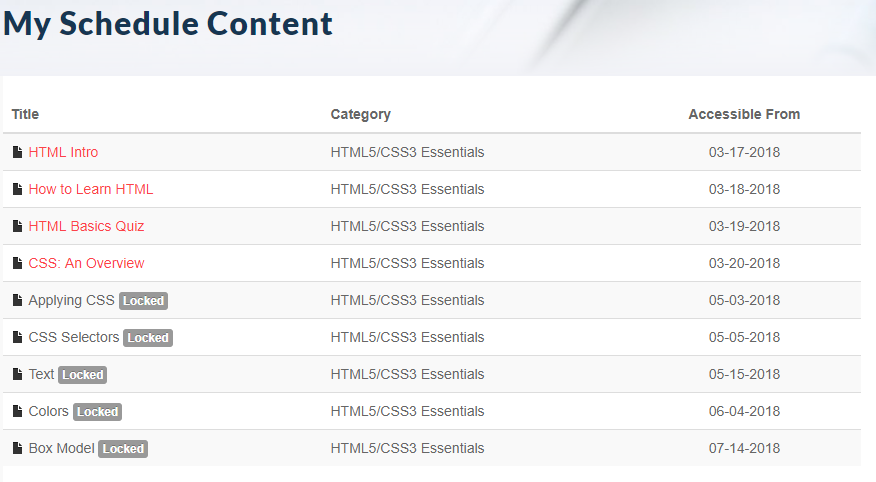
Access to restricted resources from User Profile
Beside giving subscribers access to restricted resources via menu items, you can also give them access to restricted resources when they access to User Profile
- If you restrict access to Joomla Articles, you can go to Extensions -> Plugins, find the plugin Membership Pro Articles Restriction, set Display Articles in Profile parameter to Yes. Subscribers now will see a tab called My Articles on profile page which display list of restricted articles which they can access and access to the articles they want.
- If you restrict access to Joomla Pages/Urls, you can go to Extensions -> Plugins, find the plugin Membership Pro URLs Restriction, set Display Urls in Profile parameter to Yes. Subscribers now will see a tab called My Pages on profile page which display list of restricted pages/urls which they can access and access to the page they want.
- If you restrict access to documents, Subscribers now will see a tab called My Downloads on profile page which display list of restricted documents which they can access and download the document they want.
- If you use Schedule Content feature, Subscribers now will see a tab called My Schedule Content on profile page which display list of schedule artilces which they can access and access to the artile they want