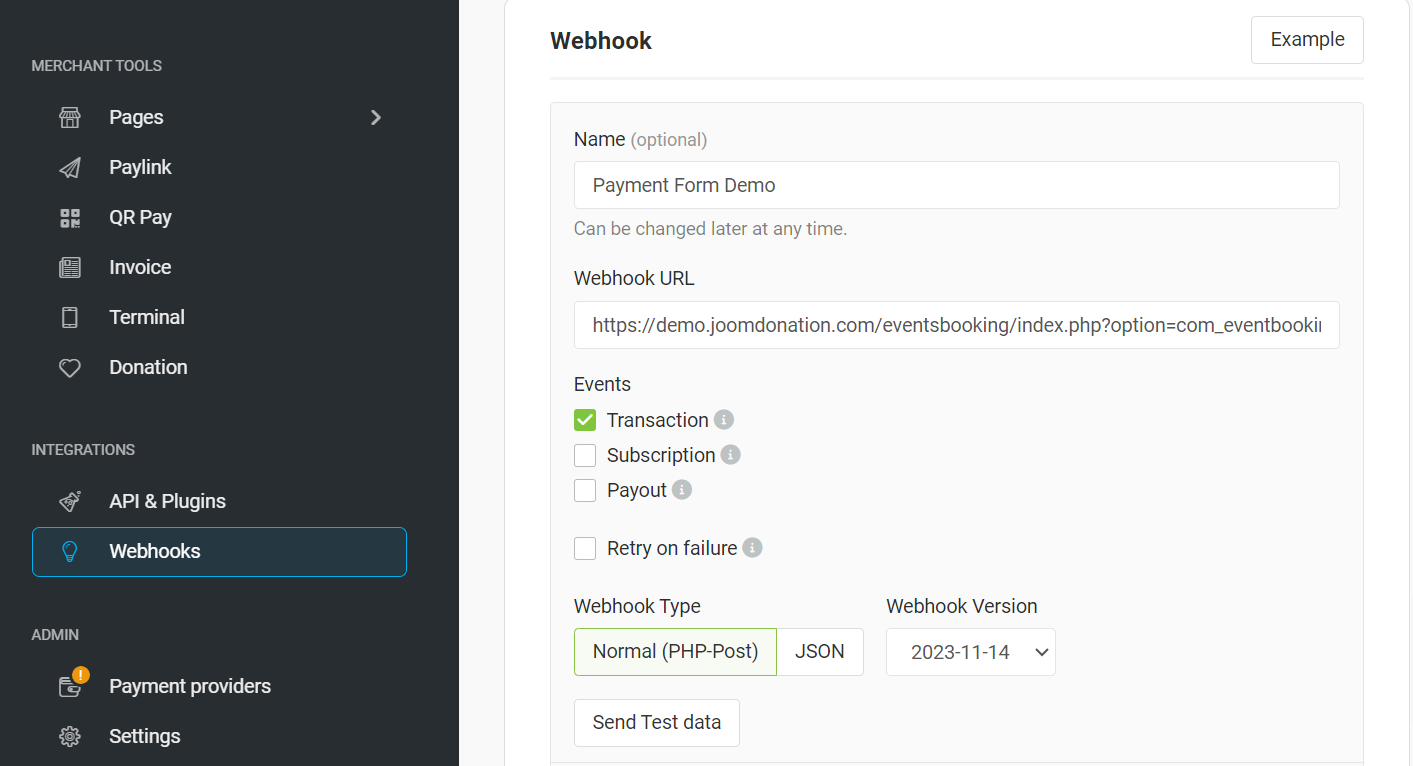Payrexx
Installation
When you purchase the payment plugin, you will receive a zip file called os_osm_payrexx.zip. Go to Membership Pro -> Payment Plugins to install it as any other payment plugin. See https://docs.joomdonation.com/membershippro/basic-setup/payment-plugins#install-new-payment-plugin for installation instructions if needed.
Configuration
- Click on the payment plugin to edit, enter payment plugin parameters, then publish it
- Instance Name: This is is a part of the url where you access your Payrexx installation. For example, if the URL of your payrexx installation is https://joomdonation.payrexx.com , then joomdonation is Instance Name.
- API Key : Login to your payrexx installation, access to Integrations -> API & Plugins and get API Key from there.
- You will also access to Integrations -> Webhooks and setup webhook with the following settings:
- Webhook URL : https://domain.com/index.php?option=com_osmembership&task=payment_confirm&payment_method=os_payrexx
(Of course, need to replace https://domain.com/ with your site url)
-
Events: Only select Transactions
-
Webhook Type: Select Normal (PHP-Post)