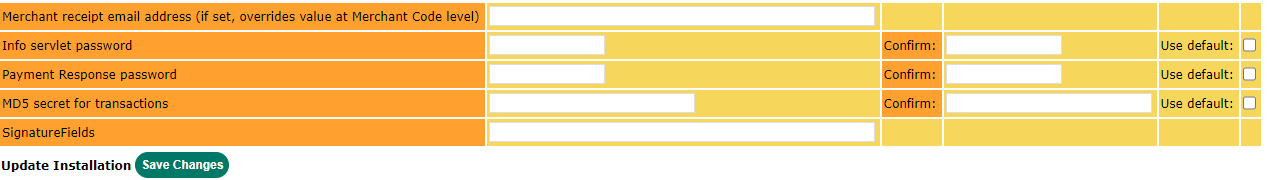Worldpay
If you are using Worldpay payment plugin, you will need to make some changes in the settings of your Worldpay account. The steps are:
- Login to merchant account at worldpay, edit the installation, in the Payment Response URL textbox, enter YOUR_SITE_URL/index.php?option=com_osmembership&task=payment_confirm&payment_method=os_worldpay¬ify=1, for example, https://joomdonation.com/index.php?option=com_osmembership&task=payment_confirm&payment_method=os_worldpay¬ify=1
- Check on Payment Response enabled checkbox
Enhance security with MD5
See http://support.worldpay.com/support/kb/bg/htmlredirect/Content/rhtml/Enhance_security_with_MD5.htm for detailed explanation of the feature of WorldPay. To use that feature :
- Edit your WorldPay installation, set :
- MD5 secret for transactions to the random string you want
- SignatureFields to instId:amount:currency:cartId
- Then edit the os_worldpay payment plugin, set MD5 Secret parameter to the MD5 secret you entered in your WorldPay installation