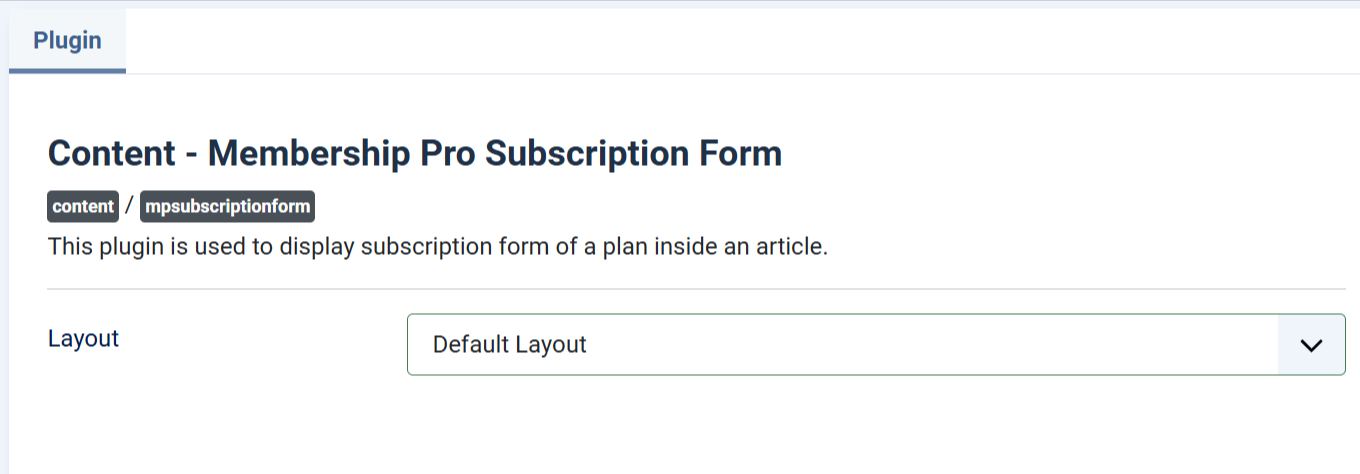Content - Subscription Form
This plugin allows you to add subscription form of a plan in a Joomla article (or on any page which implement Joomla content plugin like in K2 item)
If you want to use this feature, please follow the instructions below:
- Go to System -> Plugins, find and enable the plugin Content - Membership Pro Subscription Form.
- Choose the layout you want to use to display subscription form in Layout parameter.
- Now, edit the article you want to insert subscription form of a plan, enter the syntax {mpsubscriptionform [PLAN_ID]} , for example {mpsubscriptionform 2} will display subscription form of a plan with ID = 2 in the article.