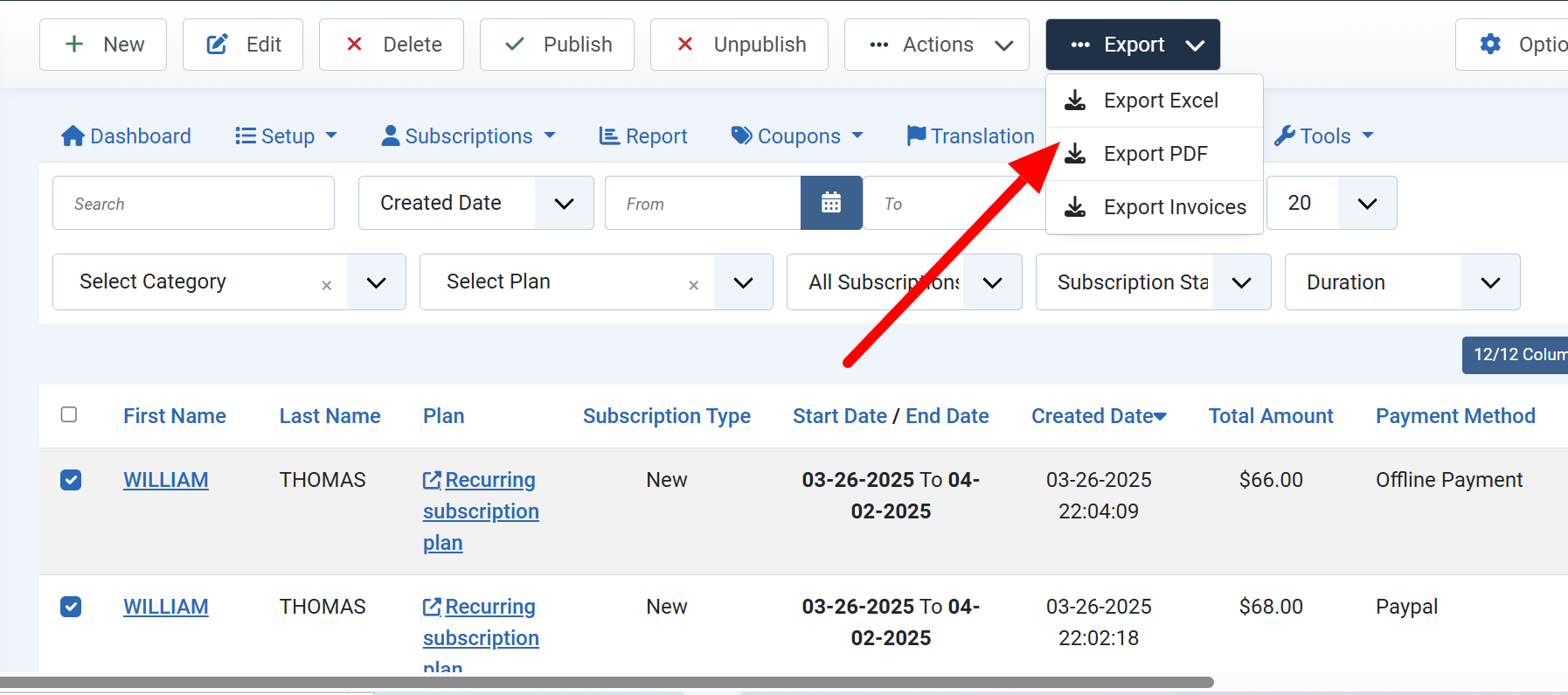Export Subscriptions
Membership Pro allow you to export subscriptions of one or all subscription plans to Excel/PDF. On Subscriptions Management screen, you can press one of the export buttons in Export button group in the toolbar to export subscriptions from one selected plan or from all plans. Note that, before pressing Export Subscriptions button, you can filter subscriptions data you want and only subscriptions meet the filters will be exported:
-
If you only want to export subscriptions from one plan, select that plan from Plans filter dropdown
-
If you only want to export subscriptions with certain Status (Pending/Active/Expired...), you can choose that status from Status filter dropdown
-
If you only want to export subscriptions from certain type (New Subscriptions, Subscription Renewal, Subscription Upgrade), you can choose that subscription type from All Subscriptions dropdown.
-
You can also choose date range, enter keyword in the search box to search for subscriptions you want before export
-
Press Export -> Export Excel will export subscriptions into Excel (XLSX) format.
-
Press Export -> Export PDF will export subscriptions into PDF format.
-
Press Export -> Export Invoices will export PDF invoices of the subscriptions