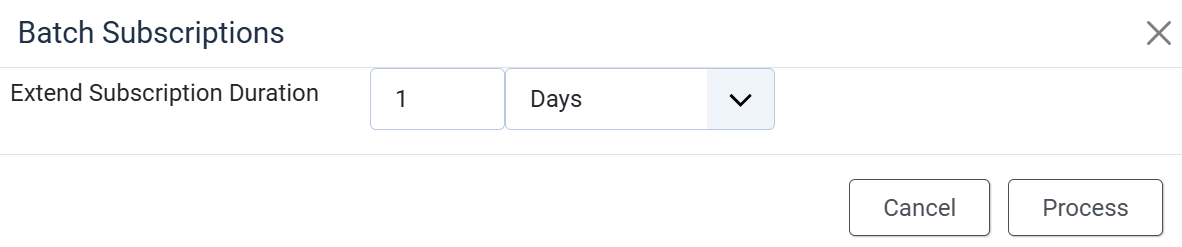Batch Subscriptions
Batch Subscriptions allows you to make changes to multiple subscription records at once. As of right now, the only supported action is extend subscription records for certain duration (for example, 10 days, 2 weeks, 1 months....). To use this feature:
- Access to Subscriptions Management screen.
- Check on the checkbox next to the subscriptions you want to make changes
- Press Actions -> Batch Subscriptions button in the toolbar. A popup screen will be displayed to allow you to perform the actions you want with the selected subscriptions.
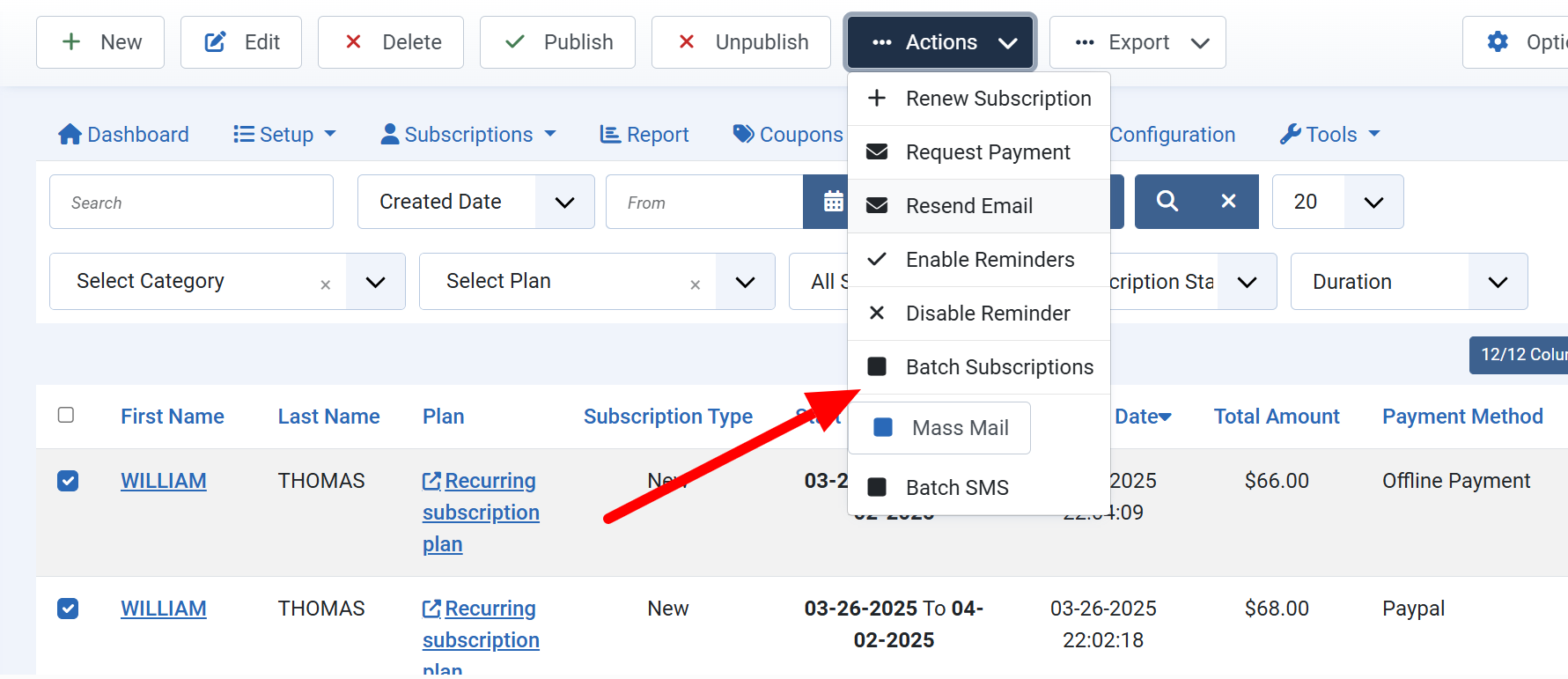
Extend Subscription Duration
To extend the subscription duration, choose the duration you want to extend in Extend Subscription Duration parameter, then press Process button