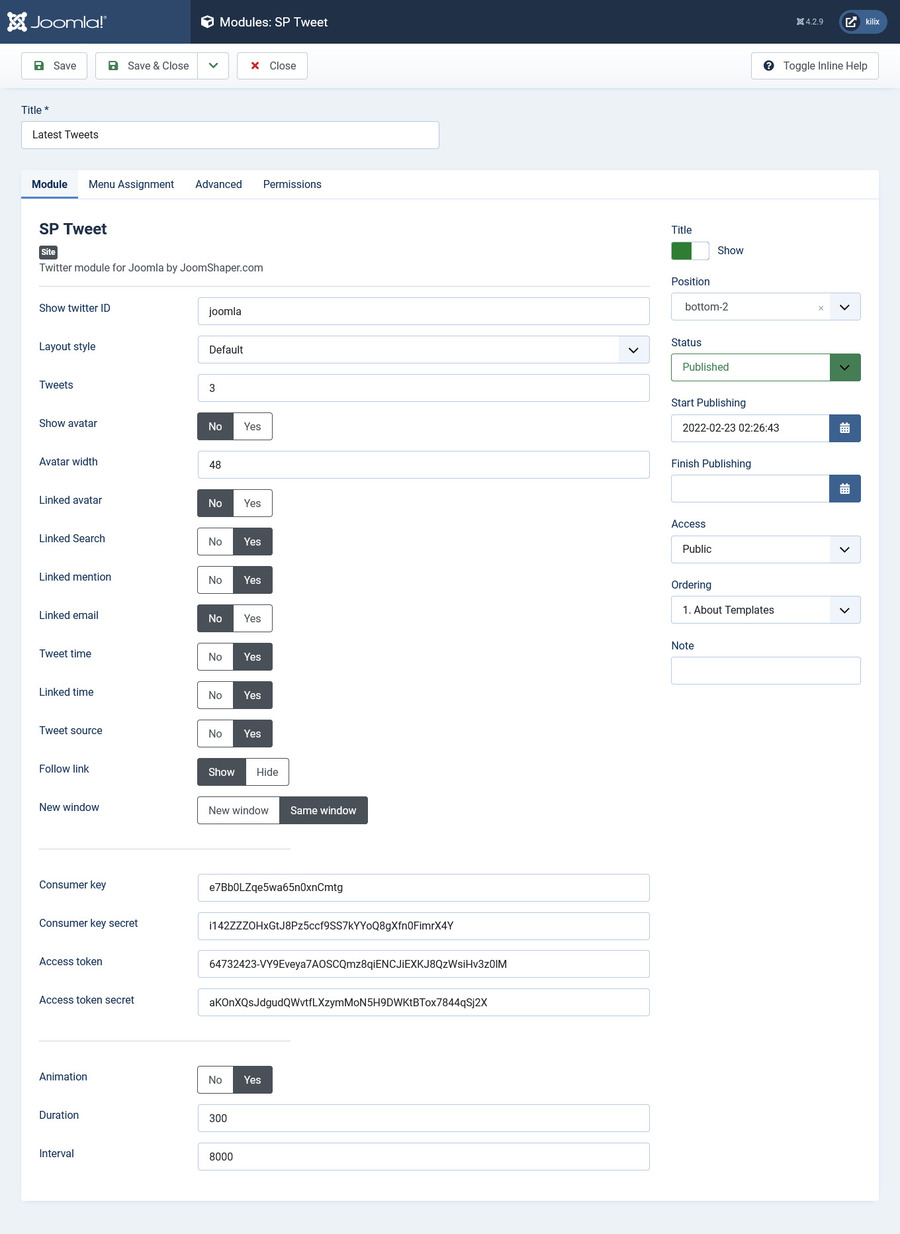SP Tweet Module
In Kilix template, we use SP Tweet module to show twitter.
Install SP Tweet module
From your back-end setting panel, go to: "System > Install > Extensions", browse to mod_sp_tweet_v3.0.0.zip to install SP Tweet Module.
Config SP Tweet module
After installing SP Tweet module, go to "System > Site Modules" to find SP Tweet Module to edit it
Module Settings
This Twitter module can display tweets from any username. Using this module, it is possible to customize the number of tweets to display, hide or show user avatar and link avatar to Twitter ID, show tweet time or link tweet time to the tweet status, and many more.