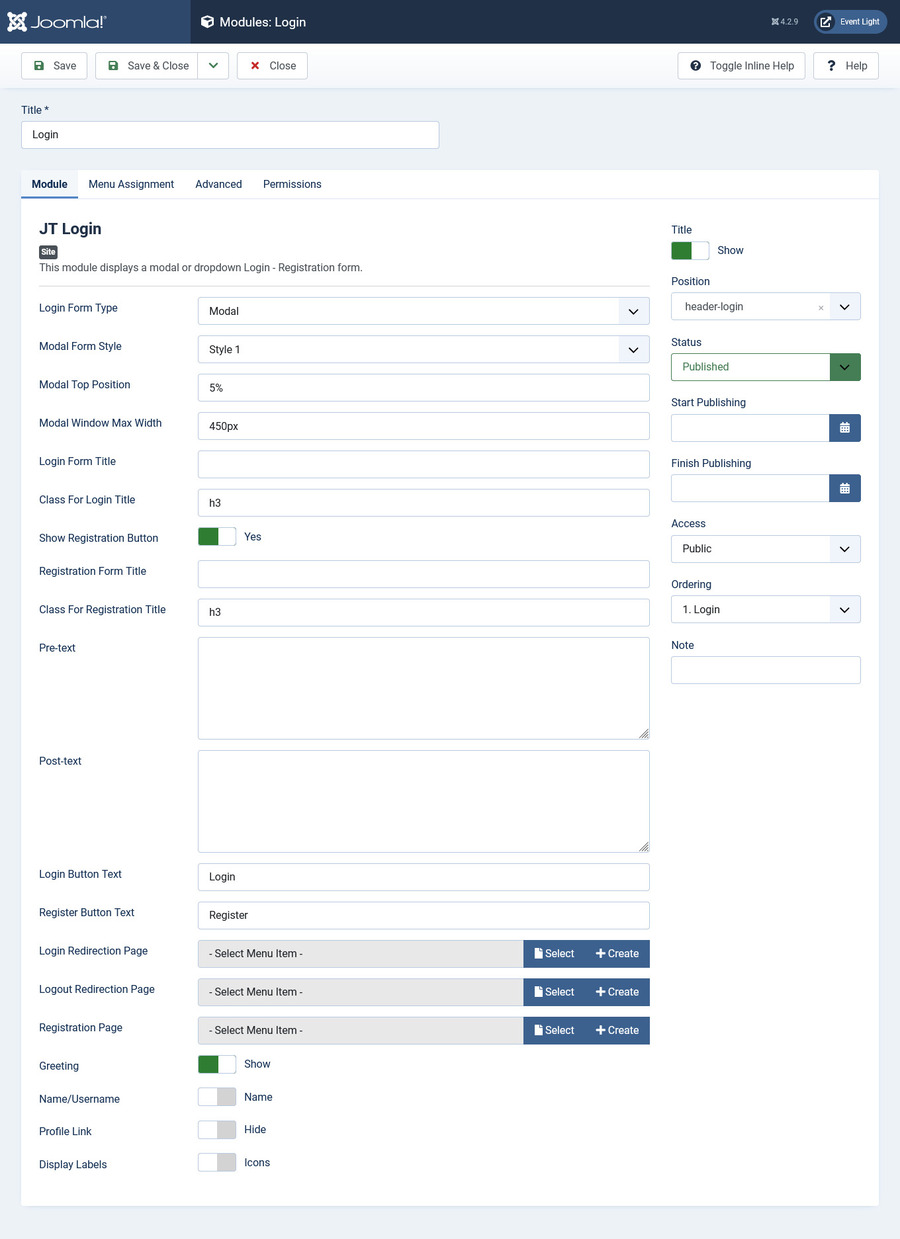JT Login Module
In the EventLight template, we use JT Login module to Login - Registration. In this part, we will guide you how to install and config JT Login module.
Install JT Login module
From your back-end setting panel, go to: "System > Install > Extensions", browse to mod_jt_login_j4.x.zip in the package that you received after purchasing EventLight template to install JT Login module.
Config JT Login module
After installing FavSlider module, go to "System > Site Modules" to find JT Login module to edit it.
Module Settings
This module displays a modal or dropdown Login - Registration form..