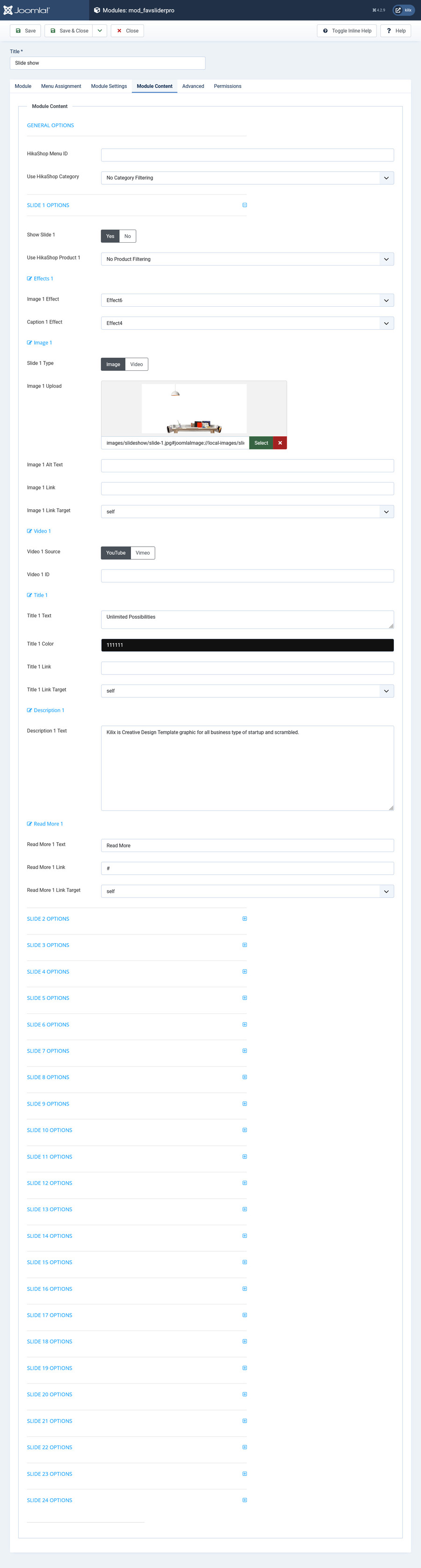Favslider Module
In the Kilix template, we use FavSlider module to show contents as slides. In this part, we will guide you how to install and config Favslider module.
Install Favslider module
From your back-end setting panel, go to: "System > Install > Extensions", browse to mod_favsliderpro.zip in the package that you received after purchasing Kilix template to install FavSlider module.
Config FavSlider module
After installing FavSlider module, go to "System > Site Modules" to find FavSlider module to edit it.
Module Settings
On this tab, you have a lot of setting options to configure the module as you want.
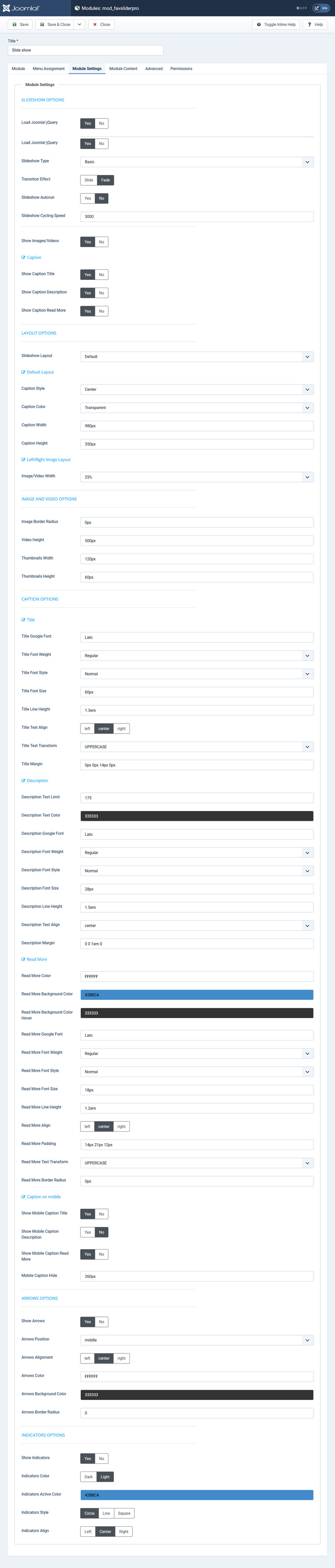
Module content
On this tab, you will define the content of slides. You can use text, images or videos to design slides as you want. It supports maximum of 24 slides.