XML Import
[TOC] In previous part, we have mentioned to XML Export, now, we will pay attention into this question: How to import those XML files into OS Property system? It is very simple, because OS Property supports both of these functionalities.
XML Format
Firstly, we should take a look at the XML format of OS Property. http://osproperty.ext4joomla.com/sample_xml.txt
There are some other notes in XML file:
1. Rent time {price for}
Value of this element must be one of bellow options
OS_NOT_APPLICABLE "Not applicable"
OS_PER_SQUARE_METRE "Per square meter"
OS_PER_SQUARE_FEET "Per square Feet"
OS_PER_MONTH "Per month"
OS_PER_NIGHT "Per night"
OS_PER_FORTHNIGHT "Per fortnight"
OS_PER_WEEK "Per week"
2. Location {country}{state}{city}
Each element, should contain the ID number. It can be zero (0) or real number ID of location. The system will also check the value (name of country, state, city) to avoid the issue before insert new location data
3. Extra field {field}
Each element should contain
Id: ID number, it can be zero (0) or real number ID of extra field.
Fieldname: name of extra field, no white space, caption or strange character
Fieldtype: Type of extra field: Radio, Checkbox, Text, Textarea, Singleselect, Multipleselect, Date
Value_type: in case the extra field is Text field, you should provide value_type for it. It can be: 0 – string, 1 – integer, 2 - decimal
Import process
When you select XML file, the system will start import properties. But before it, you need to make sure some bellow problems
1. Memory_limit: This sets the maximum amount of memory in bytes that a script is allowed to allocate. This helps prevent poorly written scripts for eating up all available memory on a server. Note that to have no memory limit, set this directive to -1. This value must be big enough to make sure this function to work properly.
2. Max_execution_time: This sets the maximum time in seconds a script is allowed to run before it is terminated by the parser. This helps prevent poorly written scripts from tying up the server. The default setting is 30. When running PHP from the command line the default setting is 0. This value must be big enough to make sure this function to work properly.
3. Curl is a command line tool and library for transferring data with URL syntax, supporting. This library must be enabled to make sure the pictures can be collect from different servers.
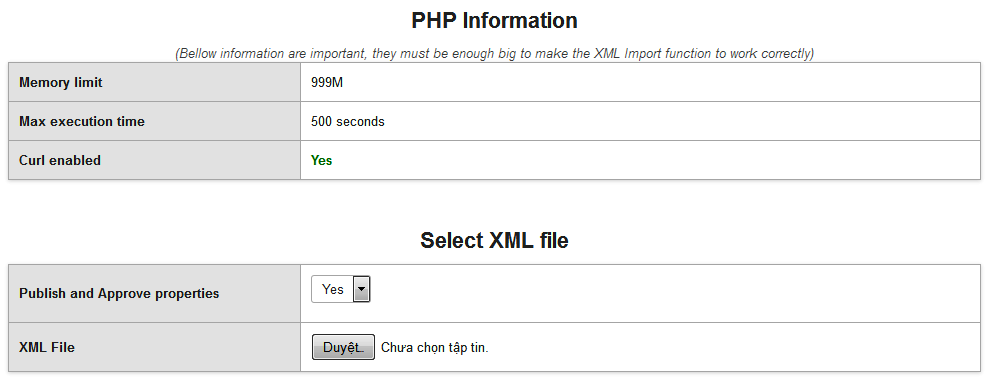
Notice: Before import XML file, you can select to Publish and Approve properties after importing.