Permission Access Level
[TOC]
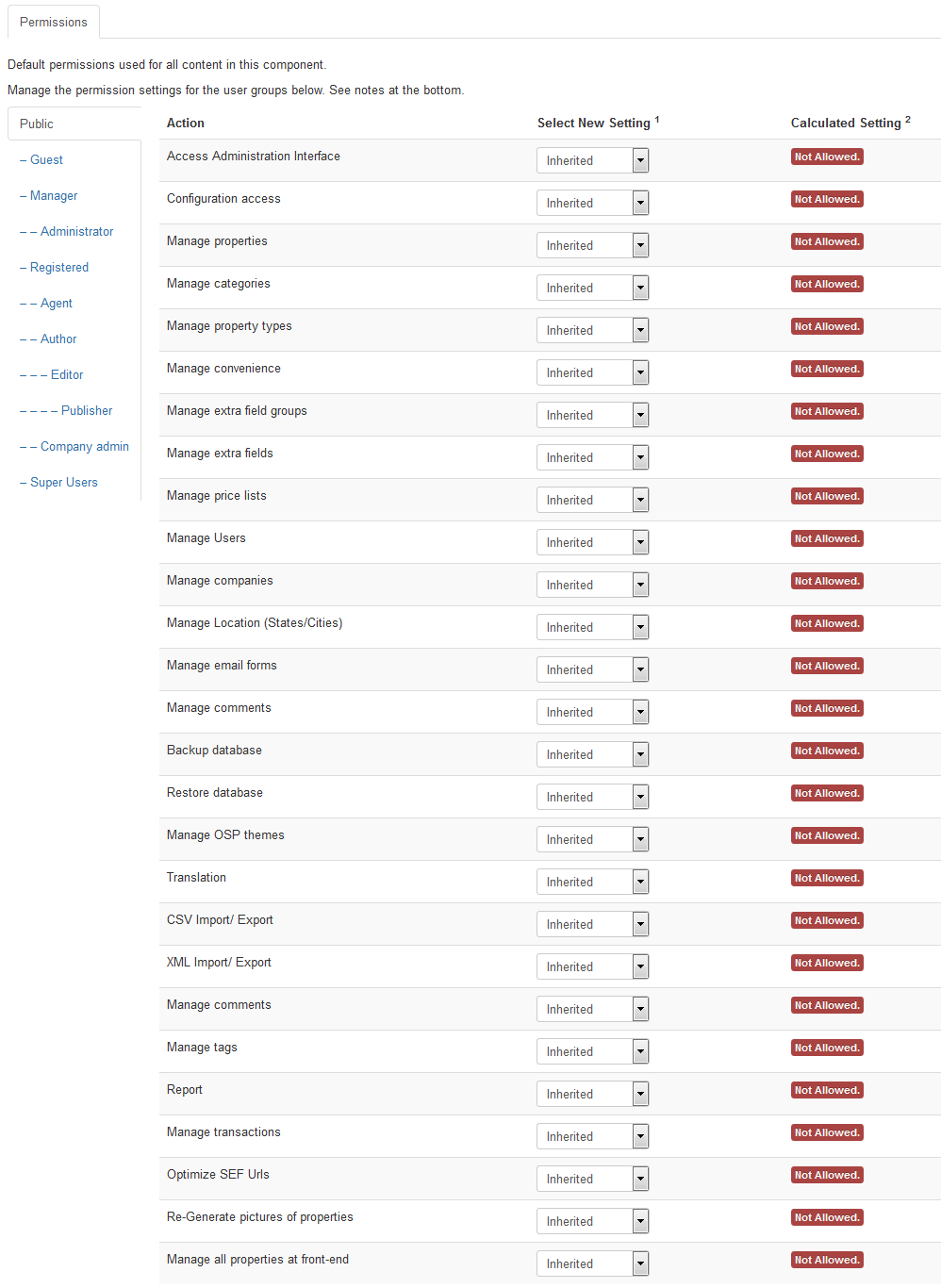 This is very important feature of OS Property, our extension provide a very flexible and powerful mechanism for handling permissions.
This is very important feature of OS Property, our extension provide a very flexible and powerful mechanism for handling permissions.
How to setup permission
To setup Permission in Component Level, please follow the steps below:
- Login to back-end of your site
- Access to OS Property -> Dashboard
- Click on the Options button , a popup window will be displayed to allow you to setup permission for each group. Below are "permissions" in OS Property:
OS Property Permissions
- Access Administration Interface Allows users in the group to access the administration interface for this extension.
- Configuration access Setup Access Permission to Configuration page. Thise Configure option will be applied at Back-end of OS Property
- Manage properties Setup Access Permission to Properties Management page. Thise Configure option will be applied at Back-end of OS Property
- Manage categories Setup Access Permission to Categories Management page. Thise Configure option will be applied at Back-end of OS Property
- Manage property types Setup Access Permission to Property Types Management page. Thise Configure option will be applied at Back-end of OS Property
- Manage convenience Setup Access Permission to Conveniences Management page. Thise Configure option will be applied at Back-end of OS Property
- Manage extra field groups Setup Access Permission to Extra Field Groups Management page. Thise Configure option will be applied at Back-end of OS Property
- Manage extra fields Setup Access Permission to Extra Fields Management page. Thise Configure option will be applied at Back-end of OS Property
- Manage price lists Setup Access Permission to Price lists Management page. Thise Configure option will be applied at Back-end of OS Property
- Manage Users Setup Access Permission to Agents/ Owners Management page. Thise Configure option will be applied at Back-end of OS Property
- Manage companies Setup Access Permission to Real Estate Companies Management page. Thise Configure option will be applied at Back-end of OS Property
- Manage Location (States/Cities) Manage Location (States/Cities) and Install Location Data. Thise Configure option will be applied at Back-end of OS Property
- Manage email forms Setup Access Permission to Email templates Management page. Thise Configure option will be applied at Back-end of OS Property
- Manage comments Setup Access Permission to Comments Management page. Thise Configure option will be applied at Back-end of OS Property
- Backup database Setup Access Permission to Backup OS Property Database feature. Thise Configure option will be applied at Back-end of OS Property
- Restore database Setup Access Permission to Restore OS Property Database feature. Thise Configure option will be applied at Back-end of OS Property
- Manage OSP Themes Setup Access Permission to OSP Themes Management page. Thise Configure option will be applied at Back-end of OS Property
- Translation Setup Access Permission to Translation page. Thise Configure option will be applied at Back-end of OS Property
- CSV Import/ Export Setup Access Permission to CSV Import/ Export feature. Thise Configure option will be applied at Back-end of OS Property
- XML Import/ Export Setup Access Permission to XML Import/ Export feature. Thise Configure option will be applied at Back-end of OS Property
- Manage tags Setup Access Permission to Tags Management page. Thise Configure option will be applied at Back-end of OS Property
- Report Setup Access Permission to Reports Management page. Thise Configure option will be applied at Back-end of OS Property
- Manage transactions Setup Access Permission to Transactions Management page. Thise Configure option will be applied at Back-end of OS Property
- Optimize SEF Urls Setup Access Permission to Sef Optimize feature. Thise Configure option will be applied at Back-end of OS Property
- Re-Generate pictures of properties Setup Access Permission to Properties Pictures Re-generation feature. Thise Configure option will be applied at Back-end of OS Property
- Manage all properties at front-end Assign permission to manage all properties at front-end
If you for example, want all users to be able to Manage Properties, you can setup it as follow:
- In Permission setting screen, leave all other groups to default settings
- Click on Public group, set Manage Properties permission to Allowed.
- After that, users from all groups will be able to download documents (that's because all groups are child of Public group and Permission is Inherited.
- If you for example, don't want to allow users from a certain groups to be able to Manage all properties at front-end, simply click on that group and set Manage all properties at front-end to Denied .