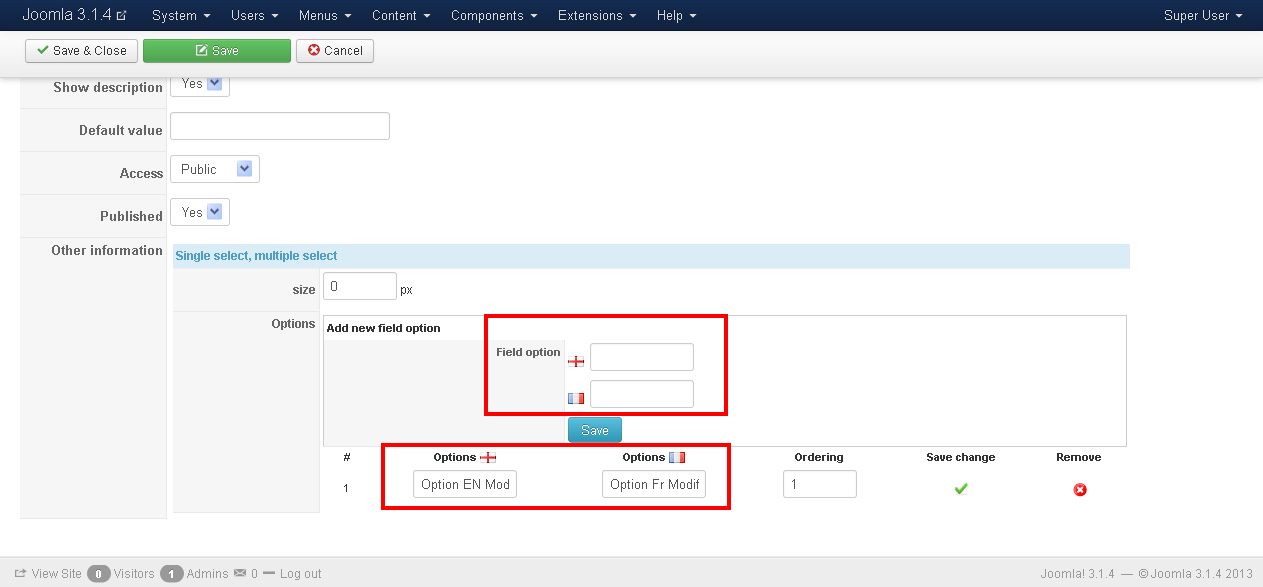Extra field groups, extra fields
[TOC]
Extra field groups
 Extra field groups are group of custom field in OS Property system. You can create many field groups you need. As category, you can select the access level for each group, they are Joomla User group.
Extra field groups are group of custom field in OS Property system. You can create many field groups you need. As category, you can select the access level for each group, they are Joomla User group.
Multiple languages
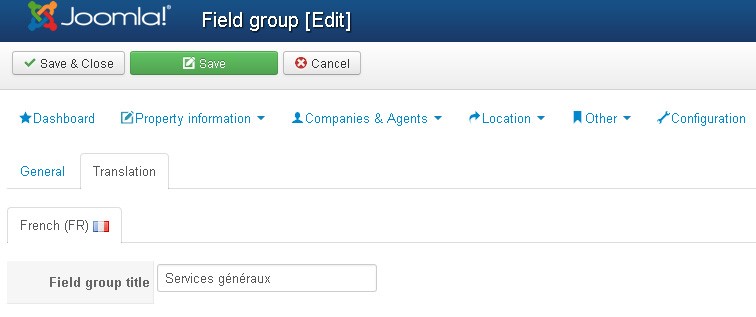 In each Language tab, we will have bellow fields:
In each Language tab, we will have bellow fields:
Field group title
Title of field group
Custom fields
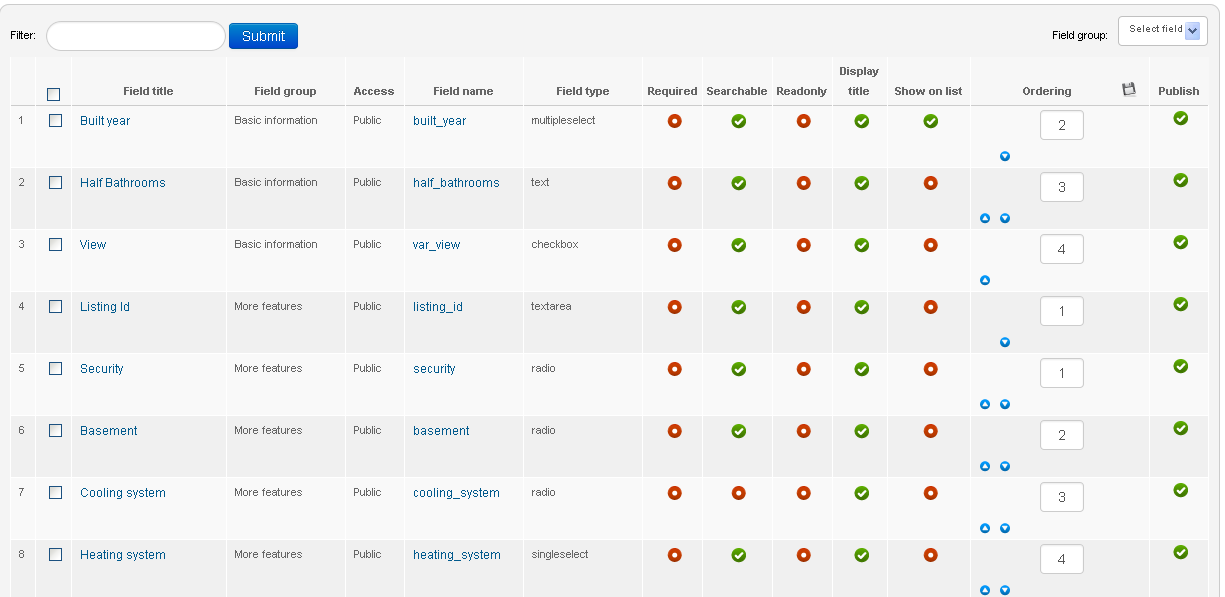 OS Property provides the function allow you can create the extra fields for properties according your website’s purpose. The custom extra fields will be shown in the extra field groups. Each field group can have many extra fields.
OS Property provides the function allow you can create the extra fields for properties according your website’s purpose. The custom extra fields will be shown in the extra field groups. Each field group can have many extra fields.
Field title
Title of field
Field group
Group of field
Access
Access level of custom field
Field name
Name of field (This is unique value)
Field type
Type of field (text, single select list, multiple select list, checkbox, radio box, text area, date)
Required
Is the required field
Searchable
You can select to show this field at the advanced form and search module
Read only
This is read only field
Display title
Do you want to show title of custom field at front-end of OS Property
Show on list
Do you want to show value of this field at the list of properties page
Ordering
Order of custom fields in the extra field groups
Publish
Approval status of custom field. Click on green icon to unpublished property, and red icon to publish property
Property types
The property types that the extra field is belong to
Add/ edit custom field
Field type
You can select one of several field types (radio, checkbox, text area, input box, calendar, select list, multiple select lists).
Field group
Select the field group that the field will be belong to.
Field name
Name of field, no white space, no caption characters
Field title
The title of the field will be shown when administrator or agents add or edit the properties
Require
Is that the required field, if you select Yes, administrator or agents must enter value for the field.
Read only
This field will be use for show information only
Searchable
You can select to show this field at the advanced form and search module
Read only
This is read only field
Display title
Label text of custom field
Description
The description of the field will be shown in tool-tip format in the front-end
Show description
Do you want to show the description of field in the front-end
Default value
The initialize value of custom field
Access
As field groups, you can select the access level for each custom field.
Property type
Select property types that the extra field will belong to
Notice: With “text” custom extra field, OS Property allows administrator to define the “value type” of field. There are 4 types: Text, Integer, Decimal and Date.
Other information: In the case, the field is radio, checkbox, single select or multiple select lists; you should enter the option values for the field. The first time when you create the “options” fields, you will see one text area where you can enter the options of the field, each line one option. But after saving custom field information, when you come back to field modification page, you will see the form at the bottom where you can manage the options of custom fields easily. All the functionalities like add/edit/remove options are performed by Ajax technology without page re-loading; we believe this feature will give you a great advantage in the “custom field’s options” management.
With Text file, there are a bit difference with other field types. We have various attributes as below:
- Value type: Text, Integer, Decimal
- Size: Integer (in pixel)
- Maxlength: Integer
- Clickable: Yes/ No. In case you want to enter Website url or email address. You can select this attribute Yes to make the link is clickable at front-end
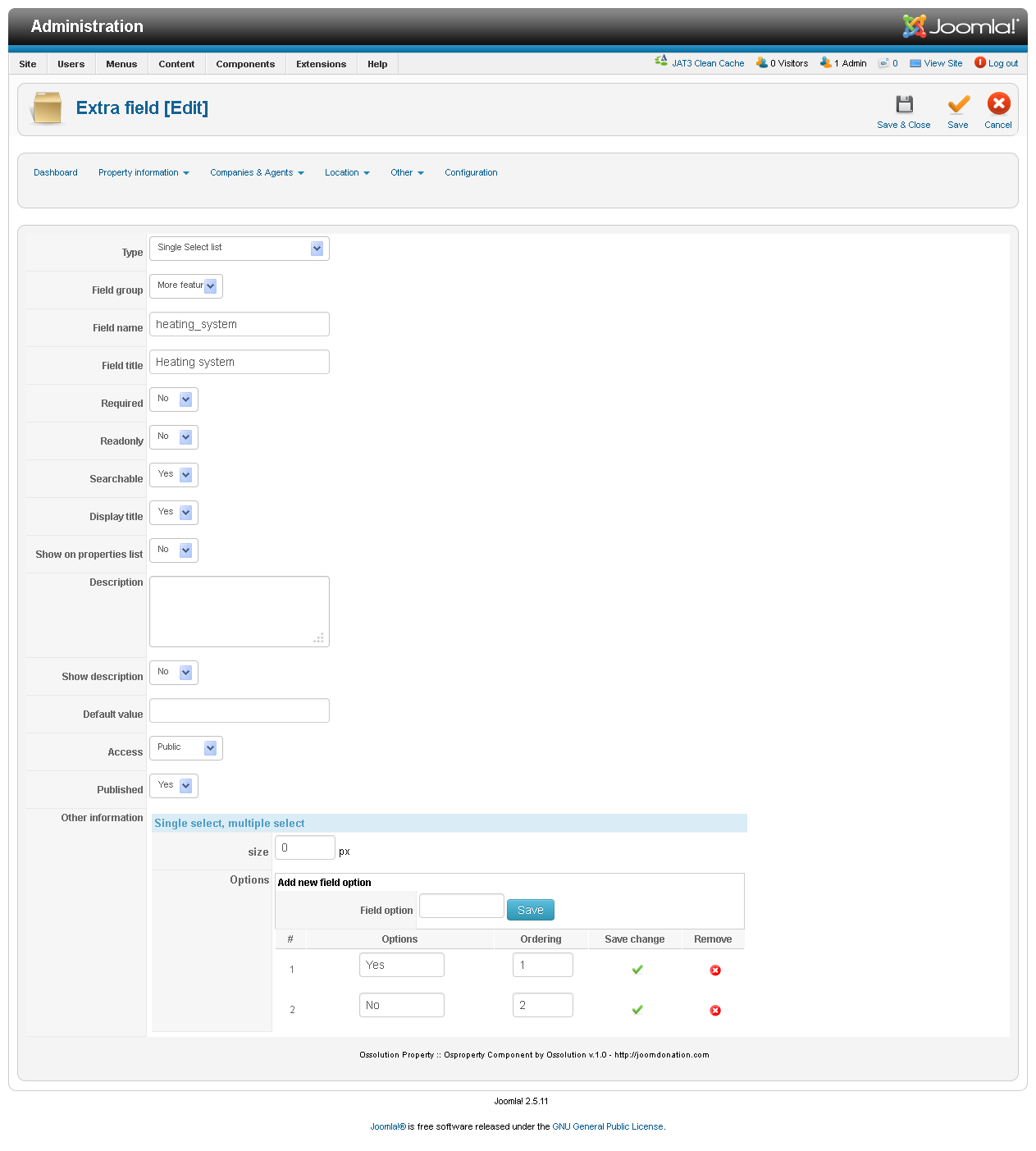
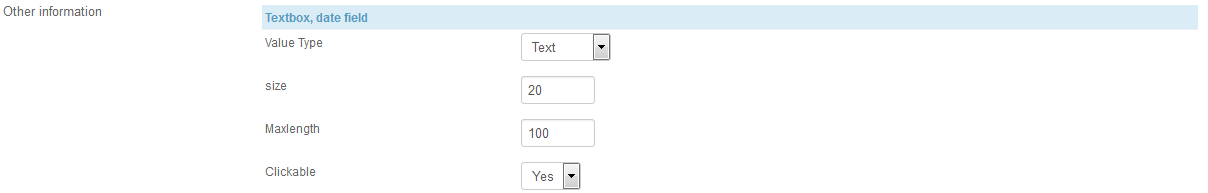
Multiple languages
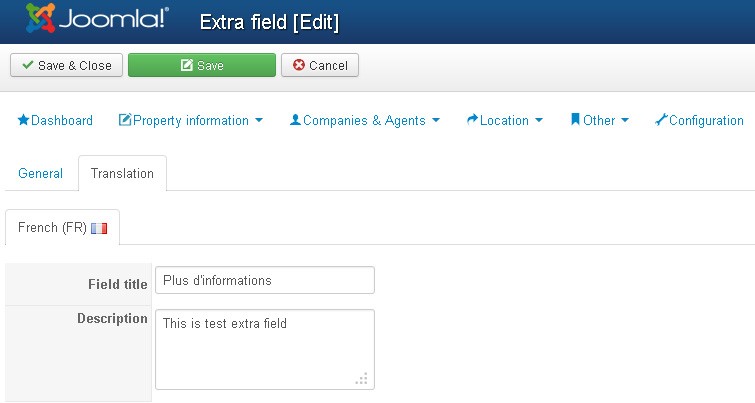
Field title
Title of field in different languages
Description
Description of extra field
With “options” extra fields like checkboxes, multiple selects, single selects, radio boxes .etc, when you add/edit options for them, you must enter the options in all available languages of your Joomla site. It’s easy to recognize this feature through the flags of countries.