Price lists
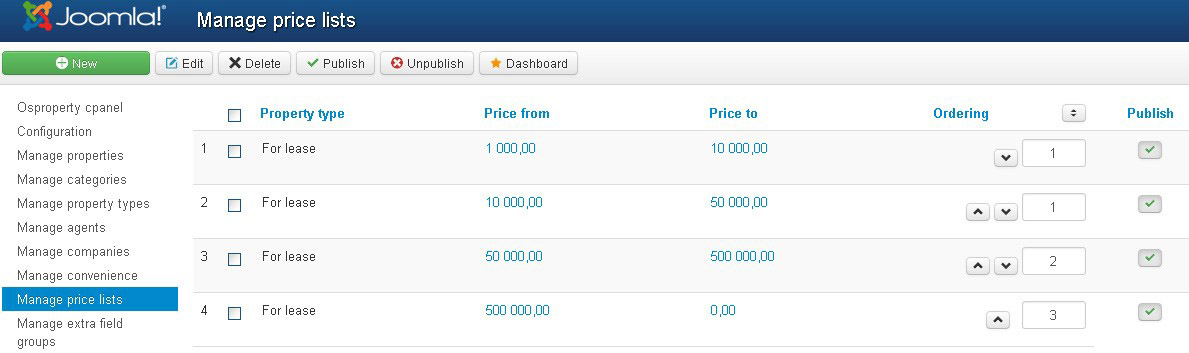 Price lists are the price options that will be shown in the dropdown list box in the search form (Advanced search, Map search or search modules). Each price option has bellow fields:
Price lists are the price options that will be shown in the dropdown list box in the search form (Advanced search, Map search or search modules). Each price option has bellow fields:
Property type (Optional field)
Each property type will have one its own price filter. The price filter of “rent” properties is different with “sale” properties. So when you modify the price list option, you can assign it to one property type or leave it empty
Price from
Price to
Ordering
Ordering of price option in the dropdown select list
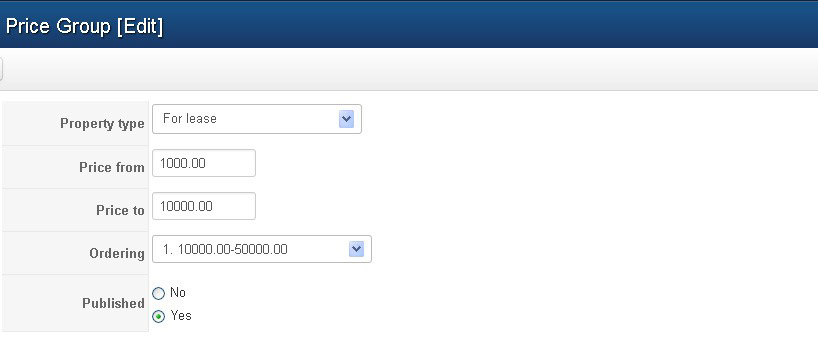
Note: Some customers ask us that, they already created the price list options at the backend of OS Property > Manage price list. But they don't show at the dropdown select list?
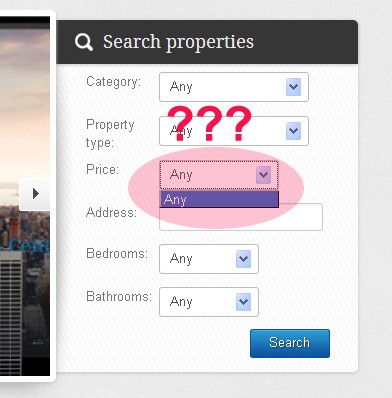
We will explain more details the problem and you can solve the issue by yourself. Please take a look at bellow picture: 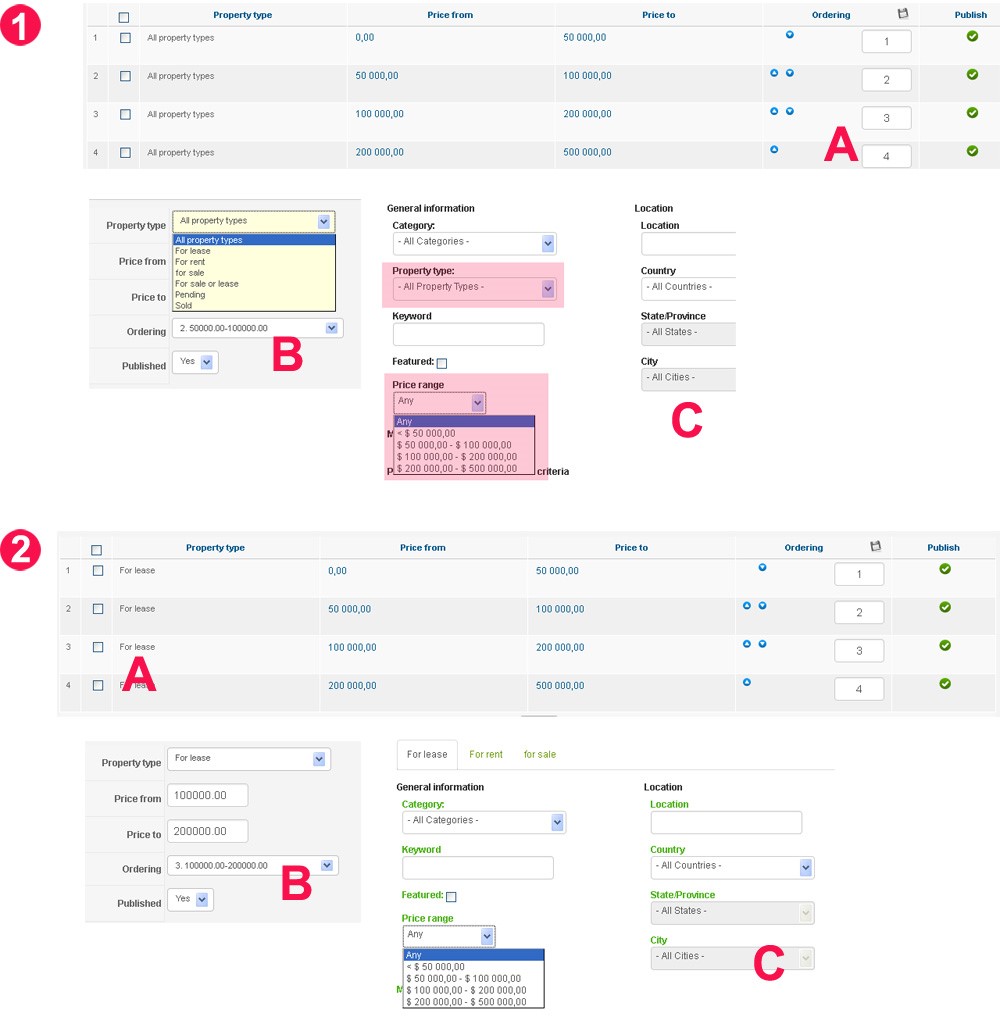
Case 1
At the backend, OS Property > Manage price list. We will go to the price lists management page. In 1A, you will see the list of price options, the first column "Property type" - values are "All property types".
a) At Configuration > Tab search, we have 2 parts, Advanced search and Locator search setting. As bellow picture, at the dropdown Select property type, we select option “All property types”, it means in the Advanced search form at front-end, the Price dropdown select list will be shown with “All property types” options.
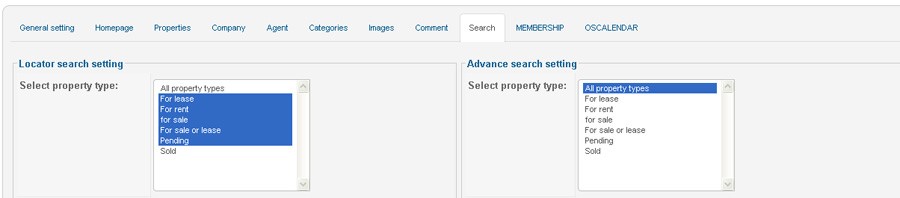 b) In Search module when you select All property types at the module parameters form
At the 1B, we will select the option: All property types when we add/modify the price list option at the backend.
b) In Search module when you select All property types at the module parameters form
At the 1B, we will select the option: All property types when we add/modify the price list option at the backend.
Case 2
At the backend, click on Component > OS Property > Manage price list. In 2A, we can see the list of price options, the first column "Property type" - values are "For lease", it means all the price options - of dropdown select list Price - have property type is “For lease”, and the dropdown Price will be shown at:
a) Advanced search page with tab "For lease" (2C)
b) Locator search page with tab "For lease"
c) Search module with value of field Property type at module parameters form is "For lease"
At the 1B, you will see how to select specific property type when you add/modify the price list option at the backend.
So with the question, why I already created the price list options but they don't show at the drop down select list Price?
The answer is simple that you didn't create the price list options for case "All property types".