Manage states/provinces
States/province is one of 3 important objects in location structure of OS Property. They are country, state and city. You should select city for properties if you want to show them at front-end.
Location (state/province, cities) can be imported through function: Location import at Control panel of OS Property, but in some cases, you must manage states/provinces (add new/edit/publish/unpublished/remove), you can do it by using this feature. When you add new or edit state/province, you must select country from corresponding dropdown list
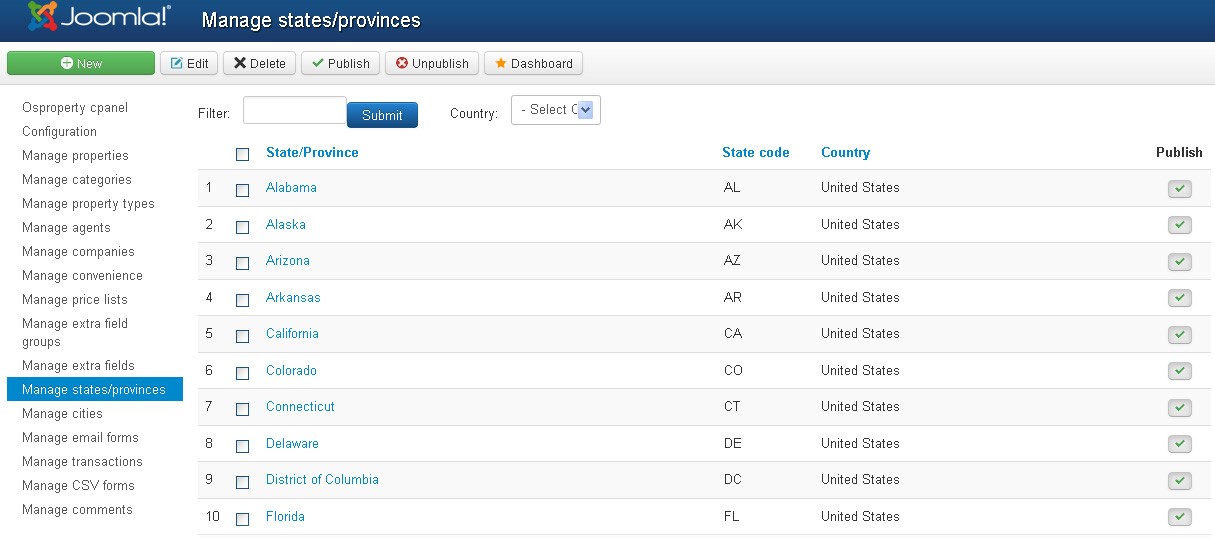
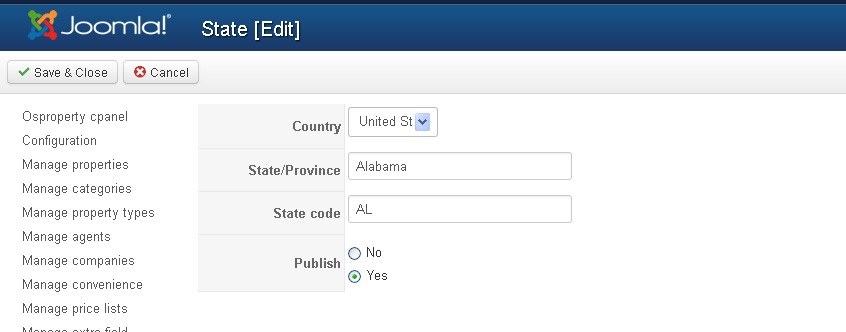
Notice: From version 2.7.2, OS Property allows you to enter multiple languages for states/ provinces.