Email templates manage
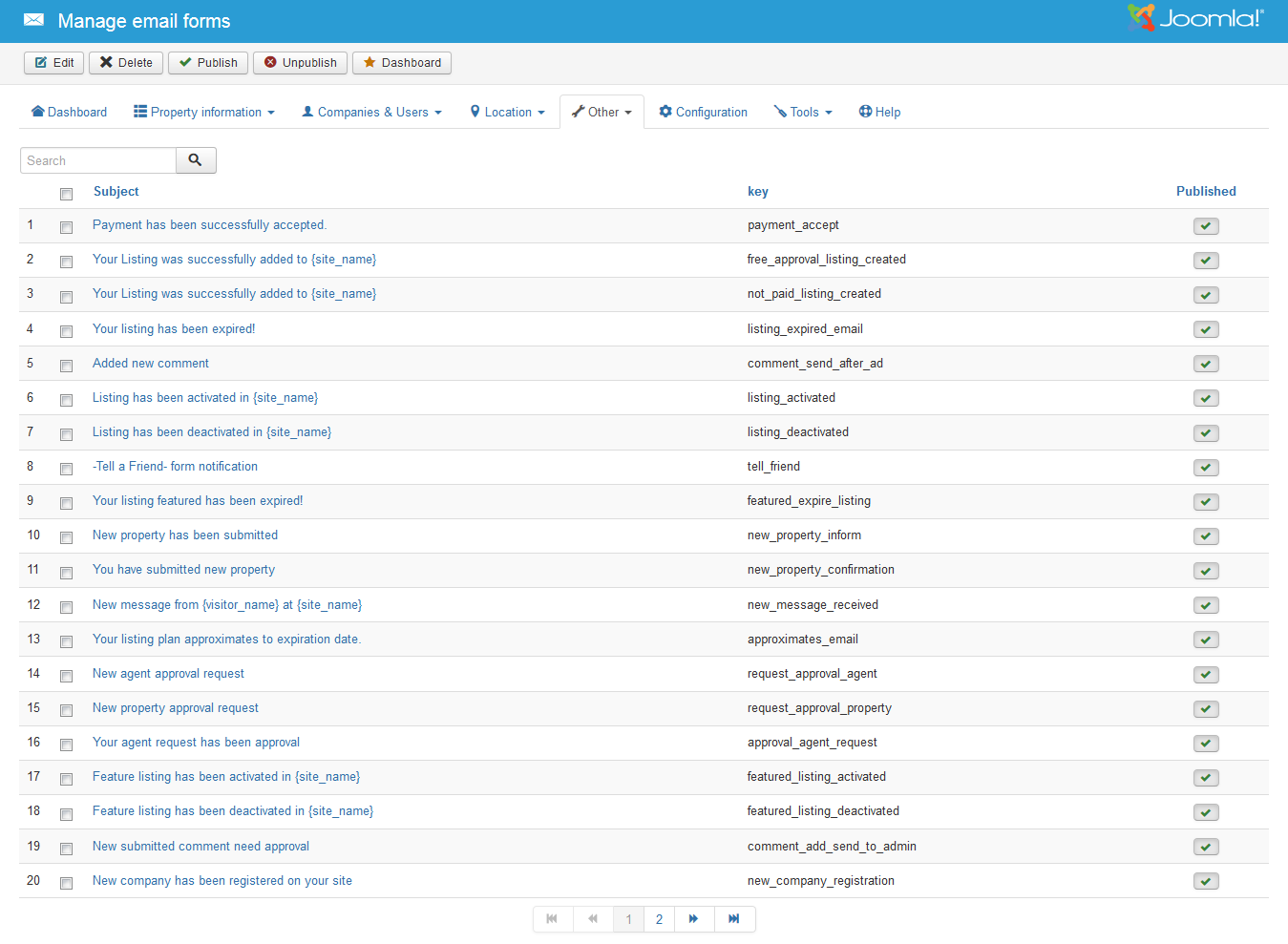 Email templates are the email content that will be sent when administrator, agent or customer take actions in the site (backend, front-end). You can’t add new email content; you only can modify the content of those emails. Each email has one key, this is unique field and we can’t change it. Key is used to identifier email when the system sends the notification.
Email templates are the email content that will be sent when administrator, agent or customer take actions in the site (backend, front-end). You can’t add new email content; you only can modify the content of those emails. Each email has one key, this is unique field and we can’t change it. Key is used to identifier email when the system sends the notification.
Email types
your_company_has_been_approved
This email will be sent to registered user when company registration request has been approved by administrator
new_company_registration
This email will be sent to administrator when customer register new company information
comment_add_send_to_admin
This email will be sent to administrator when customer write the review for one property at front-end of your site.
featured_listing_activated
This email will be sent to agents when their featured properties request has been approved
featured_listing_deactivated
This email will be sent to agents when their featured properties are deactivated
approval_agent_request
This email will be sent to agents when their agent registration request has been approved by administrator
request_approval_agent
This email will be sent to administrator when user register to become agent.
request_approval_property
This email will be sent to administrator when user post new property, and the property must be approved by administrator before it’s available at front-end of your site.
approximates_email
The email will be sent to agents when their properties approximate to expiration date.
new_property_confirmation
The email will be sent to agent after they upload property into your site
new_property_inform
The email will be sent to administrator when new property is uploaded
new_message_received
The email will be sent to agent when customer submit the agent’s contact form
featured_expire_listing
This email will be sent to agent when their featured properties are expired
listing_deactivated
This email will be sent to agent when their standard properties are expired
listing_activated
This email will be sent to agent when their standard properties are approved
payment_accept
The email will be sent to agent after they took the "standard properties upgrade" payment
tell_friend
The email will be sent when customer want to share property with his (her) friend.
comment_send_after_ad
The email will be sent to agent when the review on their property has been approved
new_company_registration
The email will be sent to administrator when new company is registered
your_company_has_been_approved
The company registration request has been approved by administrator
email_alert
Email content is used when new property is uploaded
payment_inform_to_administrator
The email is sent to administrator when user make the payment from front-end
Note:
When you modify email template. Subject: Subject of email. Content: Content of email.
- When you edit subject or content of email, you may see “{“and “}”, the value in “{“and “}” will be changed by the reality value. So you can’t edit the content of value between “{“and “}”
- Please unpublished the emails that you don’t want the system to send it.
Multiple languages for Email function
In old version of OS Property, administrator can use Falang to translate the email templates. But this point is the reason of the bug bellow:
In your site, you may have more than one language. And you will select one language is default. When the property is published or unpublished from backend by administrator. The system will send the notification email to agents. In this case, the system will get the email content depend on the default language of your site.
If language of agent is not default language, he (she) still receives the email in default language, not his (her) language. This point makes confuse with our customers.
To solve this issue, we provide the mechanism to allow administrator to translate email content from default language to other languages - that available in your site at the email template modification page.
As mentioned above, when you go to Email template modification page, you will see 2 main parts
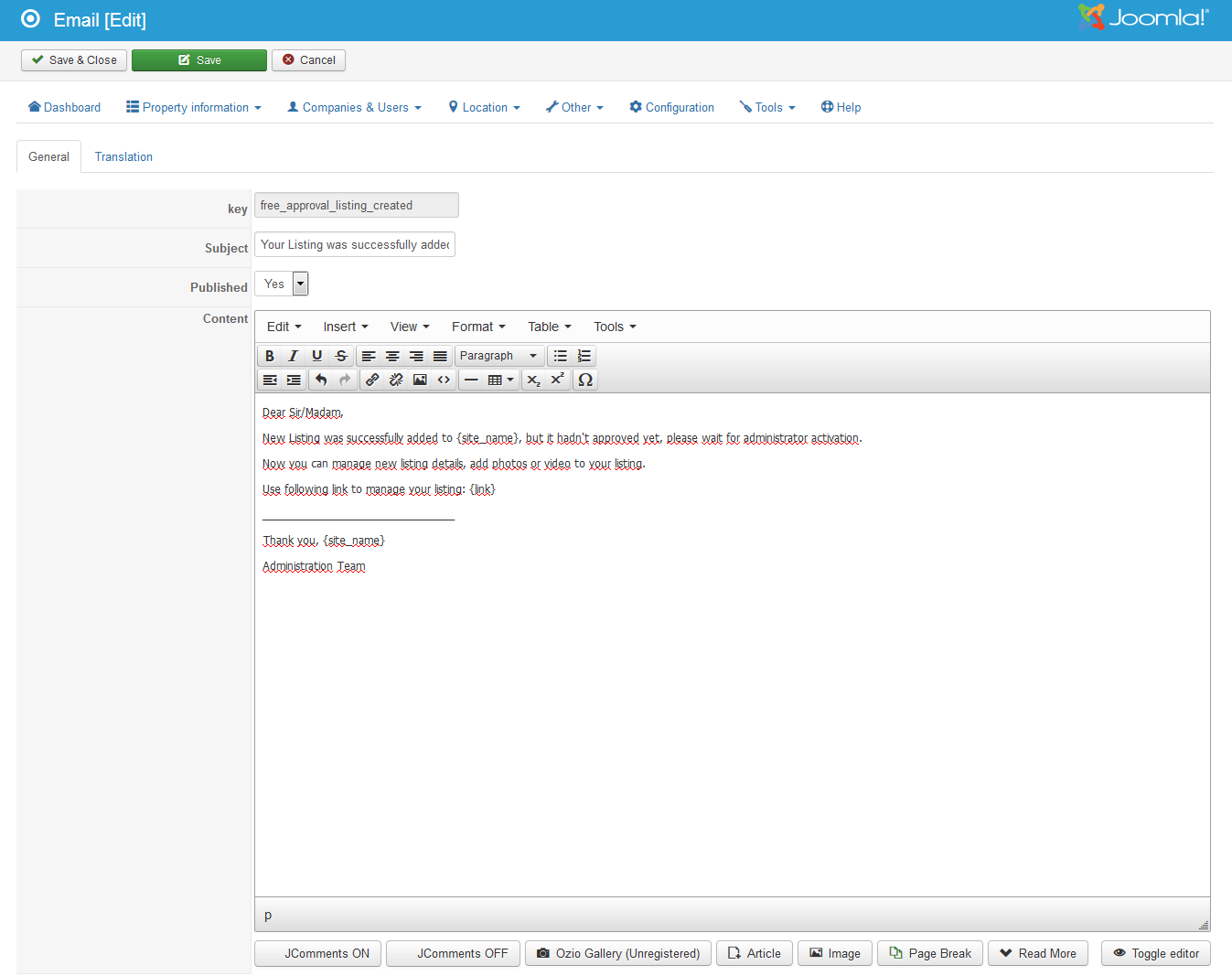 Part 1: General
Part 1: General
In this part, you can add/modify the email content in default language
Part 2: Translation
In this part, you can modify the email content in other languages in your site
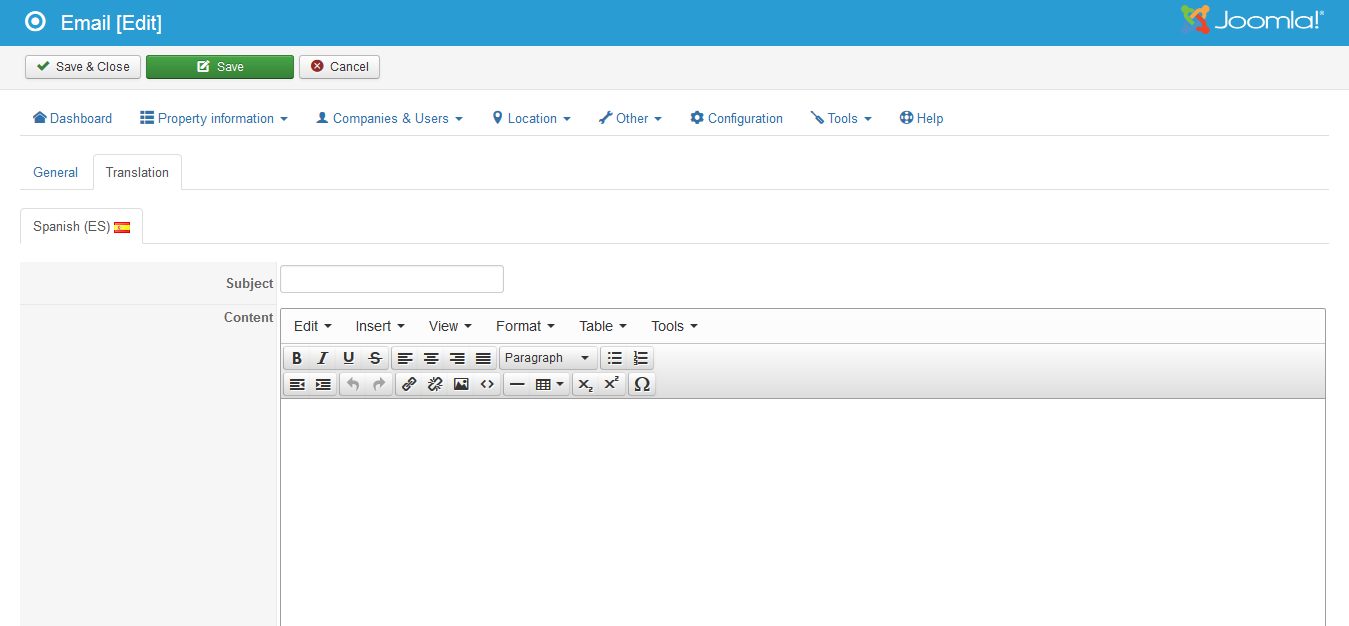
In above picture, you can see the sub-tab: Spanish. It isn't default language so it is shown at the Translation tab. When you enter the email content for this language, the system will create new data columns in database table #__osrs_emails to save data of email in this language. The data columns will have structure : email_title_languagecode, and email_content_languagecode. Languagecode is the short code of the language. For example, the language code of Spanish is: es, French is: Fr.
After you complete translation step. When system sends the notification emails to agent, it will retrieve the front-end language of agent at Joomla Users component.
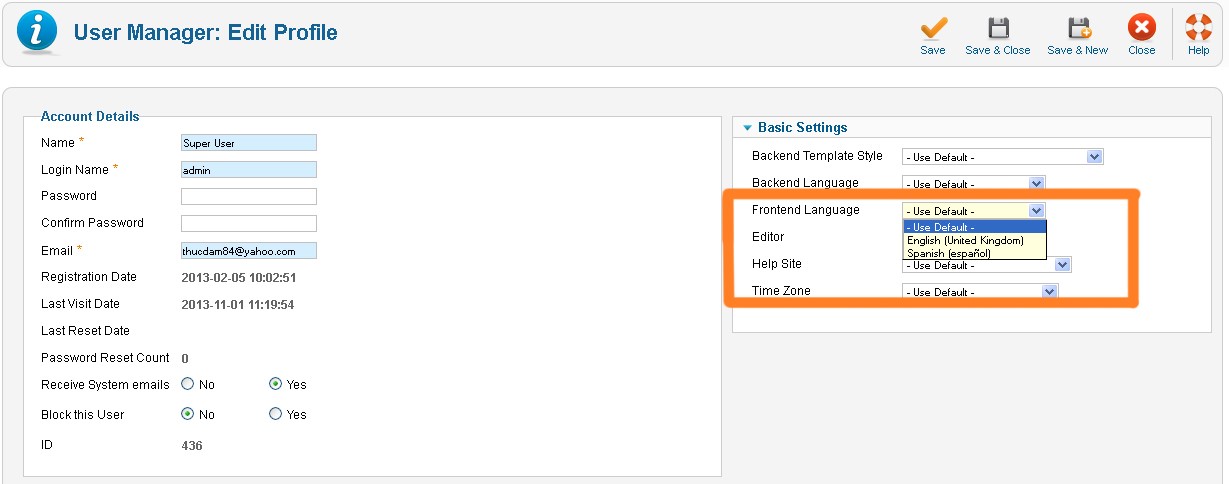 And it will get the corresponding email content to send to agent.
And it will get the corresponding email content to send to agent.