GDPR Setup
GDPR is now supported in OS Property (from version 3.13.2). If you run a website require compatible with this rule, You can go to OS Property -> Configuration -> Tab "General", look at Privacy Policy (GDPR) Settings section, change the necessary settings to have OS Property compatible with that requirement:
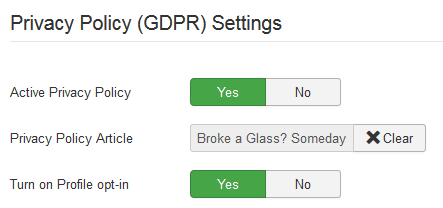 There are some configure options
There are some configure options
1/ Active Privacy Policy
If your bussiness is in EU, EEA, and/or Swiss, you should turn on this configure option, because GRPR is effected from 25th May 2018
2/ Privacy Policy Article
You can create a Privacy Policy Article and select that article for Privacy Policy Article setting
3/ Turn on Profile opt-in
If you turn on this configure option, user will able to select to show/not show their profile data at front-end of OS Property component
Plugin Users - OS Property This plugin is used to remove agent/owner or company administrator along with their properties when the corresponding Joomla user account is removed
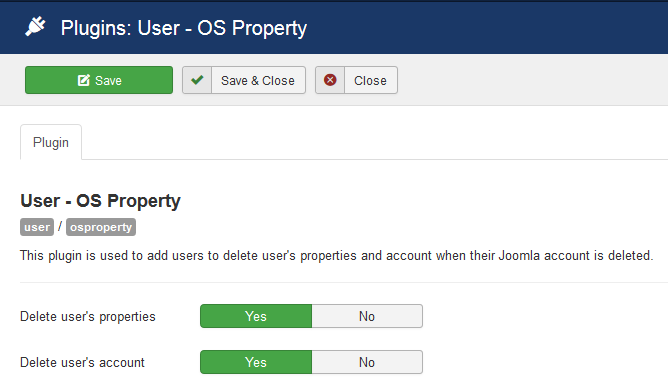 Through this plugin, you can decide to remove User profile or their properties or both when their Joomla accounts are removed.
Through this plugin, you can decide to remove User profile or their properties or both when their Joomla accounts are removed.
Front-end
1. Registration form
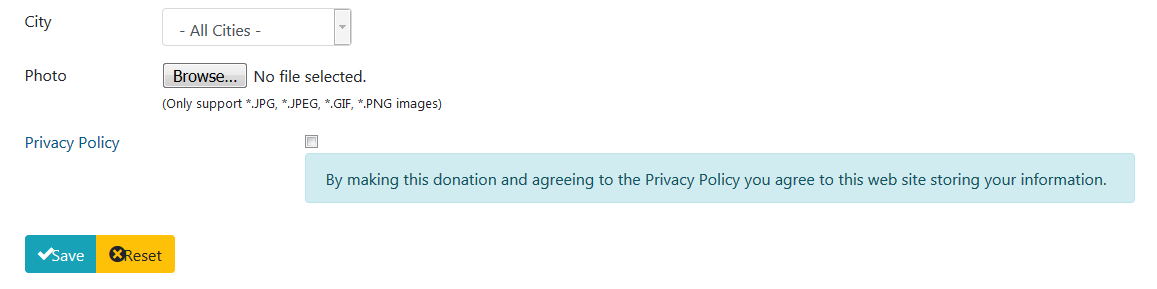
- User will have to check on Privacy Policy checkbox to process the registration. They can also click on Privacy Policy to see the privacy policy article.
- The default privacy short text is "By agreeing to the Privacy Policy you agree to this web site storing your information". If you want to change it, you can go to OS Property -> Translation, find the language item and change it.
2. User profile
User now can decide to show their profile as public or not. They just need to go to "Edit profile" page > Account Information and select No at field: Agree to public My profile
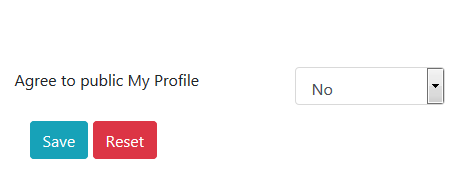 If they don't want to show their profile as public, none can see their profile details at front-end of OS Property system
If they don't want to show their profile as public, none can see their profile details at front-end of OS Property system