EDocman Amazon plugin
[TOC] The Edocman - Amazon plugin allows you to integrate Edocman with Amazon storage. Amazon S3 provides a simple web services interface that can be used to store and retrieve any amount of data, at any time, from anywhere on the web. So, there are many benefits to storing Edocman documents on the third party storeages like Amazon S3. It will help you reduce the used memory of server, the documents will be store safely.
This plugin needs the PHP version >= 5.4

How to setup Amazon S3 credentials
You should go to Extensions -> Plugins to filter "Edocman - Amazon plugin" and enable it.
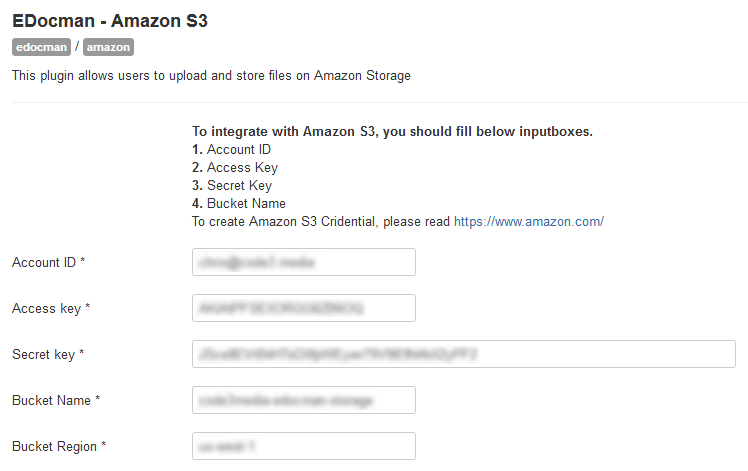
The Amazon plugin works based on Amazon API. To find your AWS Access Key ID and Secret Access Key, please follow these steps:
-
- Go to Amazon Web Services console and click on the name of your account (it is located in the top right corner of the console). In the expanded drop-down list, select Security Credentials.
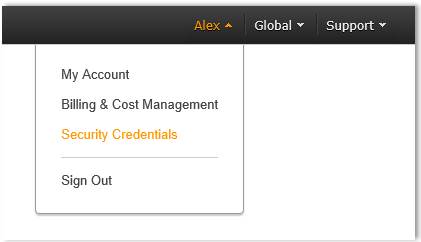
- Go to Amazon Web Services console and click on the name of your account (it is located in the top right corner of the console). In the expanded drop-down list, select Security Credentials.
- Click the Get Started with IAM Users button.
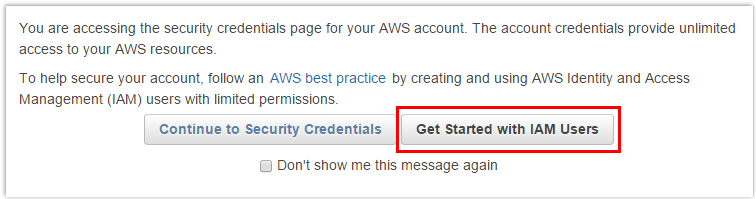
- This will bring you to the IAM Dashboard where you can manage IAM users and their permissions such as creating new IAM users, adding IAM users to the custom groups, granting them a certain level of permissions, etc.
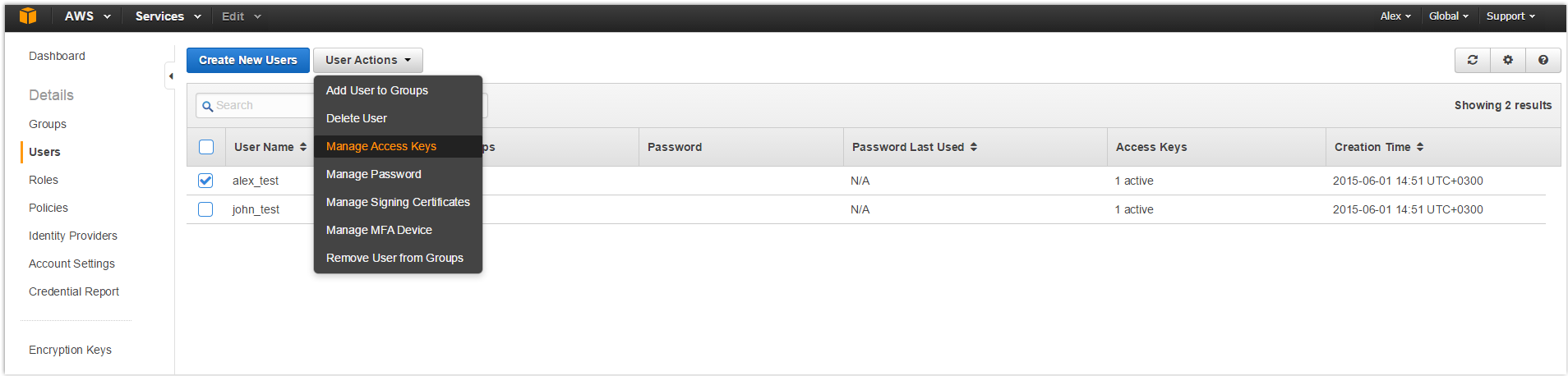
- To review the IAM access keys, click on a particular user.
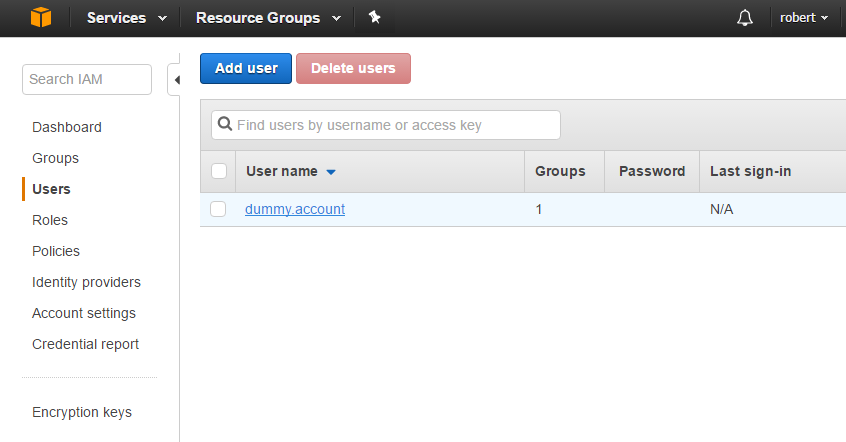
- Under Security Credentials, you will see a list of Access Keys for the IAM user.
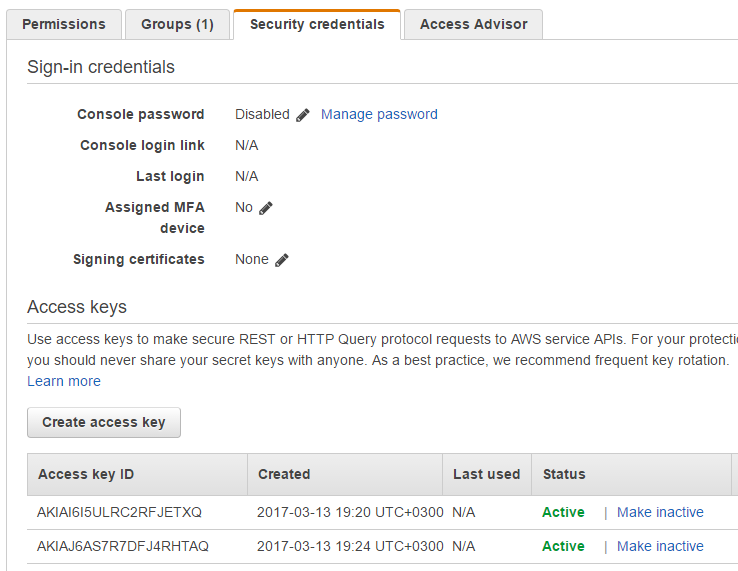
Note: You cannot retrieve the existing secret keys. You can see the secret key only once immediately after creating. So, in order to get a secret key, you will need to create a new one.
- Click Create Access Key to create a new key. The new access keys will be generated and displayed on the screen.
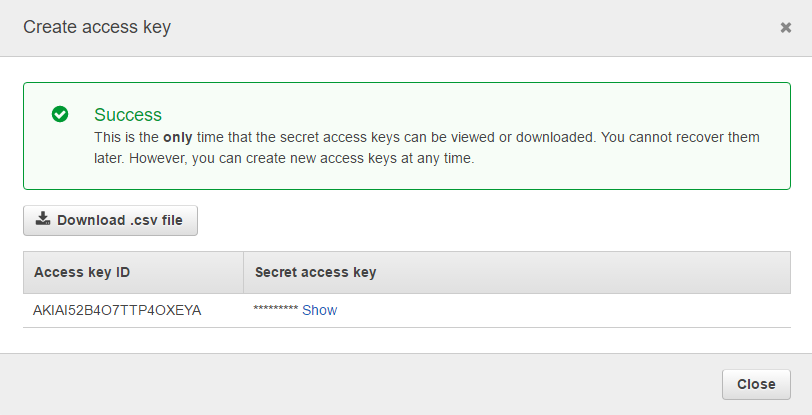
Go to https://s3.console.aws.amazon.com to access your Buckets
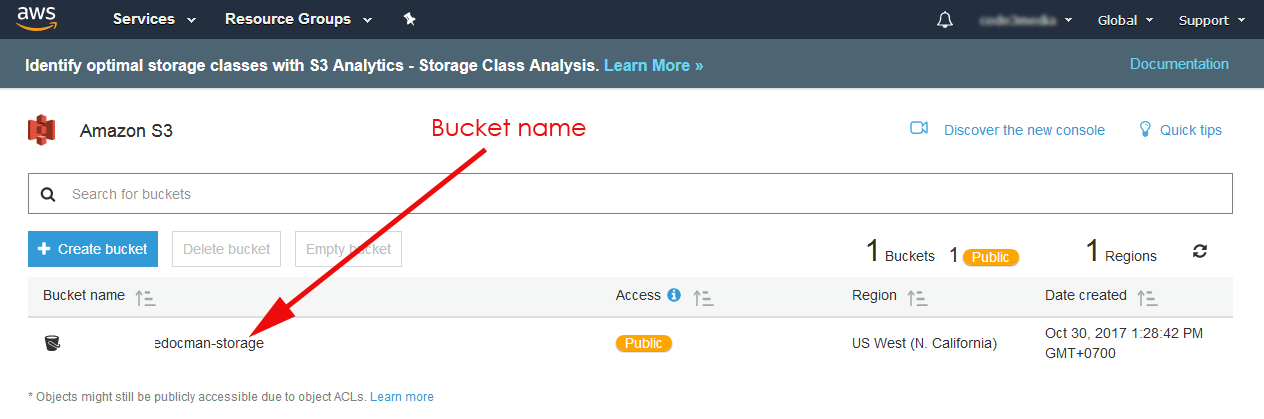 You can enter the Bucket name and Bucket region into Edocman-Amazon S3 plugin
You can enter the Bucket name and Bucket region into Edocman-Amazon S3 plugin
When you turn on this plugin, the documents will be uploaded into your S3 account through 2 ways: Single upload and Ajax upload. The Bulk upload doesn't work in this case.
When you delete documents from Edocman, the document files on S3 will be removed too.
Add new document with files on Amazon S3 storage
This feature is instroduced from version 3.14.0, it allows you to add new documents in Edocman with existing files on Amazon S3. Actually, it is difficult add new documents with big file size, because your hosting must have high memory to process uploading function. But with this new feature, you can assign existing files on Amazon S3 to new Edocman documents, and Edocman won't need to upload files anymore. Of course, you can upload files into Amazon S3 by anyway.
Note: This feature only available when you integrate Edocman with Amazon S3 storage.
When you have Edocman - Amazon S3 is turned on, and you add new document at Backend side, you will see the field where you can enter name of physical files on Amazon Storage.
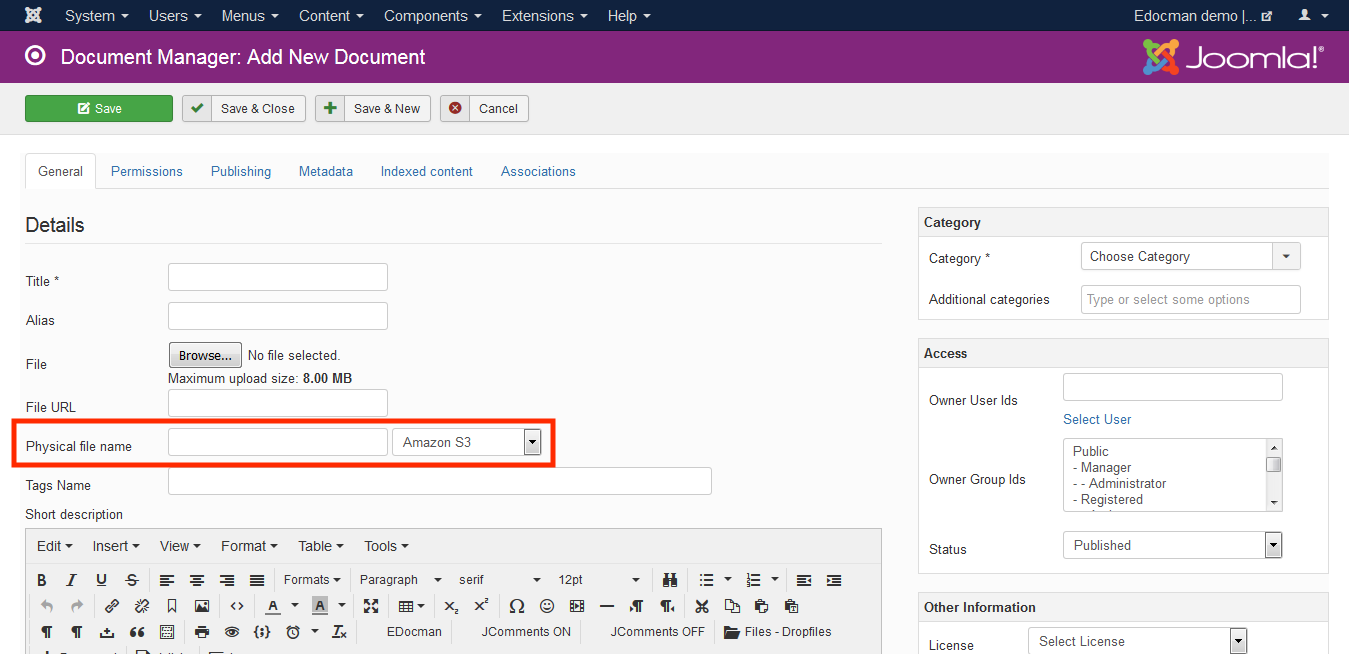
You just need to enter name of file on Amazon S3 only, because Edocman will retrieve files based on main category of document.
Note: When Edocman configure option: "Use Herachical Folder Structure" is turned on, the physical files must be placed on correct directory of category on Amazon Storage, if the files are placed in wrong directories, Edocman won't able to find and assign files with new documents.