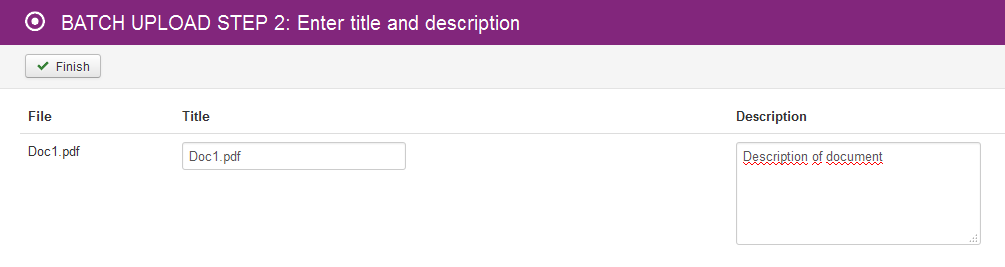Ajax Upload
This feature allows you to select multiple files to upload. It uses Ajax technology in the processing of the documents upload, so documents uploading becomes easier, faster, more straightforward and you are still can upload multiple files are at the same time. To process Ajax Upload, you should implement 2 steps:
1. Select files to upload
In this step, you can select more than one files by clicking on button Add Files. After selecting document files, you can click on button Start Upload and wait Edocman to upload those files into server. You should select Category before you can upload files into server. Default Access level for documents is Public.
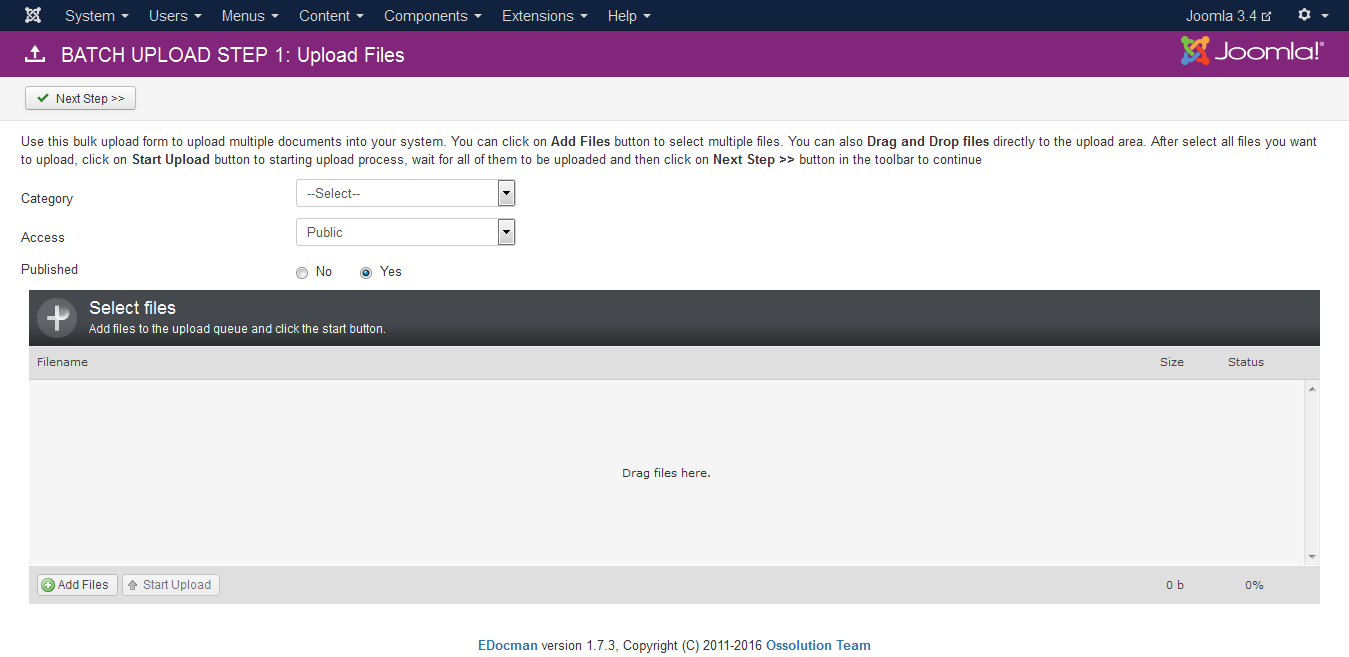
In case you integrate Edocman and Dropbox, you still can use Ajax Upload feature. But moving files into Dropbox storeage will be longer than uploading them to your server.
2. Add information for uploaded documents
In this step, you can enter the Title and Description for the uploaded document. In default, Title of documents is name of uploaded files.