Mass Download List
Before talking about the layout: Edocman Mass Download List, we want to mention the feature: Mass Download of Edocman extension.
Mass Download allows users to download multiple documents in only one step in a single temporary zip file.
From Documents list or Document details pages, you can add documents into the Mass Download List.

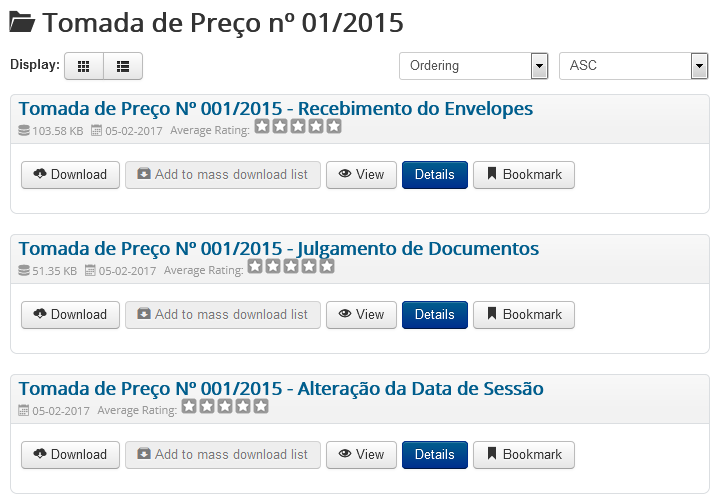
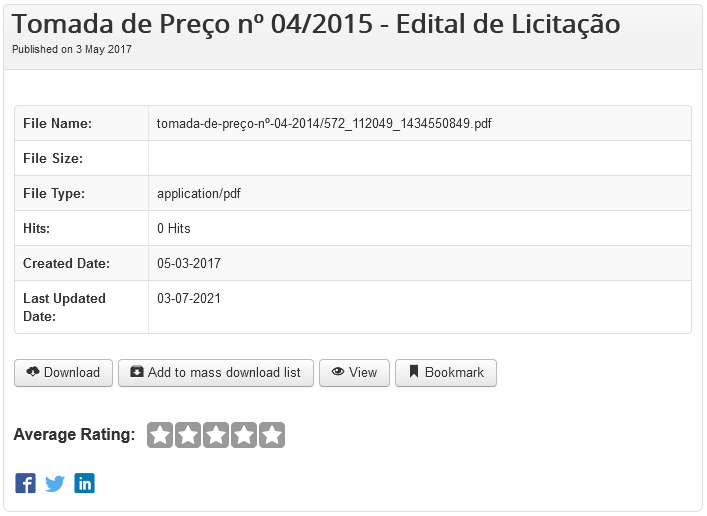 As you can see in above pictures, they are Documents listing and Document Details layouts, user can add documents to Mass Download List easily.
As you can see in above pictures, they are Documents listing and Document Details layouts, user can add documents to Mass Download List easily.
Note: We have a module called: Edocman Mass Download Summary which is used to show number of documents in Mass Download list of current user.
You should enable Edocman configure option Enable mass download to use this feature at frontend side
Come back to layout: Mass Download list, this layout is used to show all documents in Mass Download list of current user.
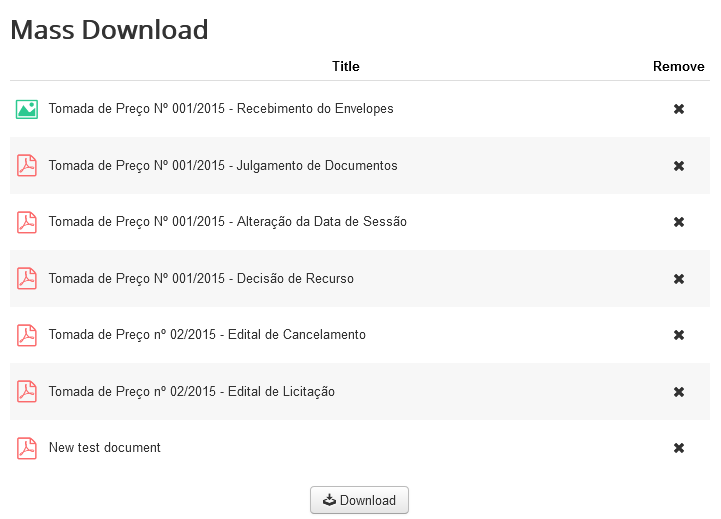 From this layout, user can download all documents in a single zip file, they also can remove documents that they don't need too.
From this layout, user can download all documents in a single zip file, they also can remove documents that they don't need too.
In case the configure option: Collect Download information is enabled, user will need to enter their Name and Email before they can download document.
See demo here: https://joomdonationdemo.com/edocman/index.php/edocman-layouts/mass-downloads-summary