Phoca Download migration
[TOC]
Introduction
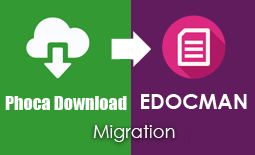 This add-on is used to migrate data (Categories, Documents) from Phoca Download to Edocman extension
This add-on is used to migrate data (Categories, Documents) from Phoca Download to Edocman extension
How to use
Once you install component: _comphoca2edocman.zip, please go to Back-end > Components > EDOCMAN migration tool.
In first step, you need to complete the Phoca database configuration data.
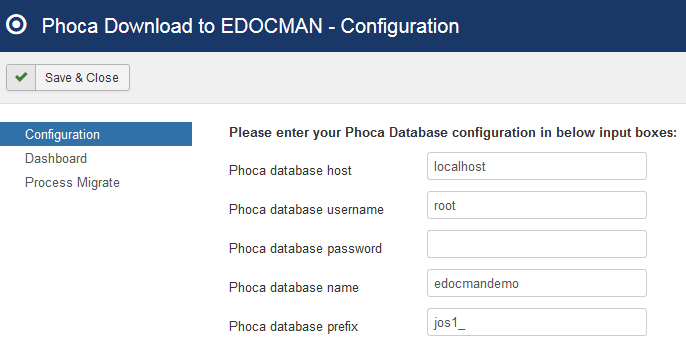 1. Phoca database host
1. Phoca database host
2. Phoca database username
3. Phoca database password
4. Phoca database name
5. Phoca database prefix
Documents in Phoca Download have more fields than Edocman, so that, you can create extra fields in Edocman to contain data in documents in Phoca Download. To create extra fields in Edocman, please open file:
root -> administrator -> components -> com_edocman -> model -> forms -> document.xml
add code into bottom of file. See picture below:
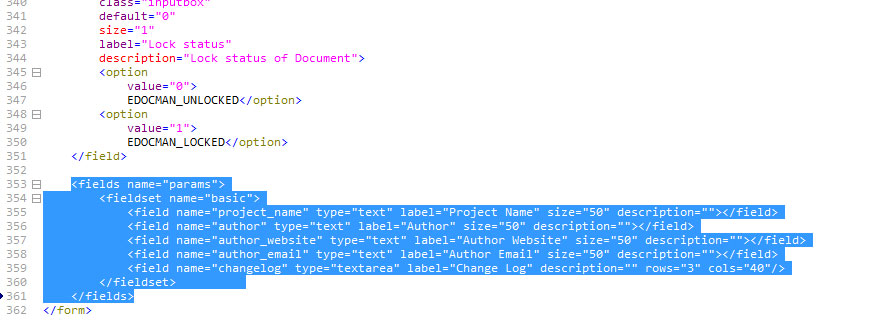
Then, please run the tool: Process Migrate and wait for the result.
Currently, the Phoca to Edocman migration tool is beta version, if you want to try it. You can submit ticket on our site: www.joomdonation.com to ask for beta version. It's total free.