Licenses
[TOC] Edocman allows you to create license.
Licenses List
Go to Edocman -> Licenses to access to licenses section of Edocman. You will see a list of licenses:
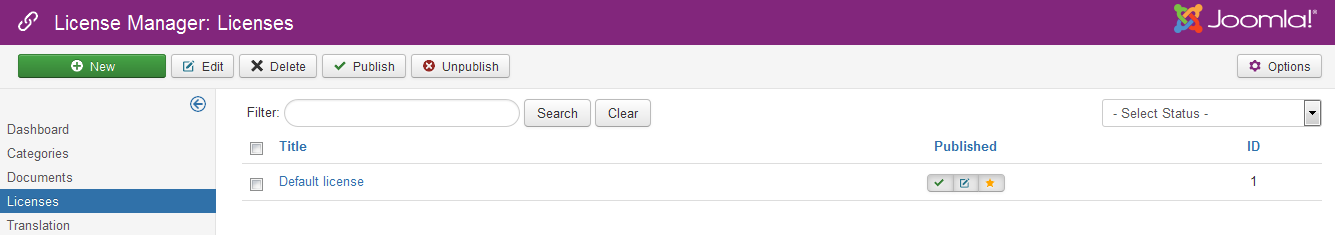
Create new/edit a license
You can click on the Edit/New button on the toolbar OR click on the category name on the list to create new/edit a license.
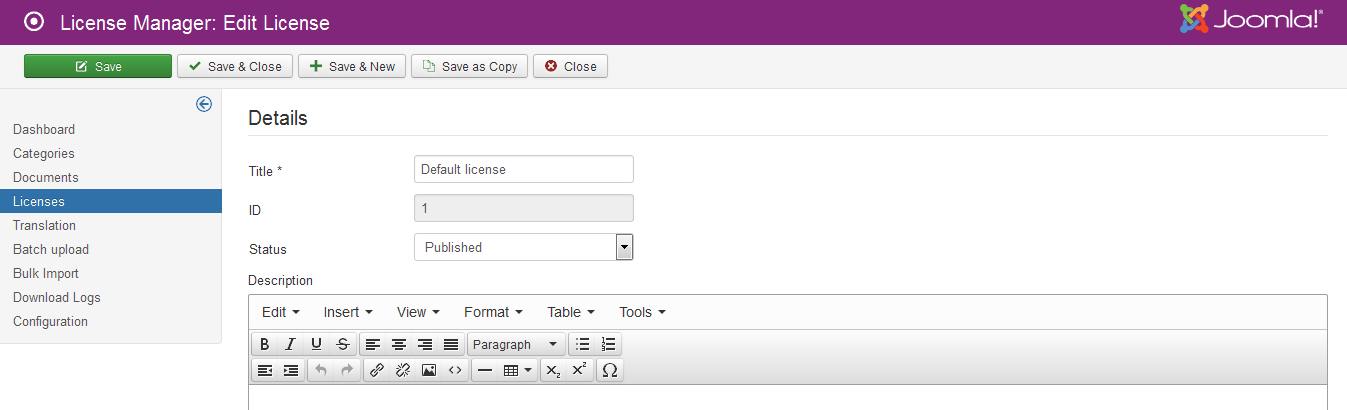
| Property | Description |
|---|---|
| Title | Title of License. |
| Description | Description of license. |
| Status | Publish/ Unpublished. |
| Default license | You can select one license is Default. In that case, when you add new document at front-end, the default license will be auto-selected. |