Bulk Upload
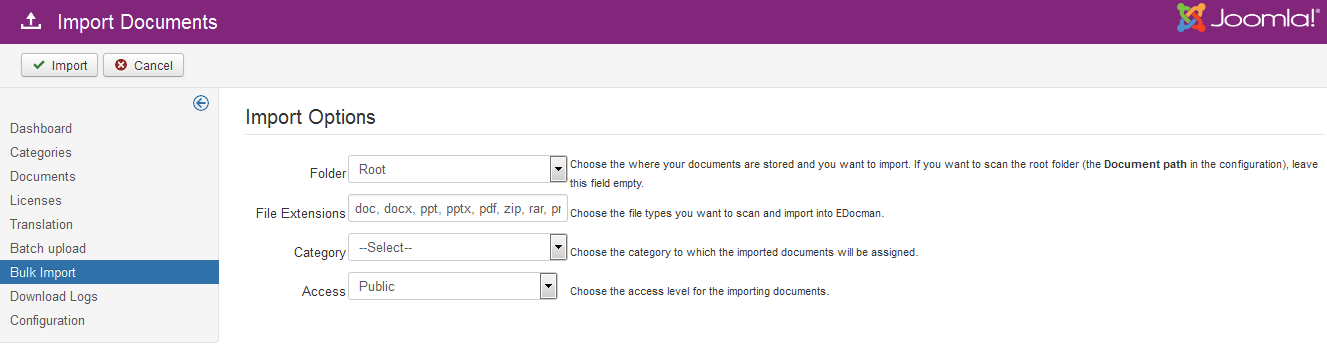 This feature allows you to import all files stored on a folder and create corresponding documents instead of creating one document each time. This feature can be used if you have all files uploaded to your server before creating documents . The steps to use this feature are:
This feature allows you to import all files stored on a folder and create corresponding documents instead of creating one document each time. This feature can be used if you have all files uploaded to your server before creating documents . The steps to use this feature are:
- Go to EDocman -> Bulk Import.
- Choose the folder you want to import documents from Folder dropdown.
- Choose the category you want to assign these documents to. (Note : You need to create at least one category first before doing the import).
- Press Import button on the toolbar.
- After that , all documents from selected folder will be imported. The name of each file will be used as title of corresponding document.