Categories
The next step would be setup Categories. DMS allows you to organize your documents cross infinite categories and subcategories (nested categories).
Access to Documents Seller -> Categories to access to categories management page and setup categories you want.
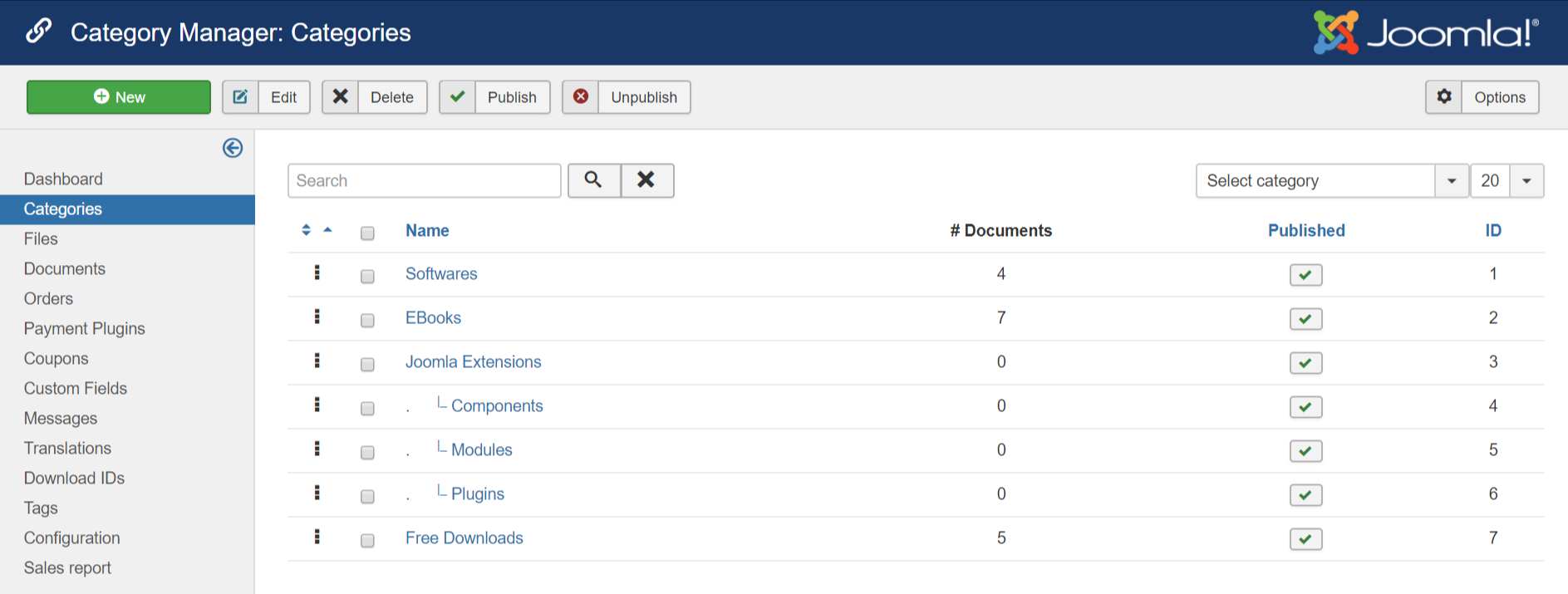
Add new category
Press New button in the toolbar to create new category. A form will be displayed to allow you to enter information of the category:
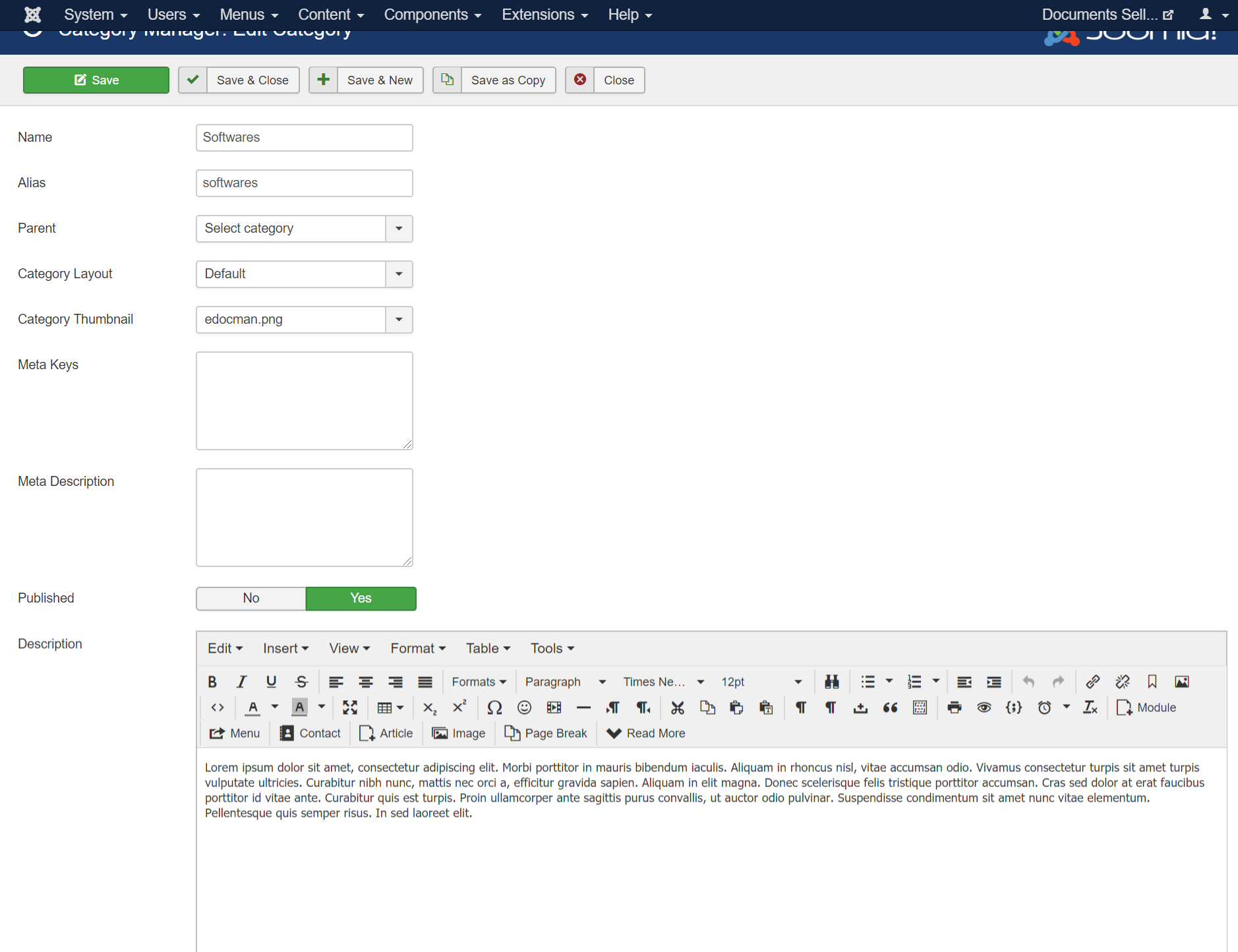
| Property | Description |
|---|---|
| Name | Name of the category |
| Parent | Select parent of this category. Set it to Select Category and it will become top level category. |
| Category Layout | Choose the layout you want to use to display documents from this category. As of right now, there are 3 supported layouts: **Default**, **Columns** and **Table**. |
| Managers | If you want to give some users permission to manage tickets submitted to this category, enter username of the manager(s) into this parameter. If a category has multiple managers, simply enter their username into this field (comma separatd, for example admin,tuanpn). |
| Description | Description of the category. It will be displayed on **Categories List** menu otpion. |